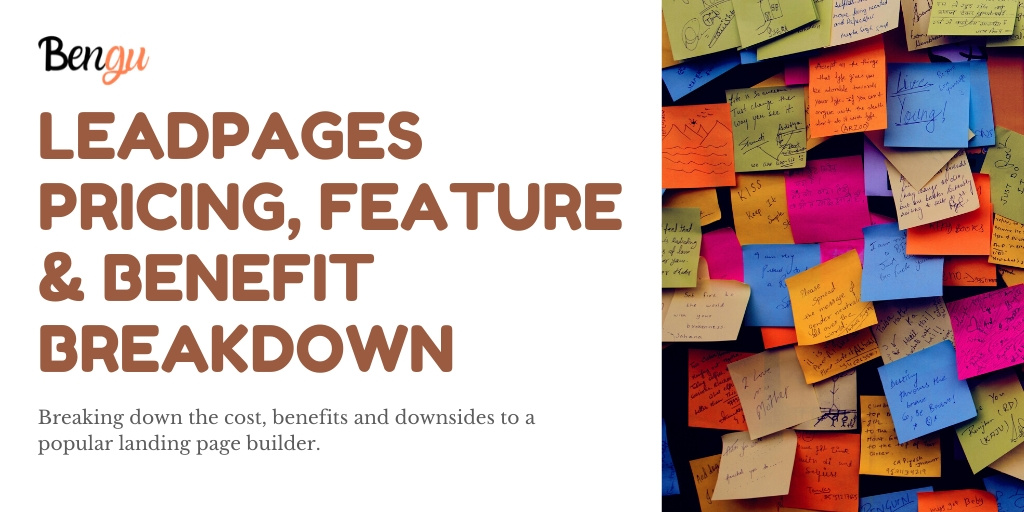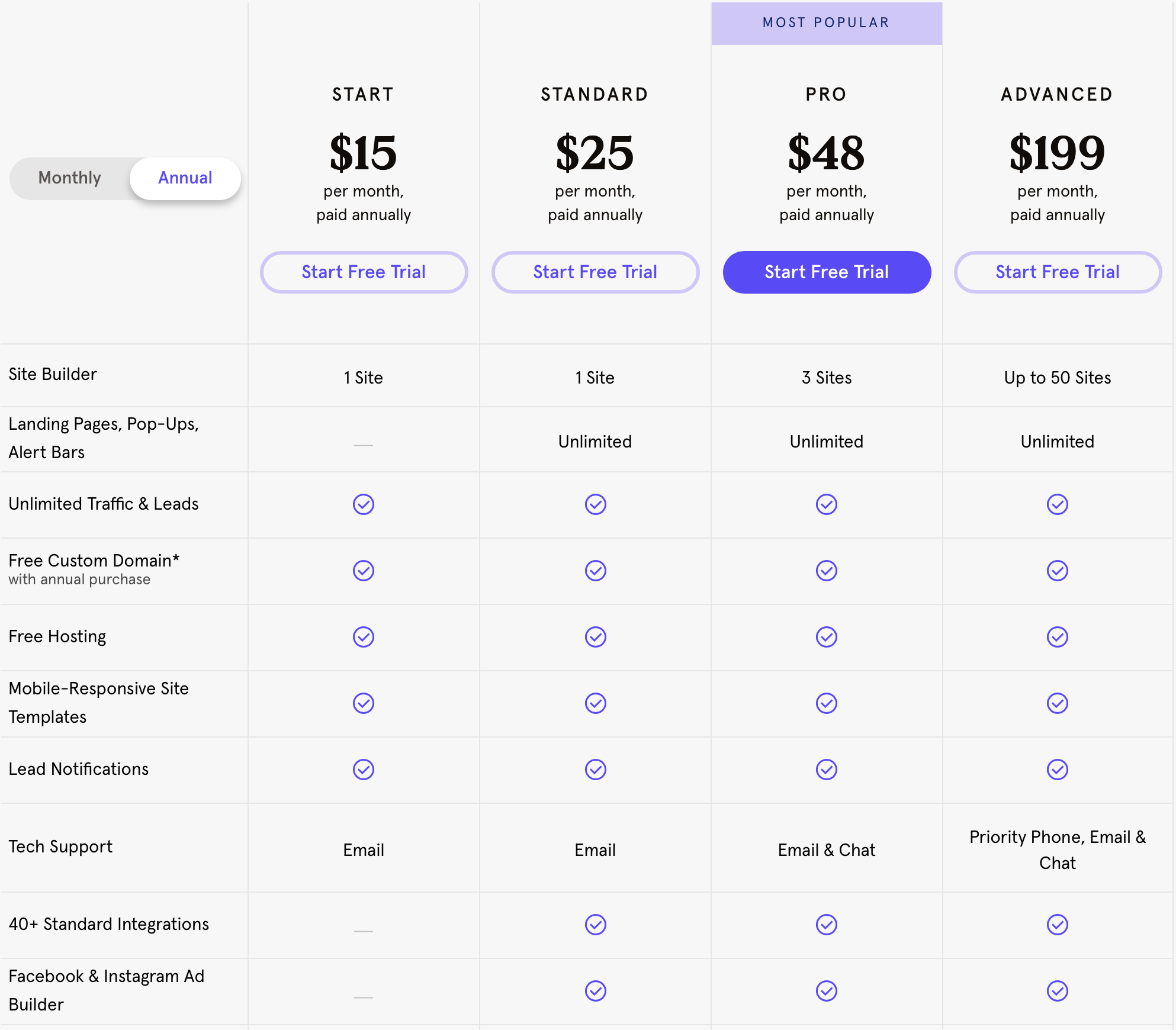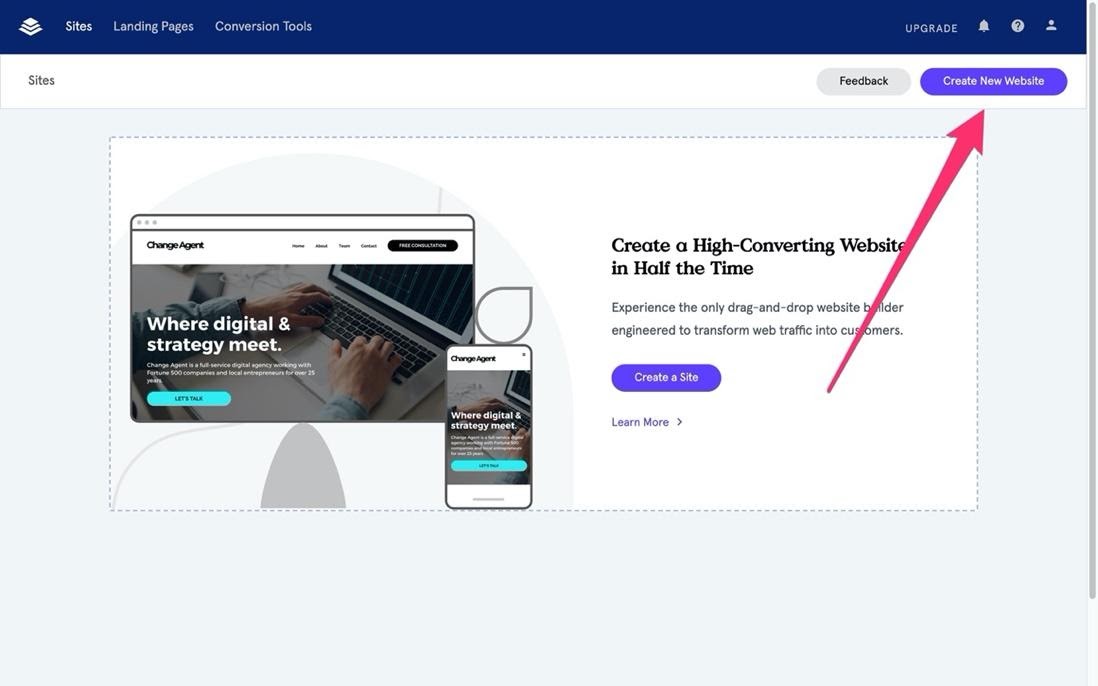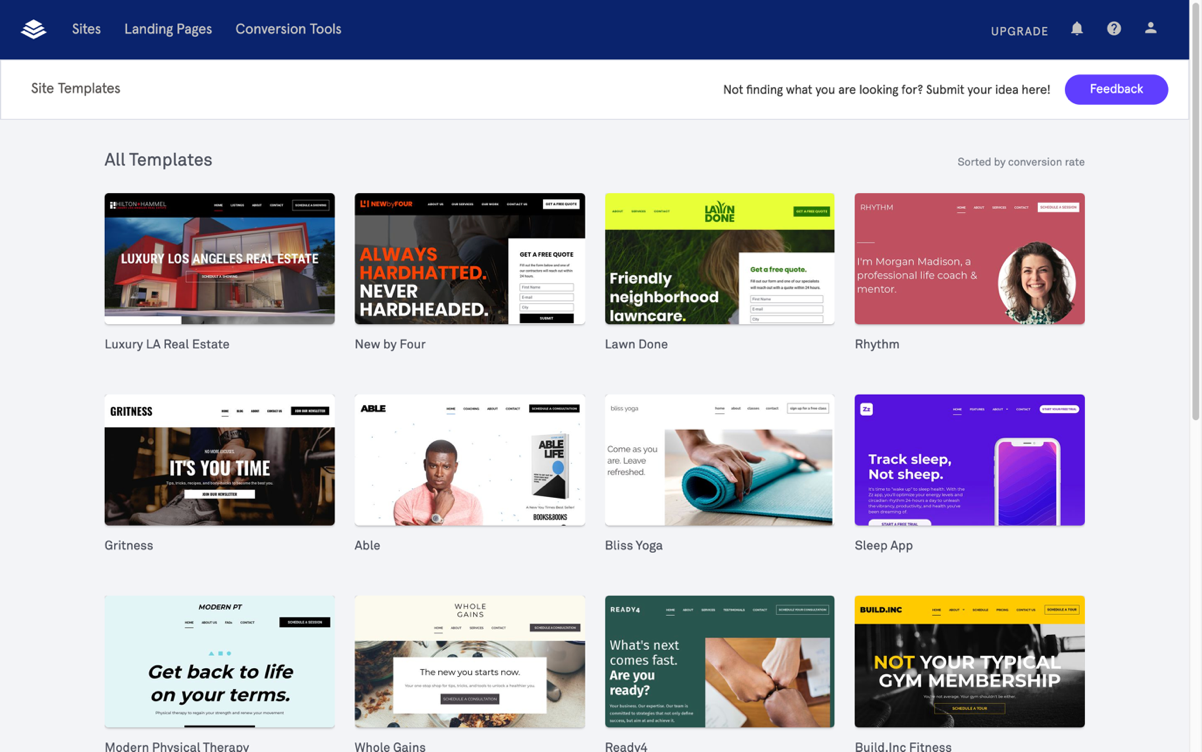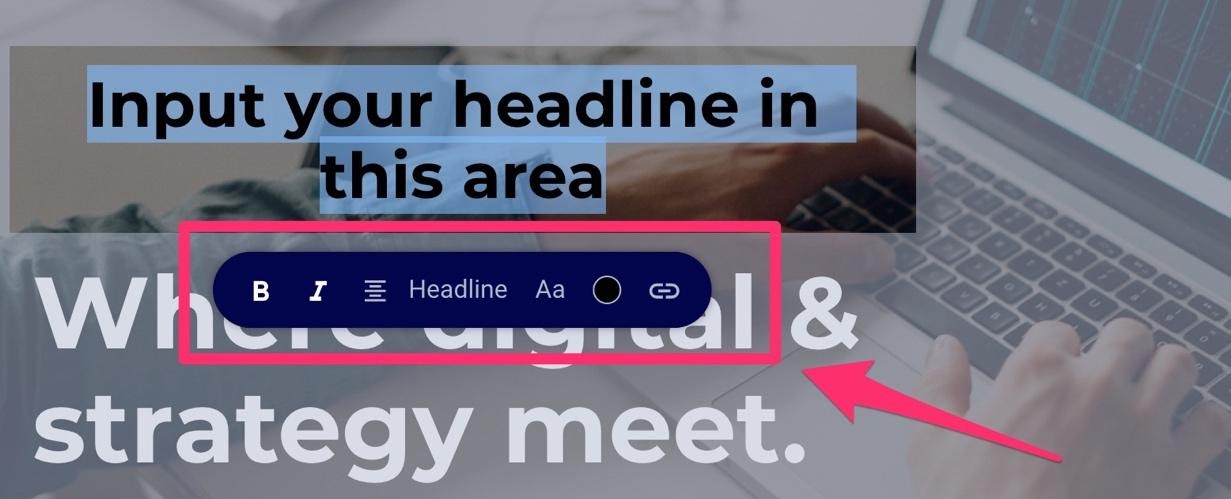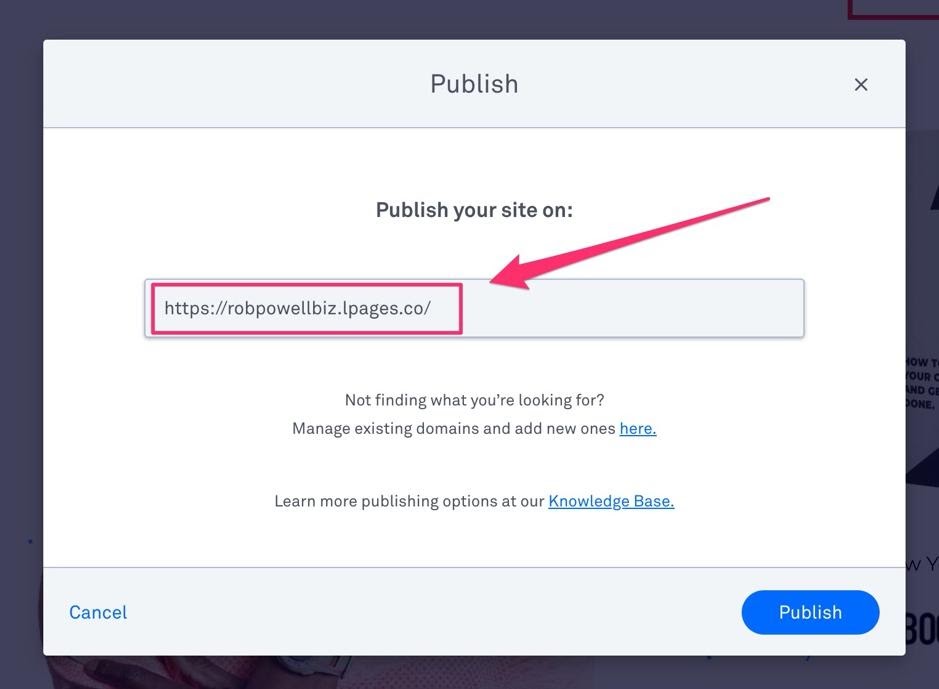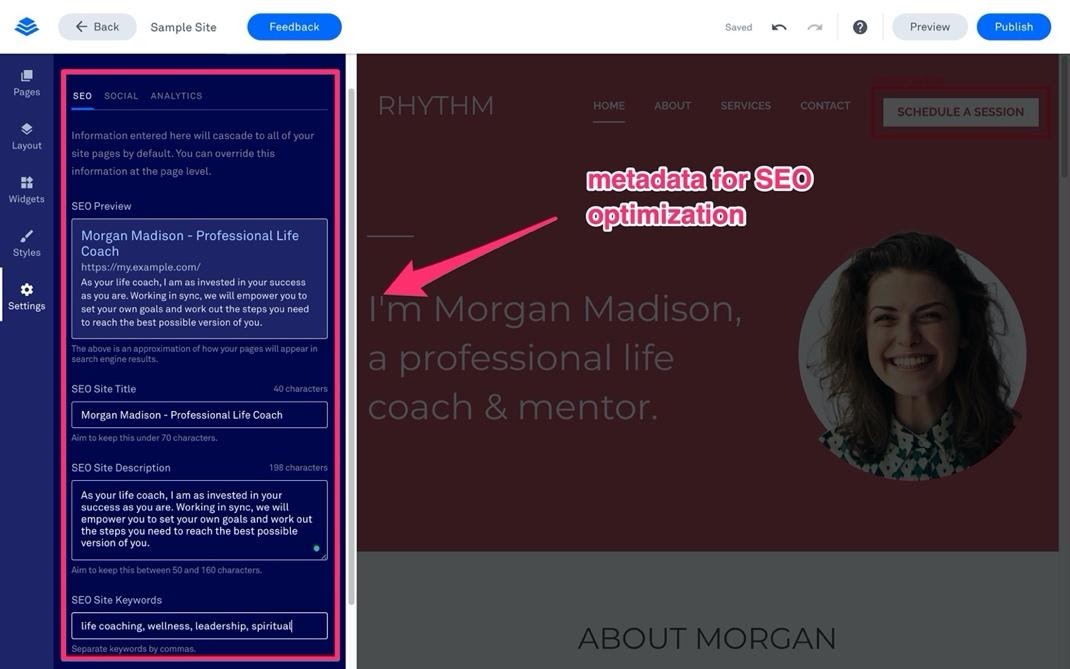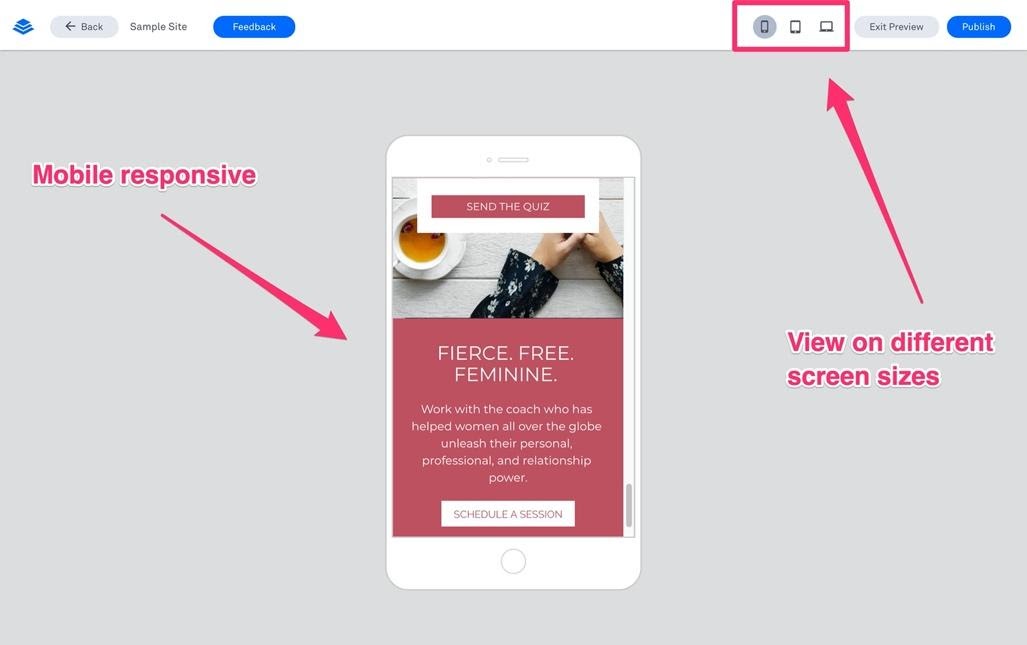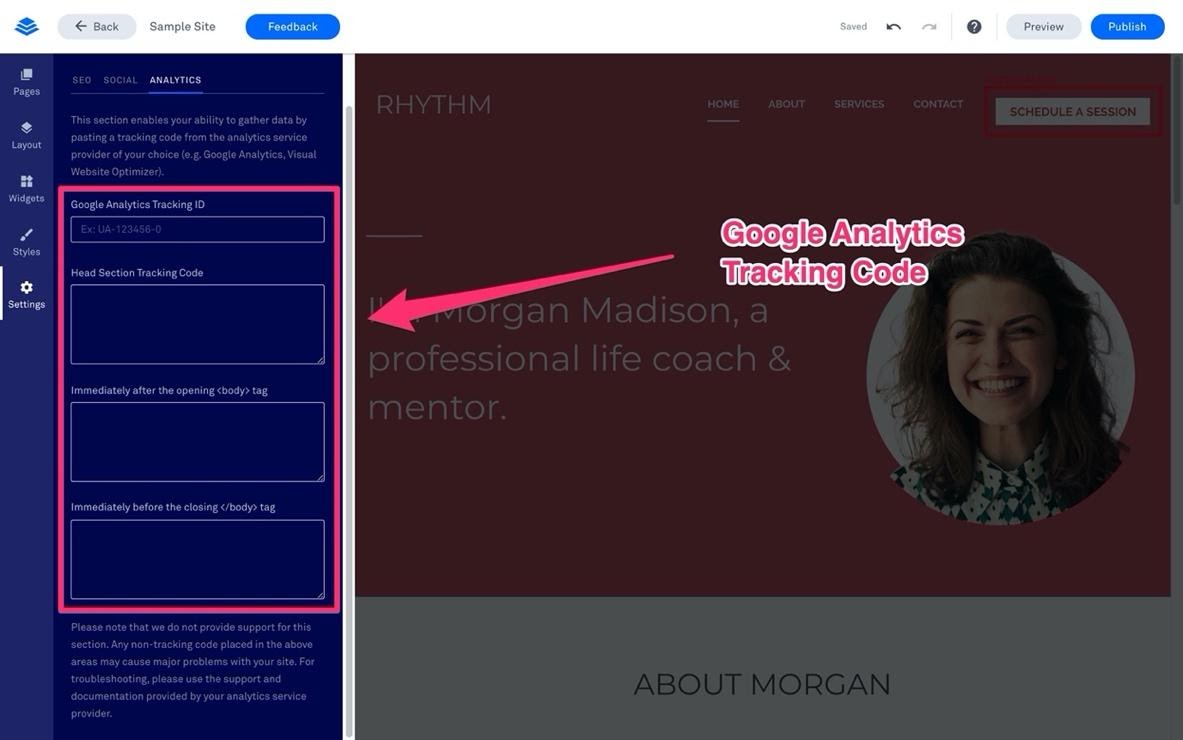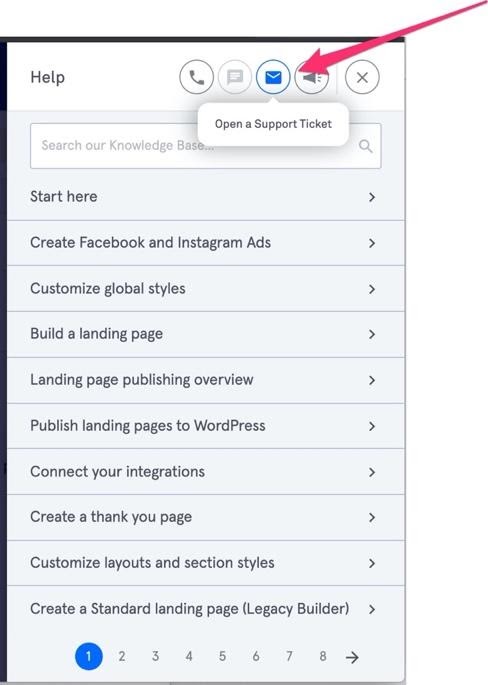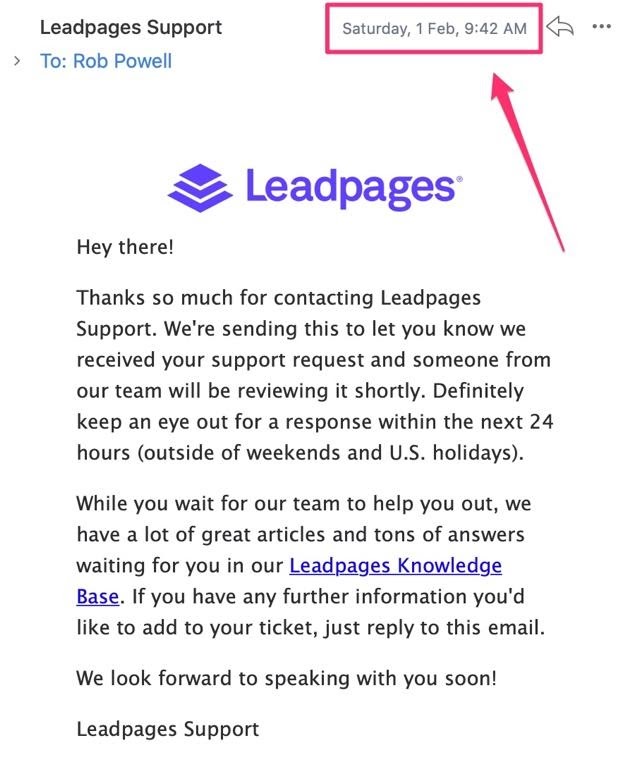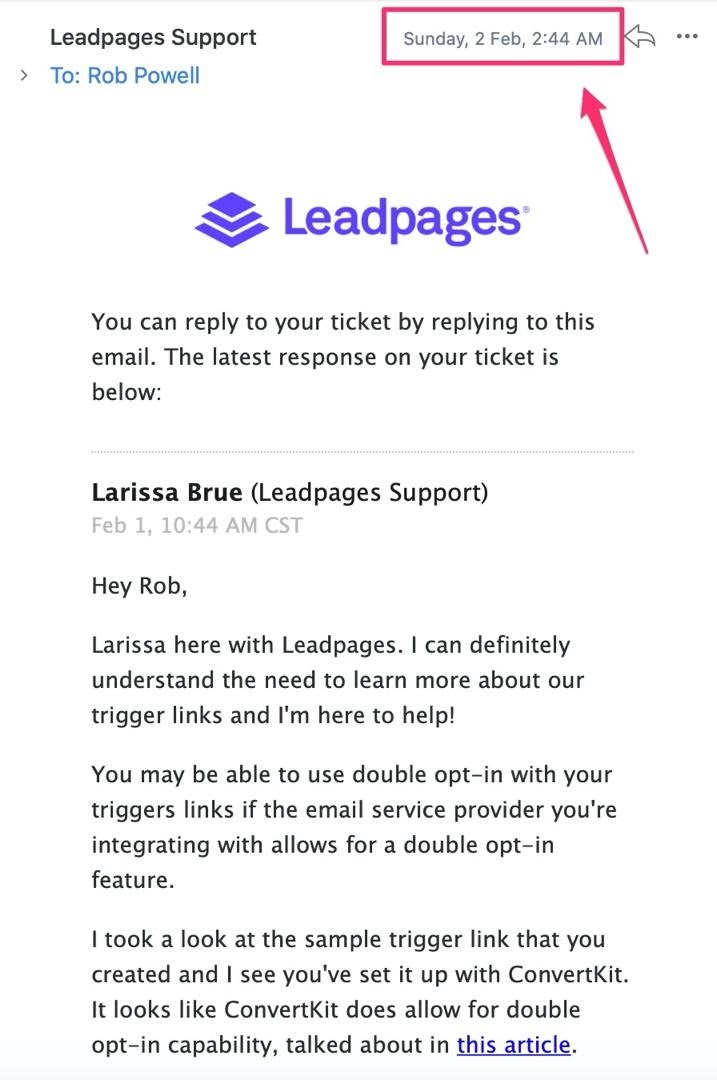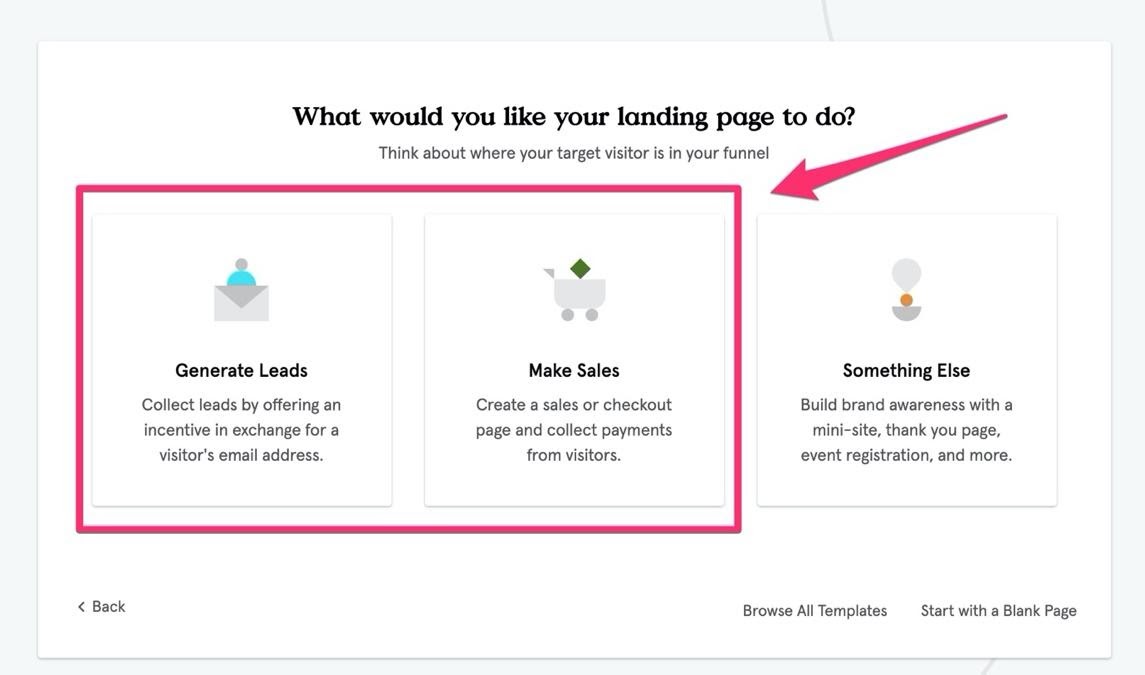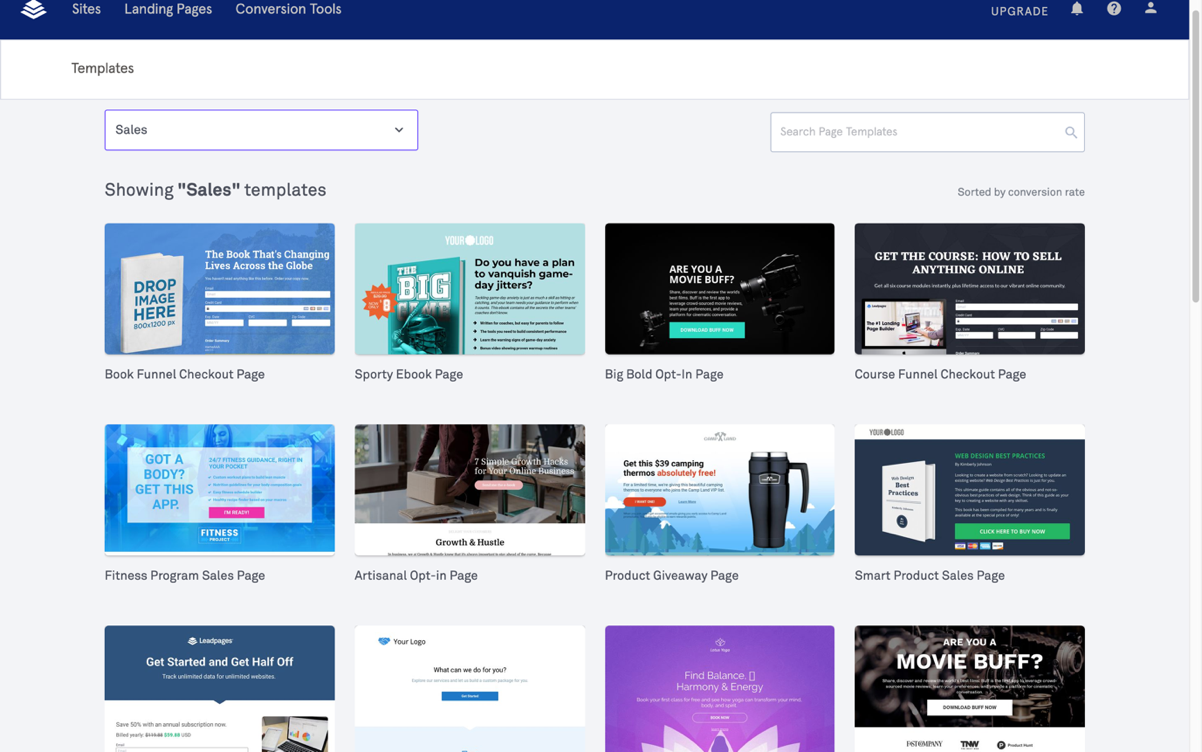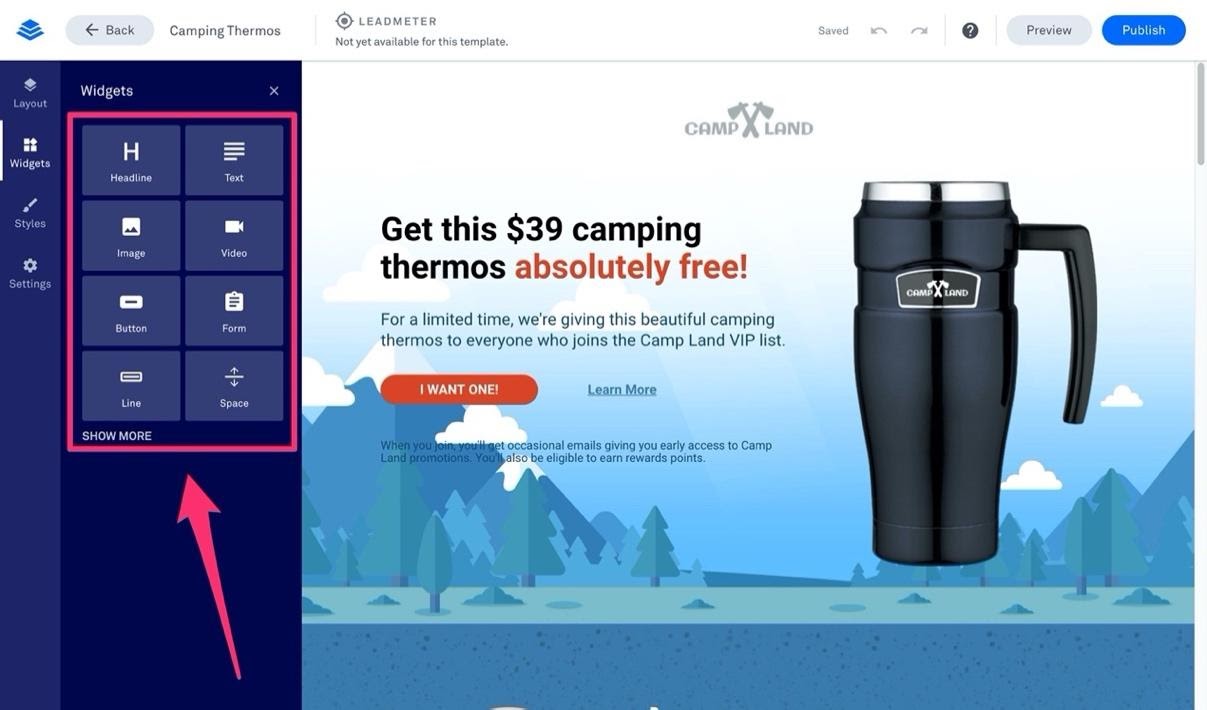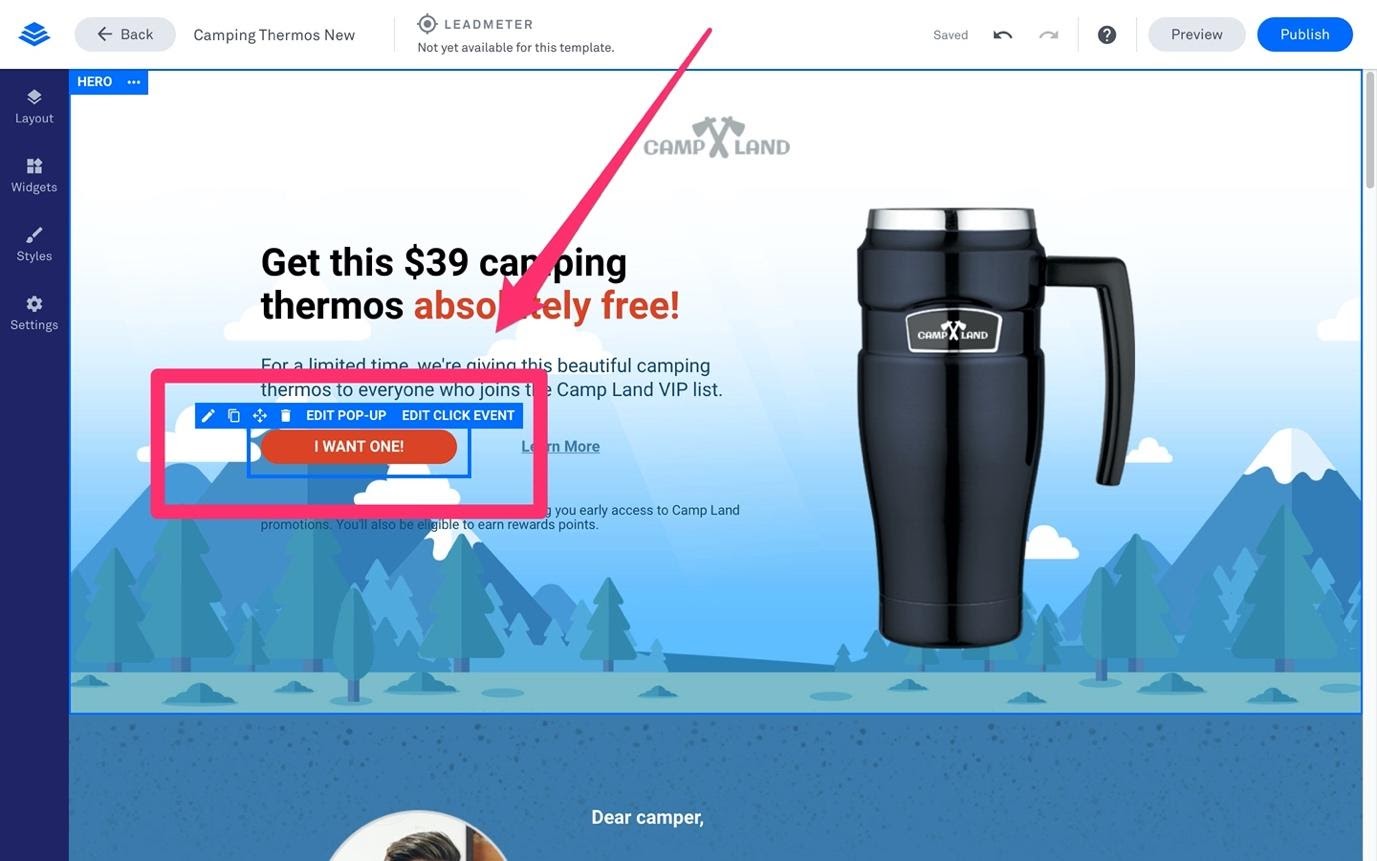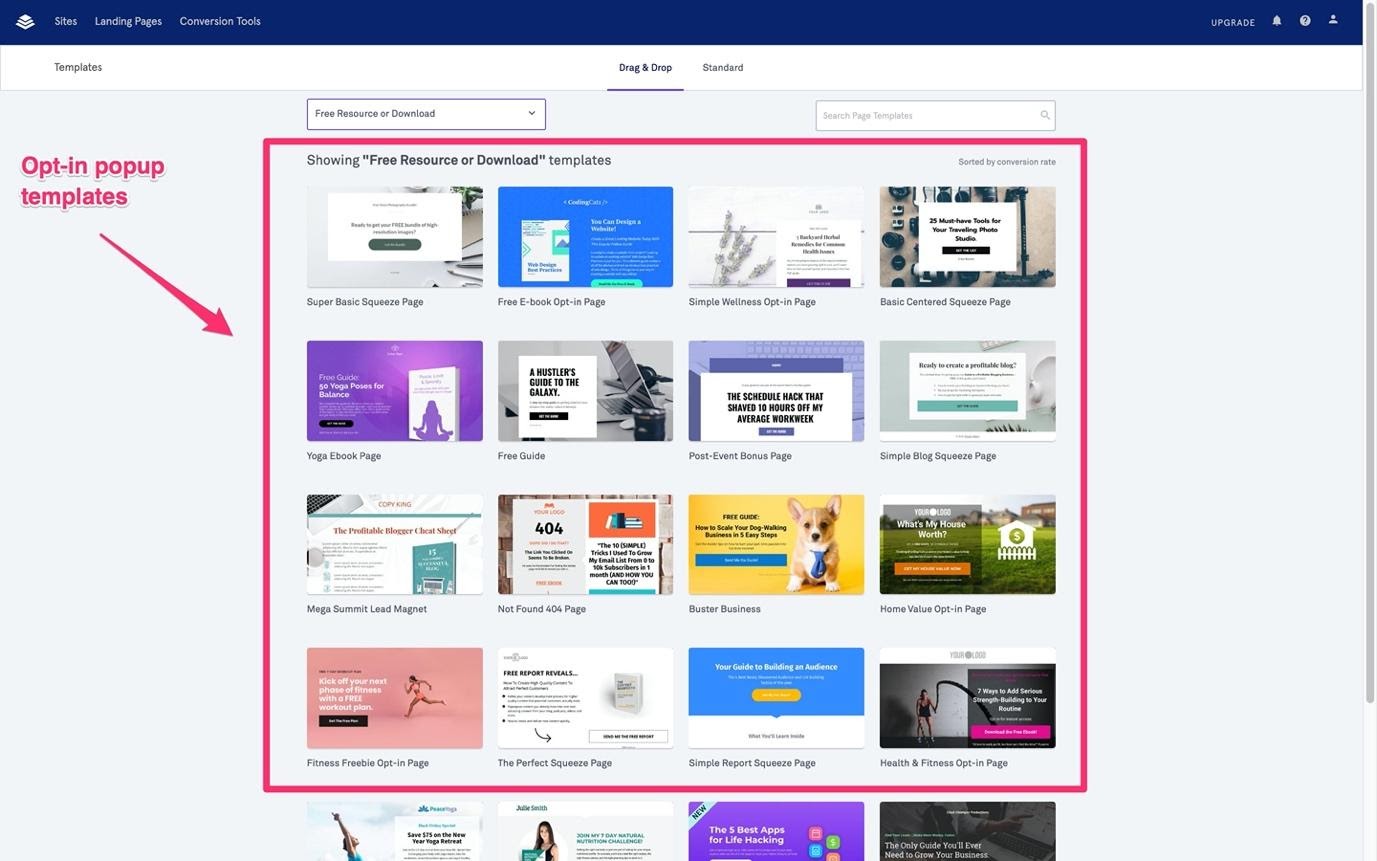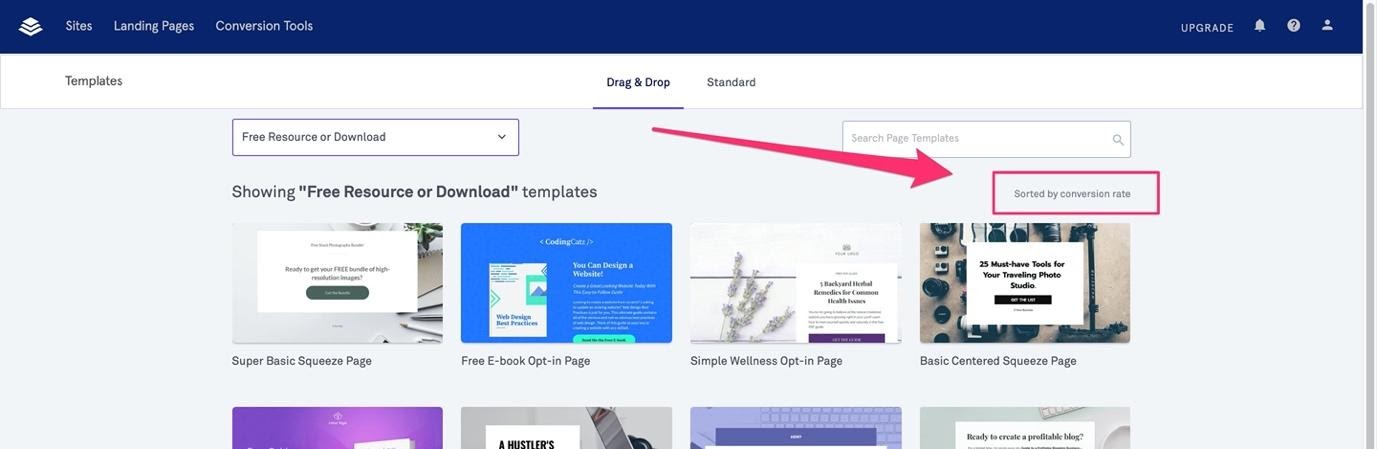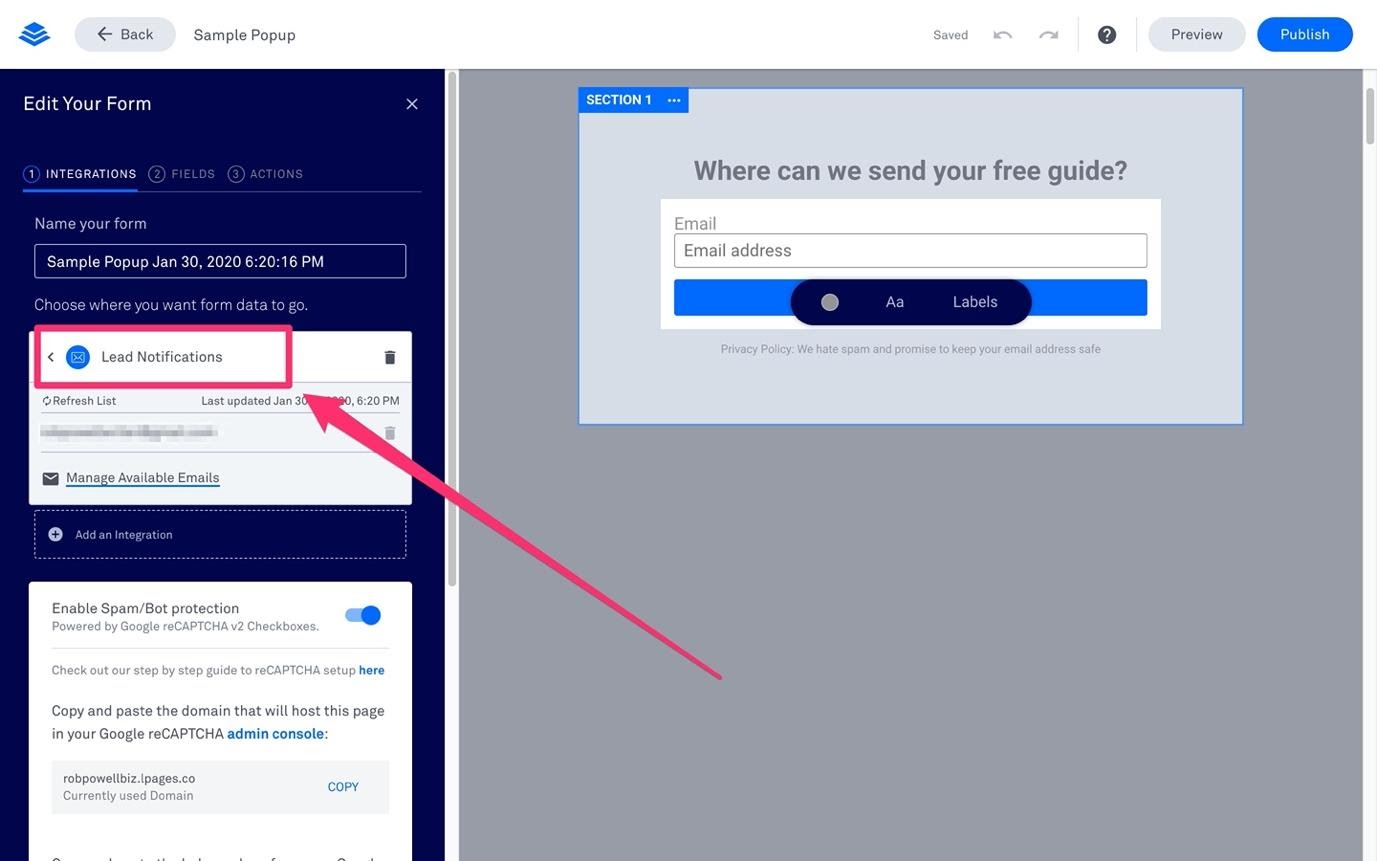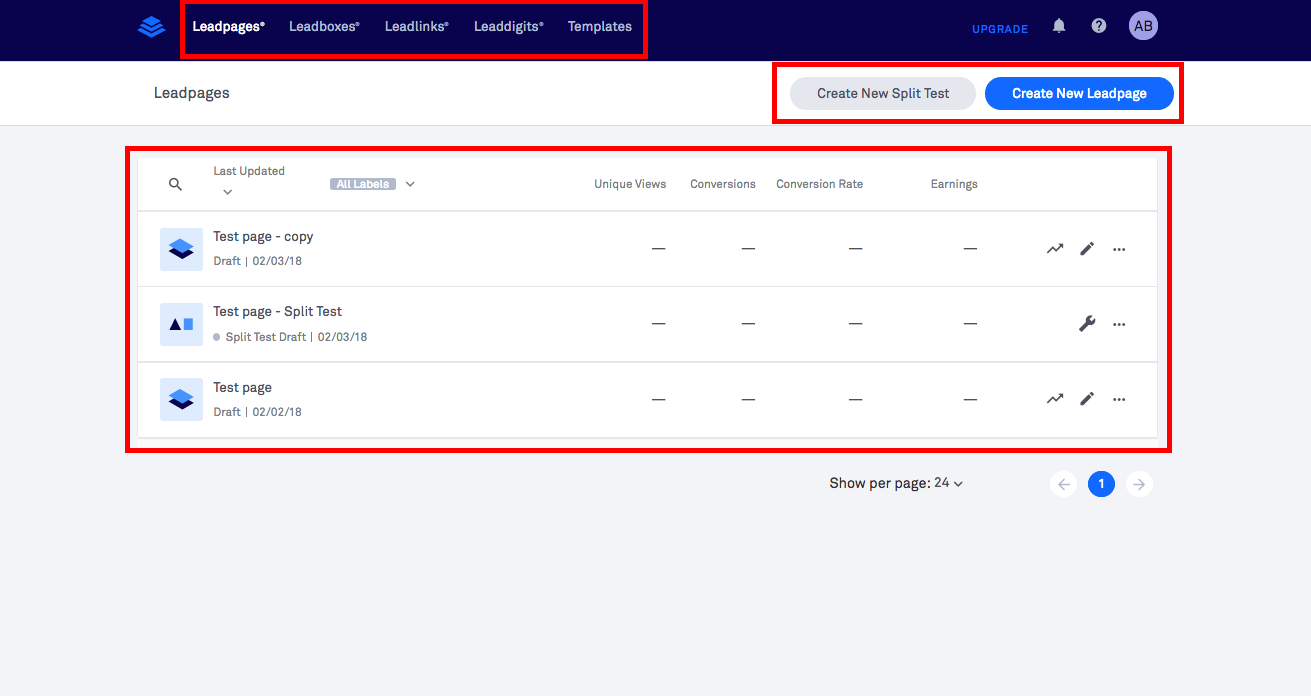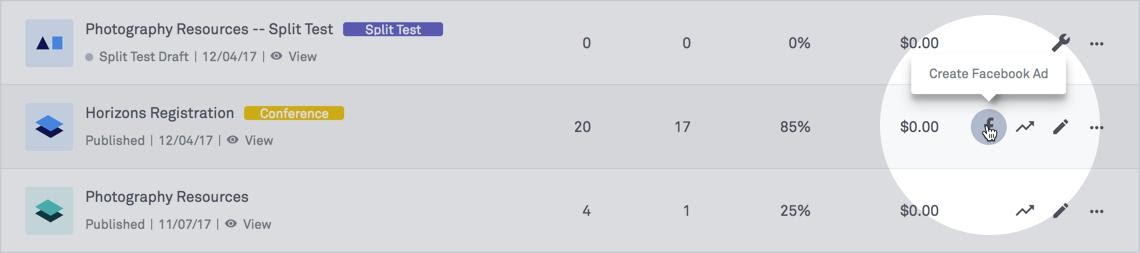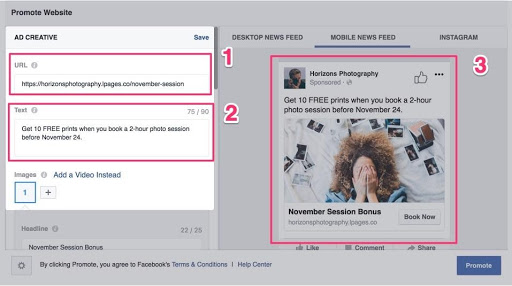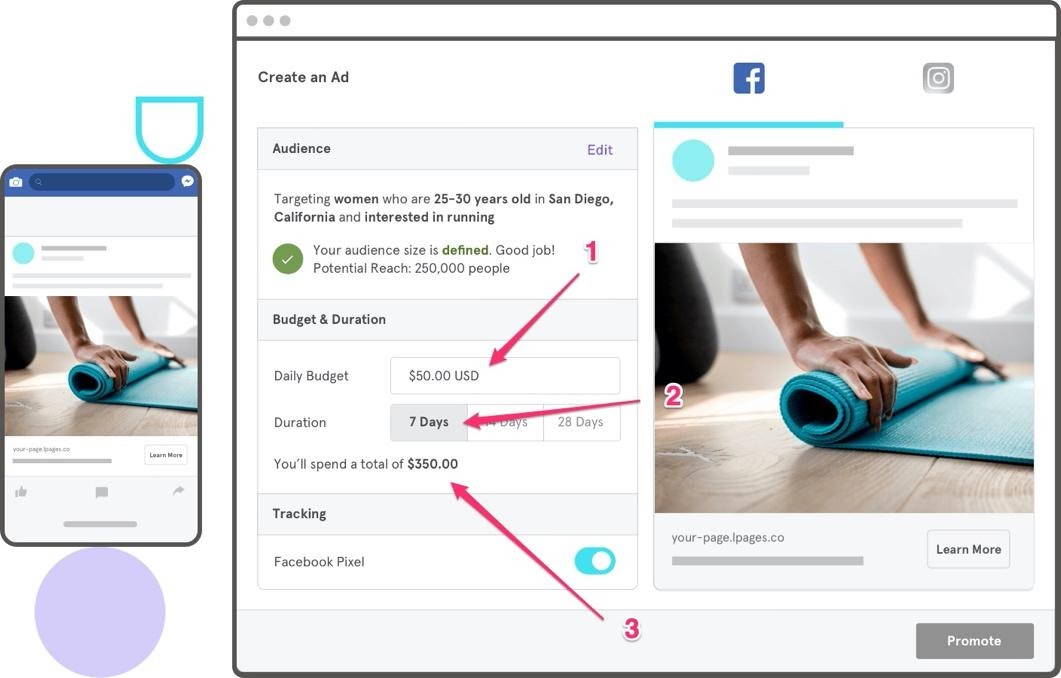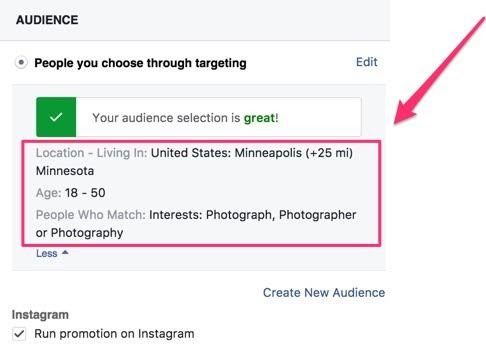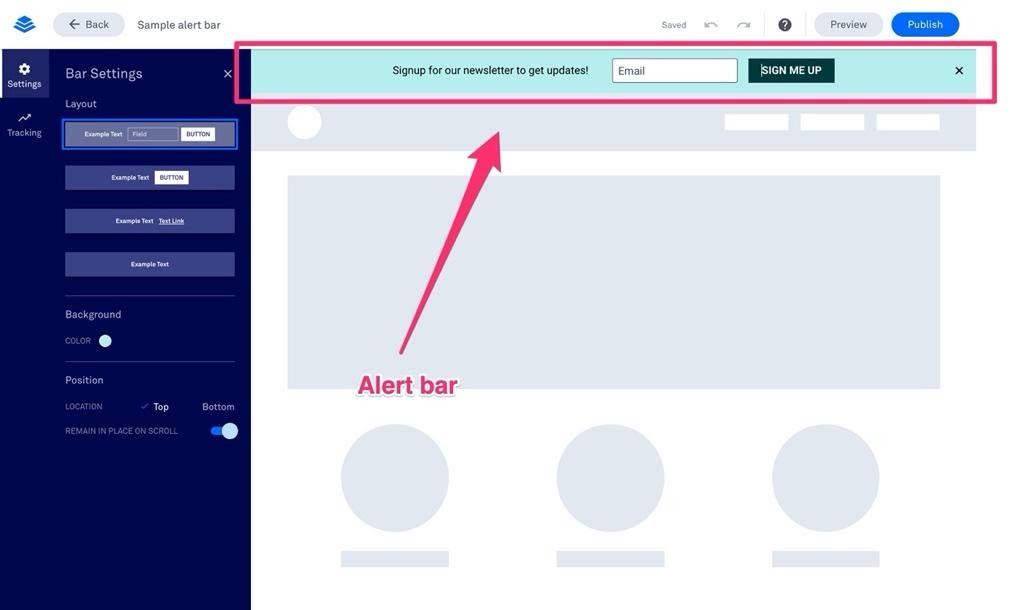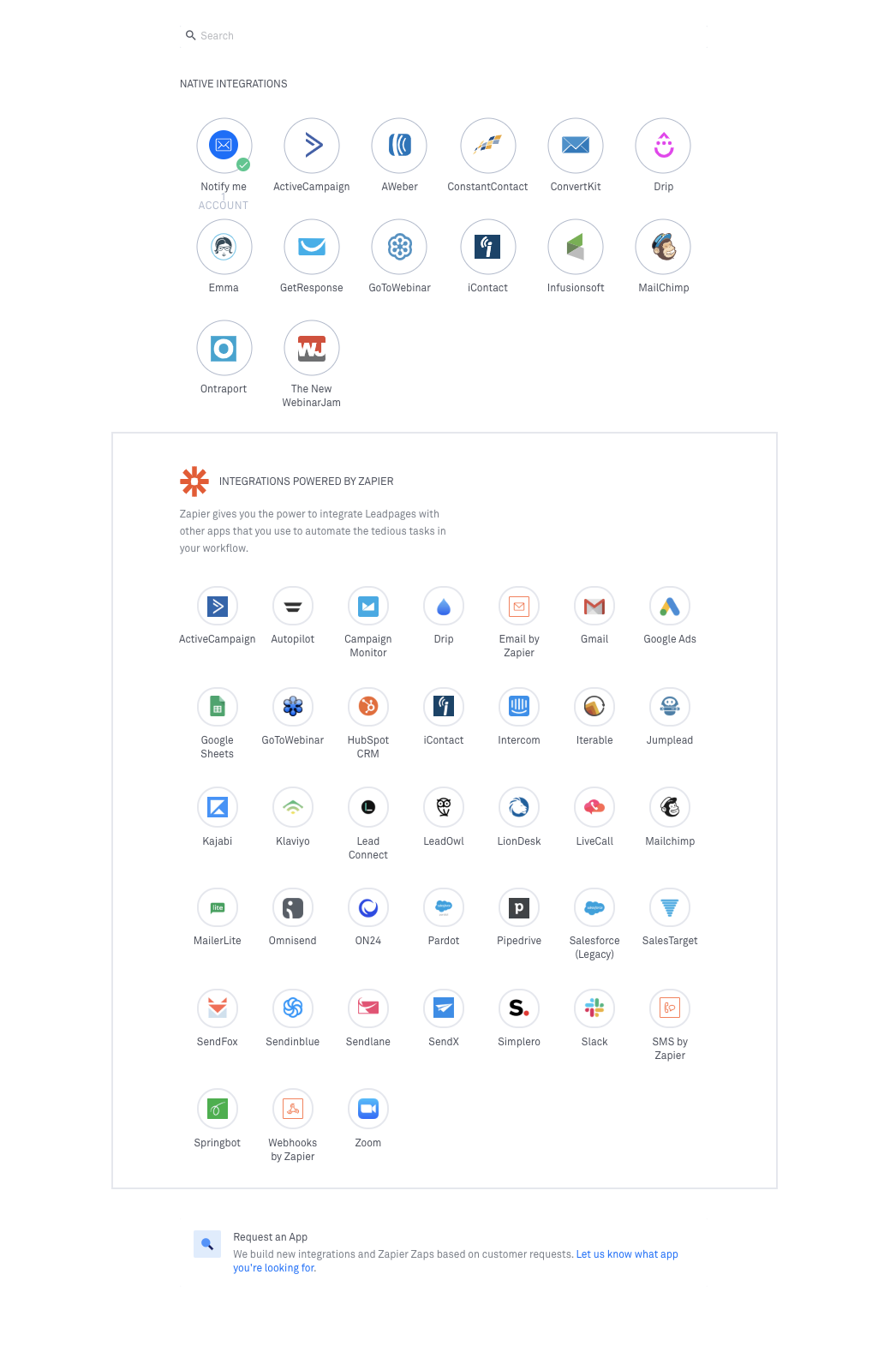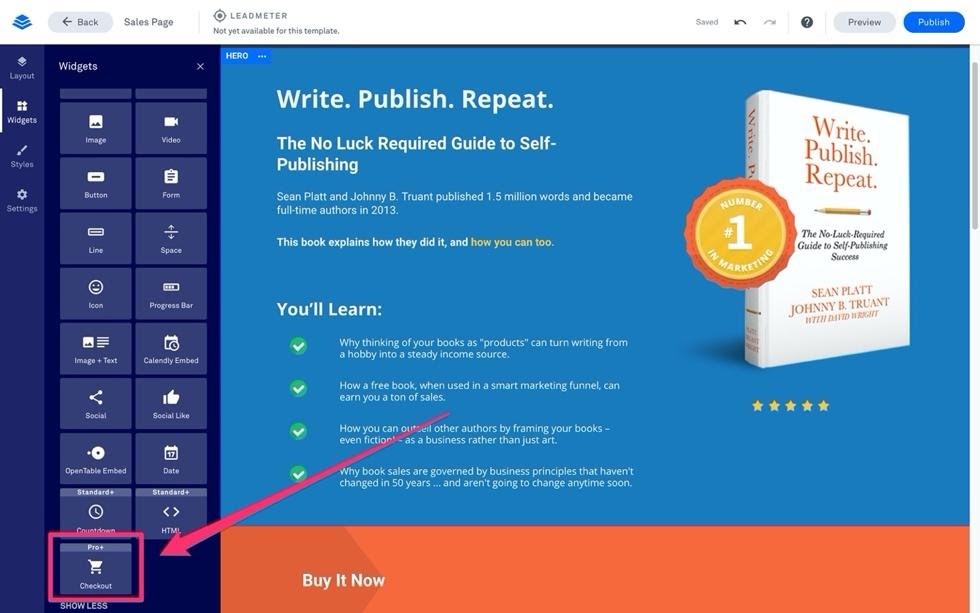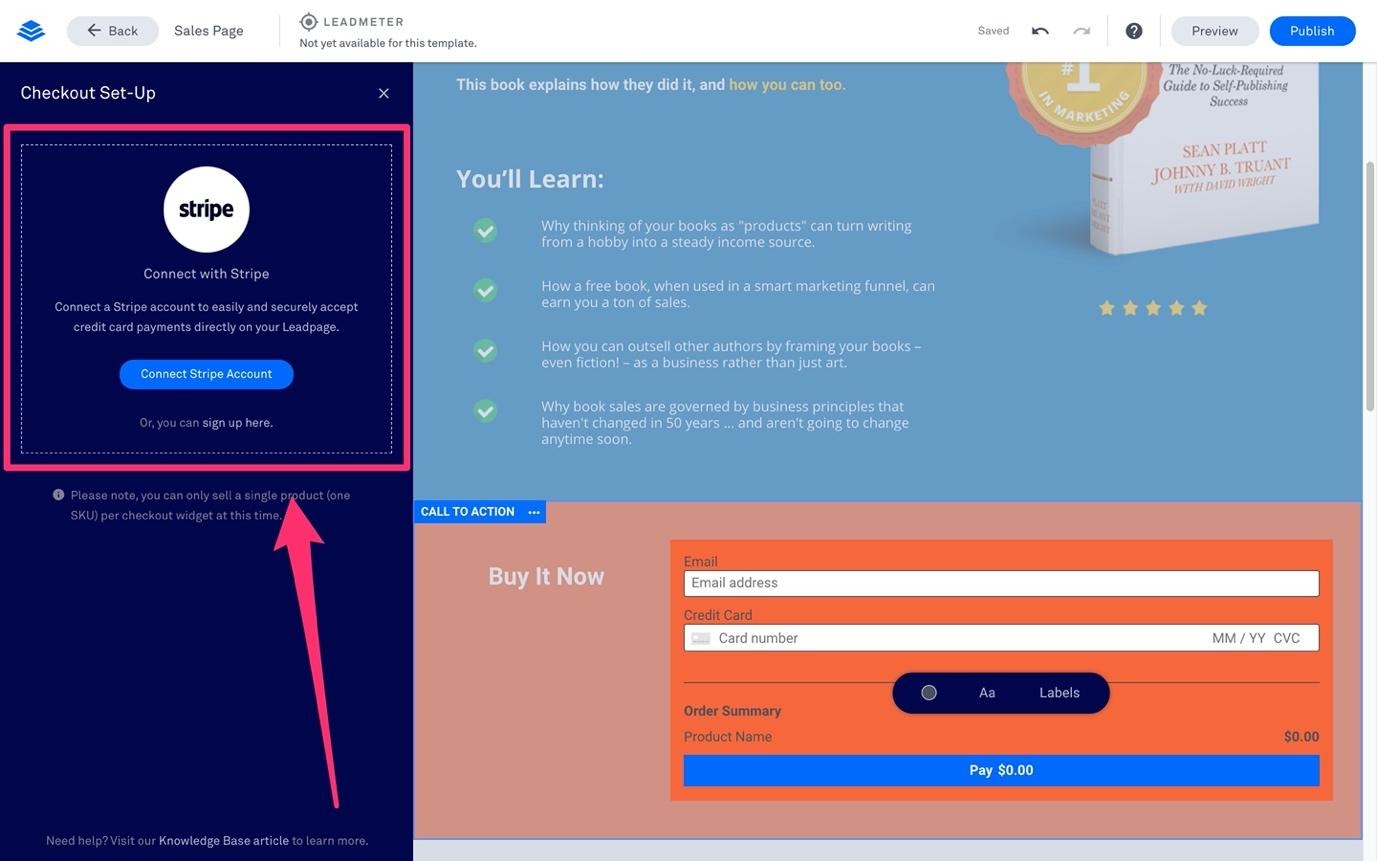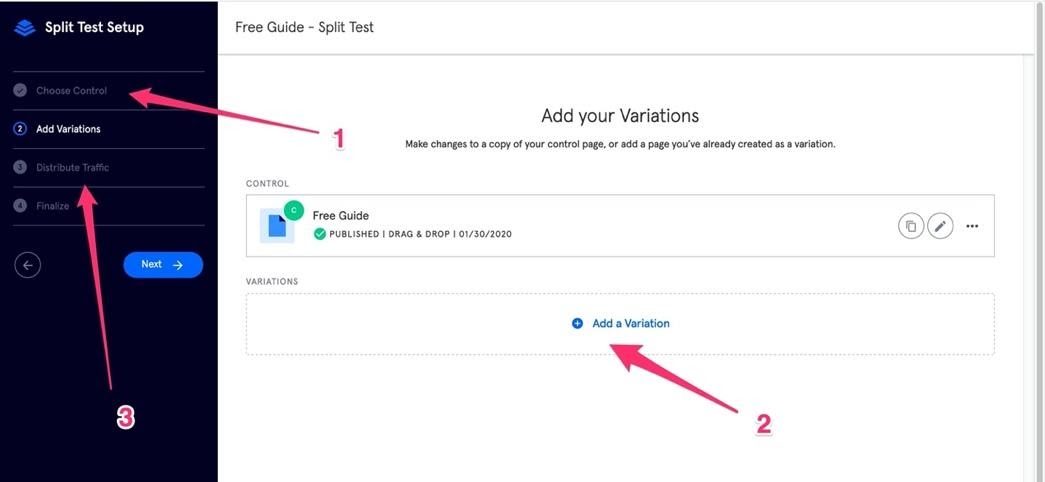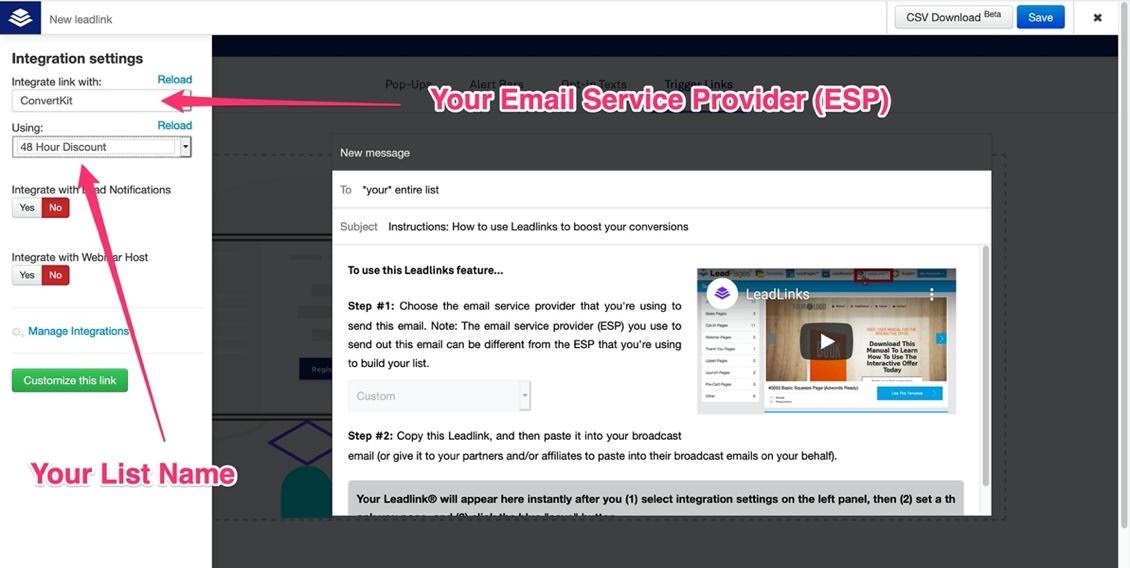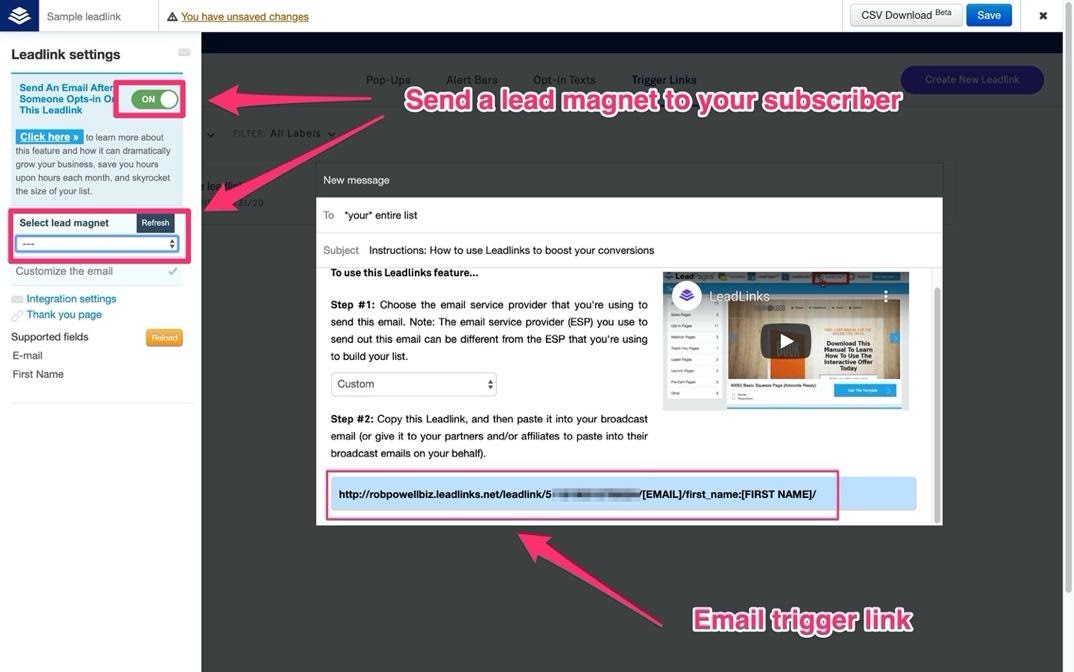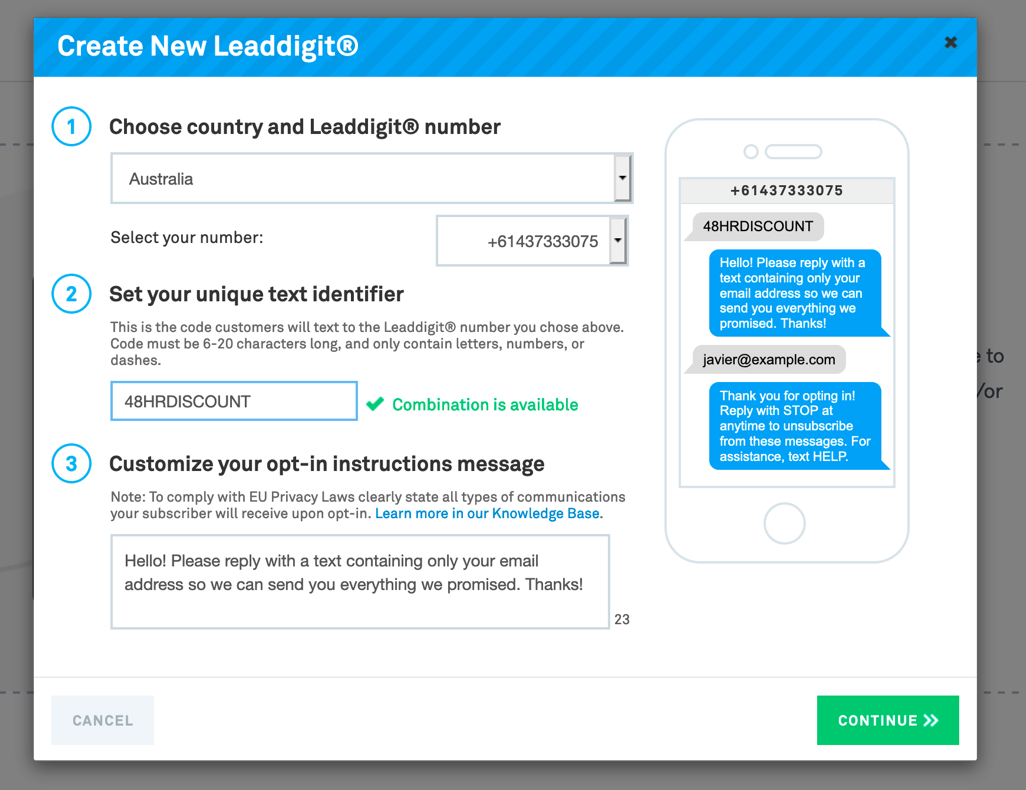Everyone seems to agree on one thing:
Landing pages form a key part of successful online marketing strategies.
Leadpages is a company synonymous with high-converting landing pages. And this article takes a deep dive into Leadpages Pricing and looks at what the features are, along with what you get in each plan.
By the end of the post, you’ll have an easier time deciding if you need this tool, and if so, which plan you should sign up for.
Let’s get started!
Leadpages Pricing Breakdown
Leadpages is an online tool, launched in January 2013, for building opt-in forms and landing pages. Its focus is on maximising conversions in online marketing.
Leadpages pricing comes in 4 tiers:
- Start
- Standard
- Pro
- Advanced
Each tier is available on a monthly or annual plan.
The savings on the annual plans are considerable:
For example, the Standard Plan is $79 p/month on a monthly plan and $48 p/month on an annual plan, which is a saving of 38%.
Other lead generation platforms offer around 20% discount on their annual plans, so this is an attractive aspect of Leadpages pricing.
In the feature summaries below, two numerical figures are shown for each Leadpages price plan — the first is the price per month on an annual subscription, the second is the price per month on a month-to-month subscription:
Start plan ($15 / $19)
- Site Builder (one site)
- Unlimited Traffic & leads
- Free Custom Domain (with annual subscription)
- Mobile-responsive site templates
- Lead Notifications
- Weekly group coaching
- Tech Support (via email only)
Standard plan ($25 / $37)
Everything in ‘Start’ plus:
- Landing pages, Popups & Alert bars
- 40+ integrations
- Facebook & Instagram Ad Builder
Pro plan ($48 / $79)
Everything in ‘Standard’ plus:
- Up to 3 sites
- Online Sales & Payments
- Unlimited A/B Split Testing
- Email Trigger Links
- 10 Opt-In Text Campaigns
- Tech Support via Email & Chat
Advanced plan ($199 / $321)
Everything in ‘Pro’ plus:
- Up to 50 sites
- Advanced Integrations
- Includes 5 Pro Sub Accounts
- 50 Extra Opt-in Text campaigns
- 1-on-1 Quick Start Call
- Priority Tech Support via Phone, Email, & Chat
Leadpages Start Plan breakdown
The core feature in the Start Plan is the Site Builder.
The Start Plan is the cheapest option in the Leadpages pricing table.
The Site Builder is a new feature that Leadpages added in 2019. In functionality, the Site Builder is almost identical to the Landing Page Builder (which comes with the Standard Plan and above).
The main difference between the two is that the Landing Page Builder creates single, stand-alone pages, while the Site Builder creates a multi-page website with navigation menus, sub-pages, and sitewide footer.
To make things crystal clear — the Start plan does not include the core Leadpages product offering, which is landing pages, popups and alert bars.
The Start plan is aimed at people who need to throw a quick website together.
To create a site in Leadpages, click Create New Website:
Choose from 26 different templates:
Then use the Site Builder to customise your template.
Do this by dragging widgets from the left-side panel into the editing area. Note that this is not a free-form drag-and-drop builder – you can only drag elements to pre-defined areas:
You can then format each element from within the editing area:
Add pages to your site by clicking on the ‘Pages’ item in the far left menu and then clicking on the plus sign:
Each template comes pre-loaded with:
- Home page
- About page
- Contact page
When you’re done customising your site, you have two options:
1. You can publish it to a Leadpages account:
2. You can publish it to your own domain:
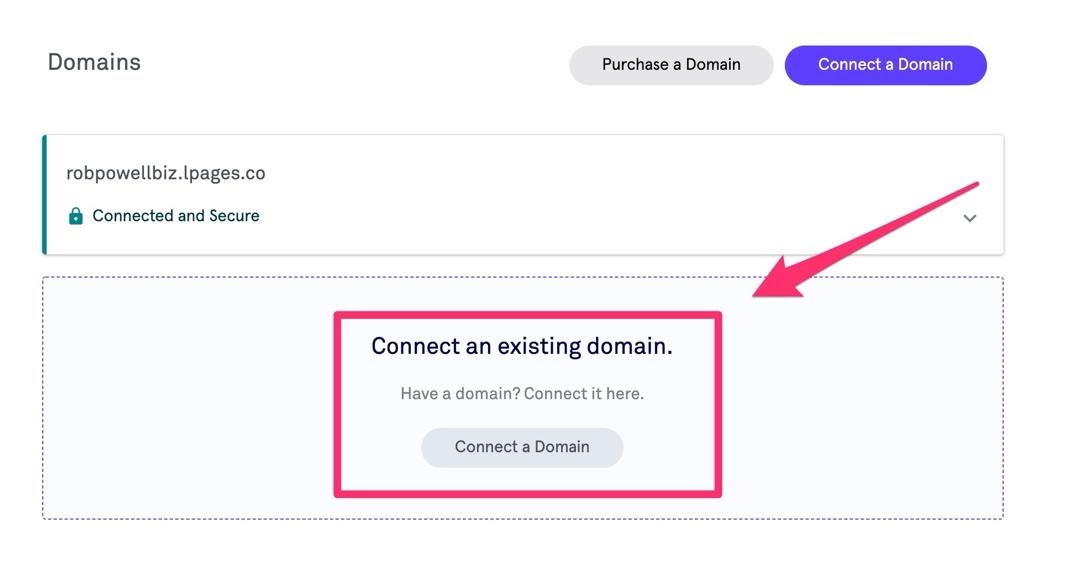
You can’t use it to build a blog site. In other words, it’s not a Content Management System (CMS) like WordPress or Drupal.
As you know, one of the main reasons people write blog posts is to generate traffic from organic search:
You cannot do this with a Leadpages website.
But if your traffic comes from paid advertising (e.g. Facebook Ads) then the lack of a blogging function won’t be an issue for you.
Leadpages Site Builder allows you to set the SEO metadata for each page on your site:
So what about mobile?
As you know, mobile is rapidly overtaking desktop in terms of internet traffic.
But don’t worry, because Leadpages has you covered. The pages you build, whether in the Site Builder or the Landing Page Builder are all mobile responsive:
Leadpages comes with its own analytics, but if you want to connect your site to Google Analytics, that’s a breeze.
Just go to the Analytics area in the Site Builder, and enter your GA tracking code:
Unlimited Traffic and Leads
One distinct advantage of Leadpages over other marketing platforms is unlimited traffic and leads. In other marketing platforms (like Unbounce), each plan has a lead or traffic quota – once you reach that quota you go up to a more expensive plan.
With Leadpages, you need not worry about this limit.
Other Features Included in the Start Plan
- Free Custom Domain
When you sign up for an annual Start Plan from a free trial, Leadpages includes a domain registration for free. This could be useful if you’re planning on setting up your own website and hosting your landing pages on your own domain.
- Email Support
Tech support in the Start Plan is via email only:
When you open a ticket, you’ll get an immediate response, acknowledging your inquiry.
The Leadpages team aim to respond within 24 hours during weekdays.
I opened a ticket on a Saturday:
And I had a response on Sunday, less than 24 hours later:
So even on the Start Plan, the tech support is pretty good!
Leadpages Standard Plan breakdown
The main additional features in the Standard Plan are:
- Landing Page Builder, popups and alert bars
- Facebook & Instagram Ad Builder
Landing Pages and Popups
The Landing Page Builder is the core feature of Leadpages and is the main reason people use Leadpages and similar tools such as Clickfunnels.
To start using the Landing Page Builder, you first need to choose between creating a sales page and creating a lead generation page:
In each category, the landing page templates are smart, eye-catching and fully customisable:
Once you choose a template, it opens up in the Landing Page Editor where you can add elements from the Widgets panel:
You can format elements from within the editing area:
The Standard Plan allows you to create unlimited landing pages. Like the unlimited traffic and leads, this is a nice feature that other platforms don’t have.
If lead generation is the purpose of your landing pages, Leadpages has a large selection of high-converting opt-in popup templates:
Popups are small windows that pop up on your screen and draw your attention to an offer. They very often contain a lead generation form where you enter an email address in exchange for a free resource such as a checklist, a template, or a short report.
As with their landing pages, the popup templates are sorted by conversion rate (templates with the highest conversion rate appear at the top):
This is another useful feature from a platform that’s focused on maximising conversions.
Leadpages popups come with five different trigger options:
- Plain text link
- Button link
- Image link
- Timed popup
- Exit Intent popup
Lead Notifications
Also included in the Standard Plan are Lead Notifications.
These are automatic emails that Leadpages sends you every time someone signs up to one of your forms:
Analytics
Tracking and analytics form a vital part of any successful marketing strategy. It goes without saying — you need to have the ability to track your key metrics so you can see what’s working and double-down on that.
With Leadpages, each landing page and popup comes with real-time analytics:
For any given date range, you can see:
- Unique visitors
- Conversions
- Conversion rate
- Earnings
Facebook & Instagram Ad Builder
Also included in this plan is the Facebook and Instagram Ad Builder.
The Leadpages Facebook Ad Builder simplifies the process of creating high-converting Facebook ads.
One of the strengths of Facebook advertising is the detail available in choosing the audience for your ad. But it can also be overwhelming.
The Leadpages Facebook Ad Builder takes existing data about your business and creates a custom audience for you. This takes a lot of the headache out of creating Facebook ads.
Also, the Facebook Ad Builder pulls your ad content straight from your Leadpages landing page, and that’s another big time saver. It also ensures that there’s visual continuity between your ad and the landing page it connects with.
To create a Facebook Ad from within Leadpages, click on the Facebook icon for a particular landing page:
The Leadpages Facebook Ad Manager allows you to set the:
- URL
- text of the ad
- image for the ad
The Ad builder also lets you set and manage your Facebook ads budget and spend.
You can:
- Adjust your ad spend
- Set the duration of your ad
- View a summary of what your total costs for the ad run
Finally, you can choose your audience from within the Leadpages Facebook Ad Builder:
The Facebook Pixel is another thing that the Leadpages Facebook Ad Builder handles very well.
The Pixel is a piece of code that you can embed on your landing pages. It lets you retarget your visitors on Facebook.
When used correctly, it can multiply your opportunities for targeting your visitors with different ads and copy. Using the Facebook pixel correctly is a key factor in running high converting Facebook ads.
But understanding where and how to place the Facebook Pixel is confusing for some people.
The Leadpages Facebook Ads builder does this for you – it automatically places the Facebook Pixel exactly where it needs to go.
So that’s another headache avoided.
Alert Bars
The Standard Plan also includes unlimited alert bars.
Alert bars are full-width banners located at the top of your page:
You can use alert bars to:
- Promote a sale or limited time offer
- Encourage sign-ups for free trial or consultation
- Create an opt-in opportunity
- Capture attention & drive traffic to a landing page
- Convert blog readers into leads
- Promote social media followers
40+ Standard Integrations
The Standard Plan includes integrations with over 40 third party services.
There are 14 native integrations including ActiveCampaign, Aweber, ConvertKit, and GetResponse. And a further 38 integrations are available via Zapier:
Zapier is a third-party tool that connects your non-natively integrated apps together. However, this comes at an additional cost.
So if you want to connect your email autoresponder to Leadpages and it’s not on the list of native integrations, you’ll need to sign up for Zapier. Leadpages suffers from a lack of popular native integrations. A mere 14 for a tool of this calibre is just poor.
Leadpages Pro Plan breakdown
The Leadpages Pro plan is the most popular plan for users of the tool. Why? Because this is the cheapest plan that offers full split-testing capabilities — vital for to the success of any marketing campaign.
The main additional features in the Pro Plan are:
- Online Sales & Payments
- A/B Split Testing (unlimited)
- Email Trigger Links
- Opt-in Text Campaigns
Let’s start with payment features:
Online sales and payments
In the Pro Plan and above, you get access to Leadpages Checkouts. This is a widget that you can drag onto your landing page or a site page:
Leadpages uses Stripe as a payment gateway:
PayPal is not available as a payment method in Leadpages, and that may be a downside for some people.
A/B Split Testing
The Pro Plan allows Split testing of your landing pages.
Select the page that you want to be the control. Then duplicate it and make a variation, such as changing the colour of a button or the wording in a headline. Then set the percentage of traffic you want to direct to the variation:
Email Trigger Links
An email trigger link (referred to within Leadpages as a ‘leadlink’) allows someone to join your list by clicking on a link in an email instead of entering their email address in an opt-in form.
This feature is included in the Pro Plan and is easy to set up. All you need to do is specify your email service provider and the name of the list:
When someone clicks on the email trigger link, they get added to your list and they’ll receive your lead magnet:
Opt-in Texts
Another conversion tool that’s included in the Pro Plan is Opt-in Texts (aka Leaddigits)
Simply select an opt-in text number, create a unique keyword that your audience will text to you and compose a short message that people receive when they text the keyword to your chosen number:
You can use this lead gen tool to add people to any email list and use it to instantly deliver digital files and links.
Other Features
- Up to 3 sites
Every landing page you create on Leadpages is automatically hosted on a Leadpages subdomain. But if you already have a website, you can directly publish your landing pages or popups to your site.
The Pro Plan comes with the ability to connect three different domains to your Leadpages account. So you can publish your landing pages to three different websites you own.
- Chat support
The Start Plan and the Standard Plan provide only email support but with the Pro Plan and above you get Chat support. Anyone running a business of any size knows how important it is to get problems solved quickly. In these situations, waiting for an email response is usually not the solution you want.
Leadpages Advanced Plan breakdown
The main additional features in the Advanced Plan are:
- 50 websites
- Advanced Integrations
- 5 Pro Sub Accounts
- 50 Extra Opt-In Text Campaigns
- 1-on-1 Quick Start Call
Advanced integrations
This feature allows you to send your leads straight to advanced integrations including Hubspot, Marketo, and Salesforce.
5 Pro Sub Accounts
Sub-accounts are fully functioning Leadpages accounts that you can use in a variety of ways:
- You run a business with multiple locations
You might have multiple store locations in the same city, but each store’s customer base might be quite different. Each store would benefit from having its own Leadpages account. This way, each store’s landing pages, ads, and analytics reflect its own unique customer base.
- You own an agency with many clients using landing pages
If you’re creating landing pages for lots of different clients, separate accounts can become a headache, as you take on more and more clients. Having one set of login details for all these accounts saves time and eliminates stress.
- You need landing page software for your marketing team
One account containing multiple sub-accounts allows different departments within your company to have separate Leadpages accounts. At the same time, someone with oversight of the accounts can log in to all the sub-accounts and ensure that the different campaigns are on-schedule and on-point.
You can add as many sub-accounts as you like but you get 5 free sub-accounts with the Advanced plan.
50 Extra Opt-in Text Campaigns
Opt-in text is a feature available in the Pro Plan and above. The Pro Plan gives you 10 opt-in text campaigns but with the Advanced Plan, you get an extra 50 opt-in text campaigns.
Opt-in text is a valuable tool to add to your marketing tool kit, especially with the exponential growth in mobile that’s widely predicted.
Priority phone, Chat, and Email
Chat is available in the Pro Plan and above, but this plan also offers priority phone support.
Connect 50 sites
As noted above, the Pro Plan and above comes with the ability to connect three different domains to your Leadpages account.
In the Advanced plan, you get the ability to connect an extra 50 domains to your Leadpages account. This option would be an important feature if you are an agency, building landing pages for multiple clients who want their landing pages hosted on their own sites.
Leadpages Pricing – choosing the best plan
Leadpages clearly flags the Pro Plan as the most popular. And in terms of features and pricing, it represents the best value of all four plans.
The Start Plan offers a different product to other plans, being a website builder. It is not for you if you’re looking to generate leads and sales through landing pages, popups and alert bars.
The Standard Plan, in my opinion, is the minimum starting point for serious internet marketers. It comes with unlimited landing pages, popups, and alert bars. And it integrates with over 40 popular software tools (though natively limited), as well as giving you access to the Facebook Ad Builder.
But the Standard Plan is still missing some features that are indispensable for marketers wanting to maximise their conversion rates and ROI.
For example — A/B split testing.
I constantly run A/B split tests on my opt-in forms, so I know how important this is for maximising conversion rates. Not having A/B split testing for my landing pages would be a serious problem for me.
The Standard Plan also lacks email trigger links, but this could be less of a problem if your email service provider already gives you this feature, like on Convertkit.
The Pro Plan adds four features that many serious online marketers would regard as minimum requirements:
- Integration with a payment gateway (Stripe)
- A/B split testing
- Email trigger links
- Opt-in text campaigns
Leadpages is all about maximising your conversion rates and if you want to take full advantage of this, you would need to subscribe to the Pro Plan (go here for a 14-day free trial).
The Pro Plan offers the best value, in my opinion.
And there’s no surprise to that:
Leadpages has clearly set up the plans with the intention of making the Pro Plan the most attractive in terms of features offered and price.
Conclusion
Leadpages is an all-in-one platform for maximising conversions from your website.
Leadpages pricing consists of four plans:
- Start ($15 / $19)
- Standard ($25 / $37)
- Pro ($48 / $79)
- Advanced ($199 / $321)
For serious marketers who want to maximize their conversion rates and ROI from their ad spend. The Pro Plan offers the best price/feature balance of all Leadpages pricing plans.
It gives you an impressive array of marketing tools, including
- Leadpages Site Builder
- Unlimited landing pages
- Unlimited leads and traffic
- Unlimited popups and alert bars
- Rapid page-load speed (for pages hosted on Leadpages)
- Facebook Ad Builder
- Mobile responsive pages
- Lead magnet hosting and delivery
- SEO optimization fields
- Real-time analytics
- 40+ integrations
- GDPR compliance
Another attractive feature of Leadpages is the substantial discount offered on annual plans. On the Pro Plan, the annual subscription works out 38% cheaper than the monthly subscription.
You should now have a much better idea on how Leadpages can help you achieve your digital marketing goals. We talked about Leadpages pricing and features. We illustrated some of the tool’s capabilities. And we covered the various pros and cons of this landing page builder.
I hope you have found this post useful in helping you come to a decision on Leadpages!
Rob specialises in helping new bloggers launch kick-ass websites and generate traffic from Google. He regularly posts high-quality, actionable strategies on SEO and traffic generation on his website, Rob Powell Biz Blog. Rob’s work has been featured in a laundry list of high-profile sites — Bustle, Ninja Outreach and Fit Small Business, to name a few.