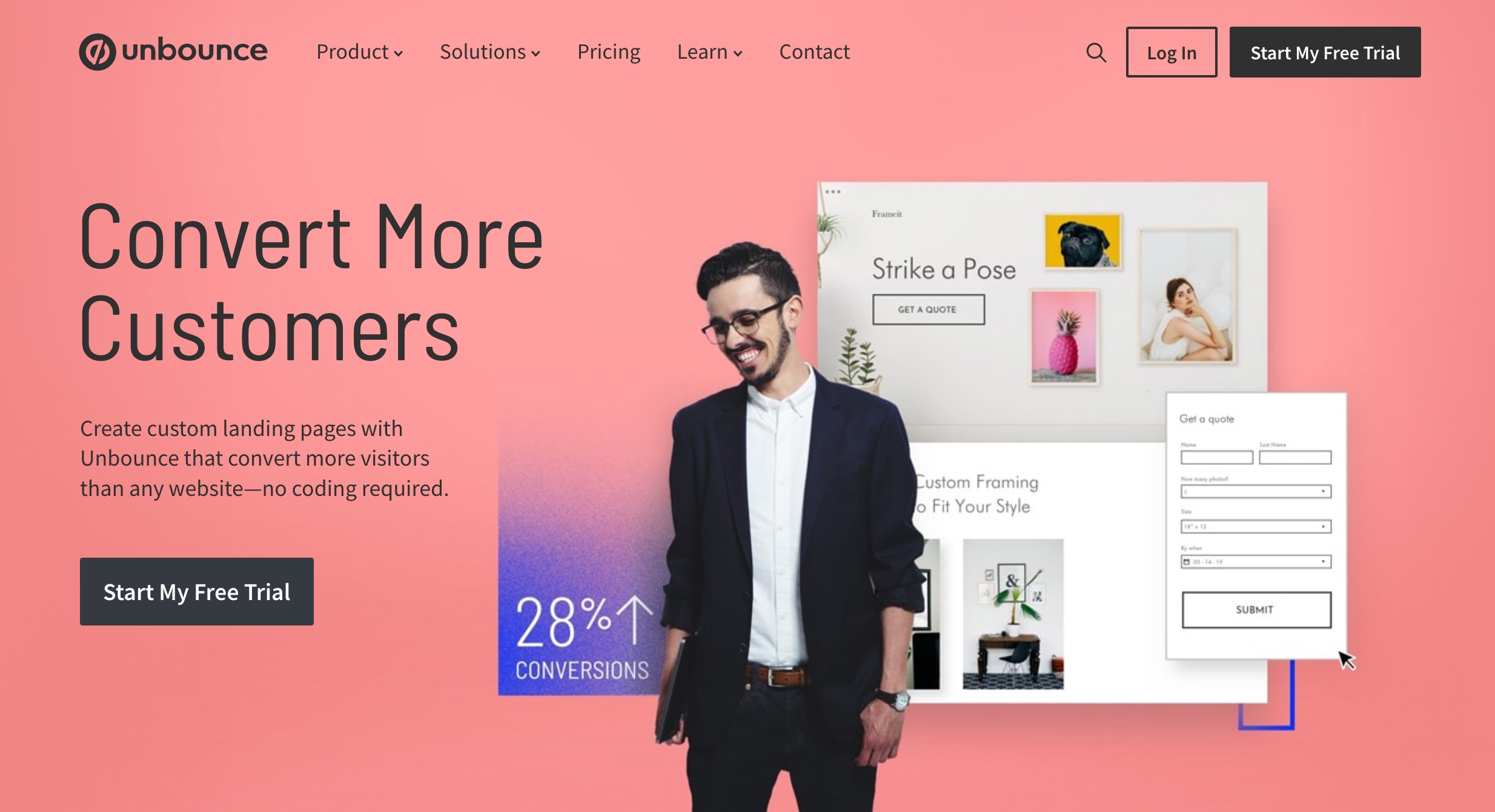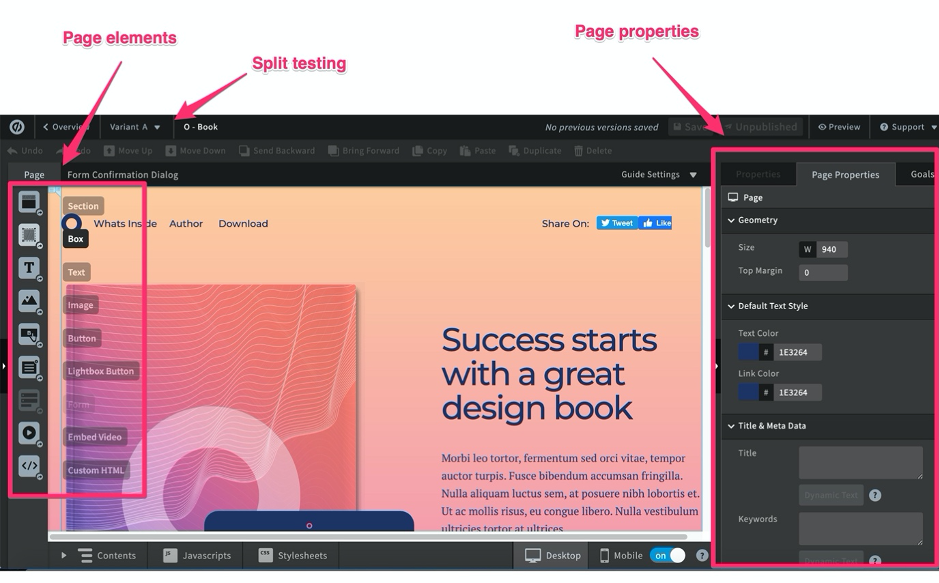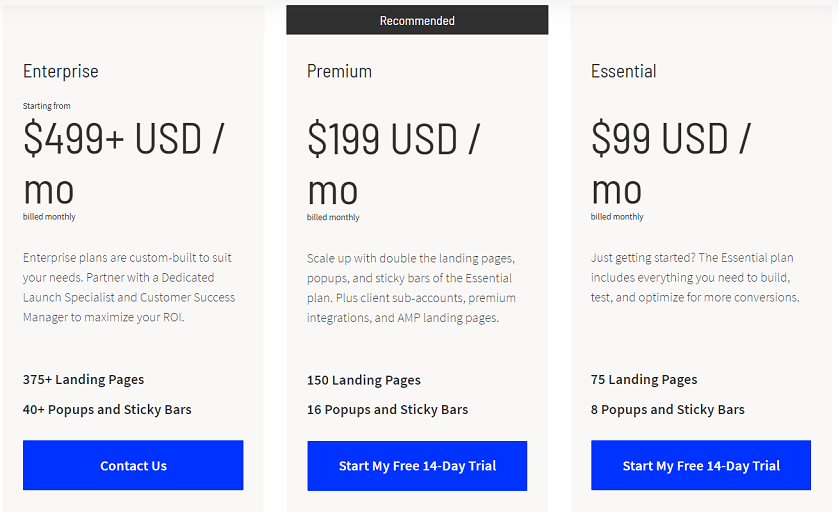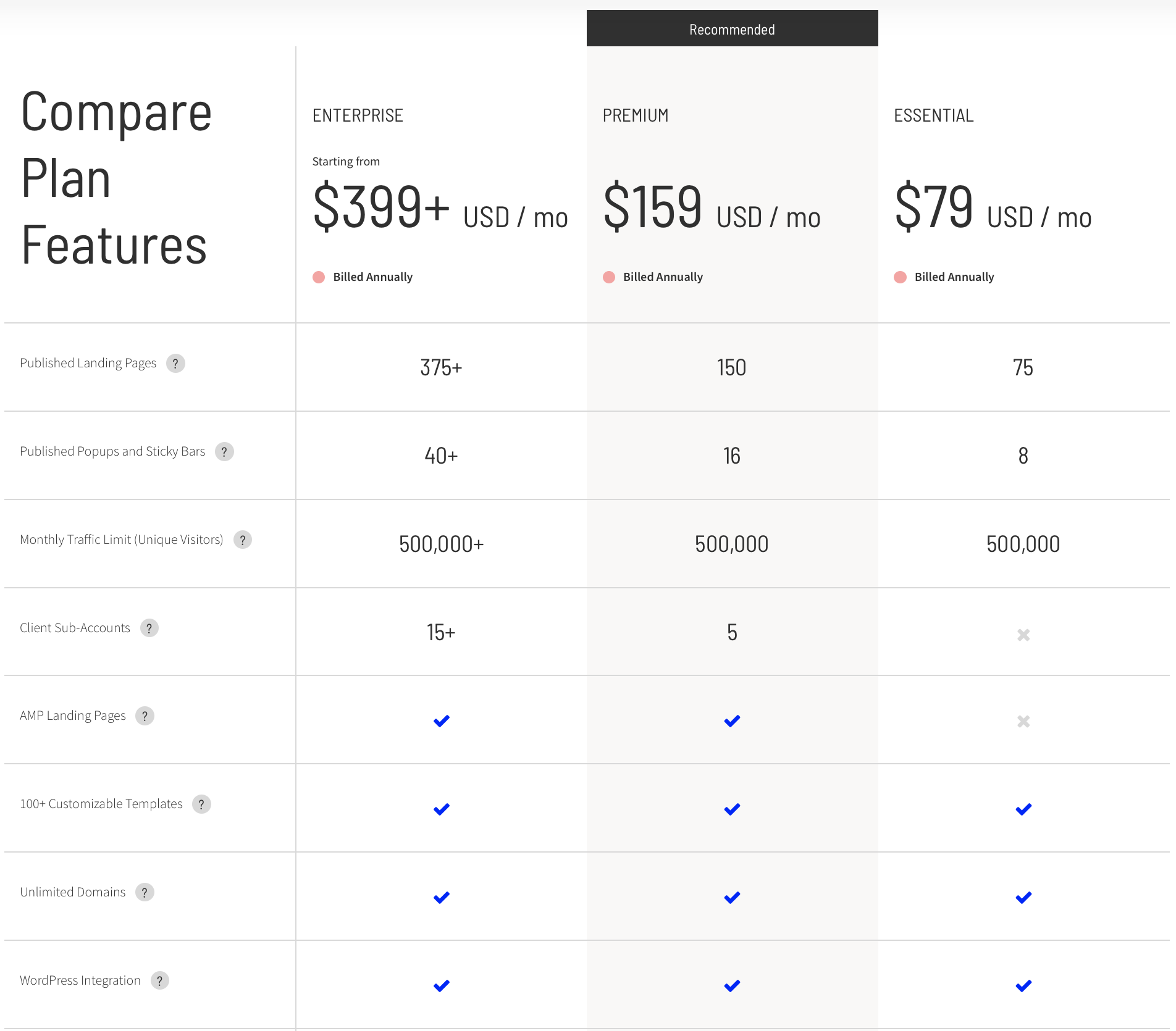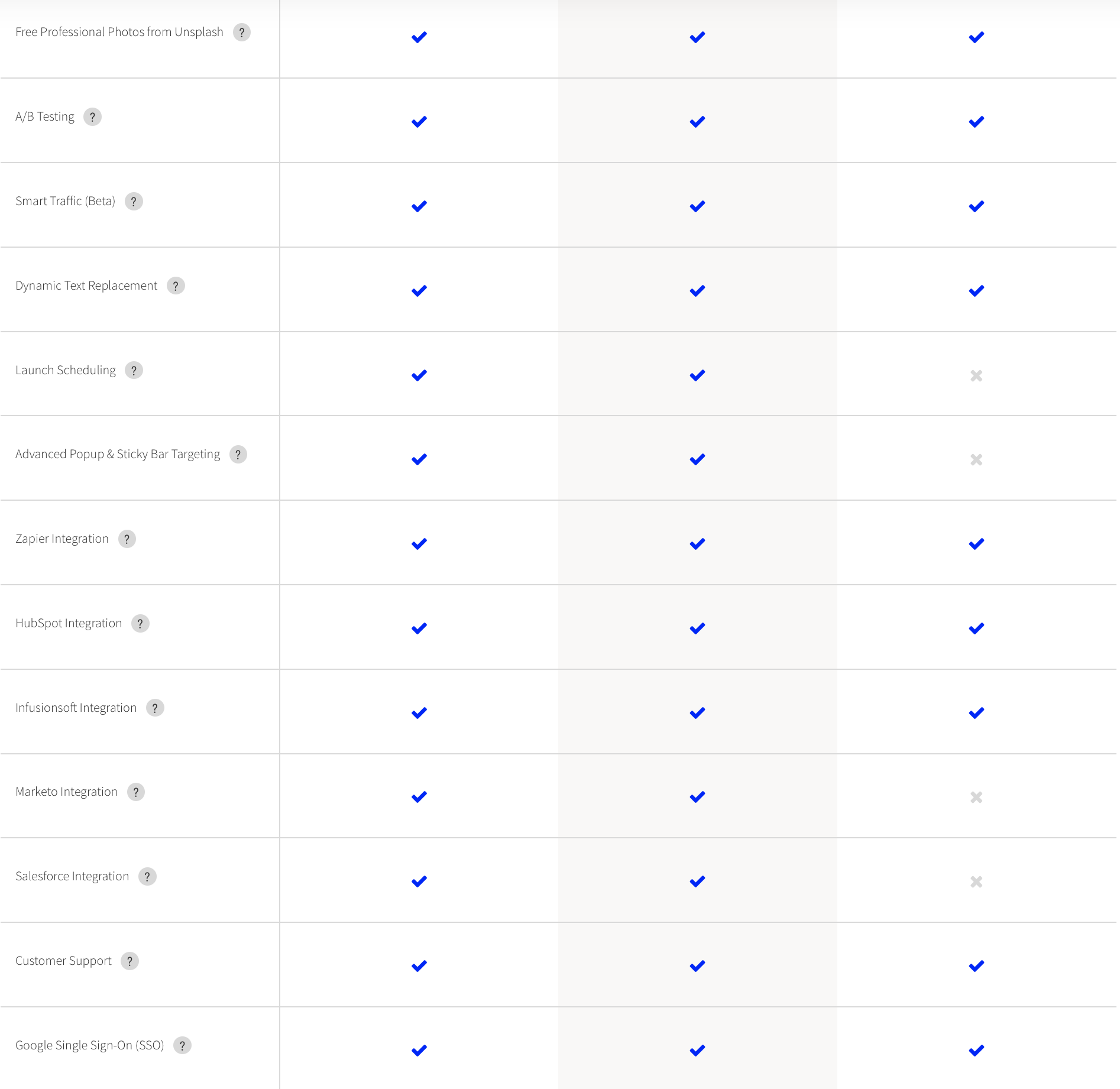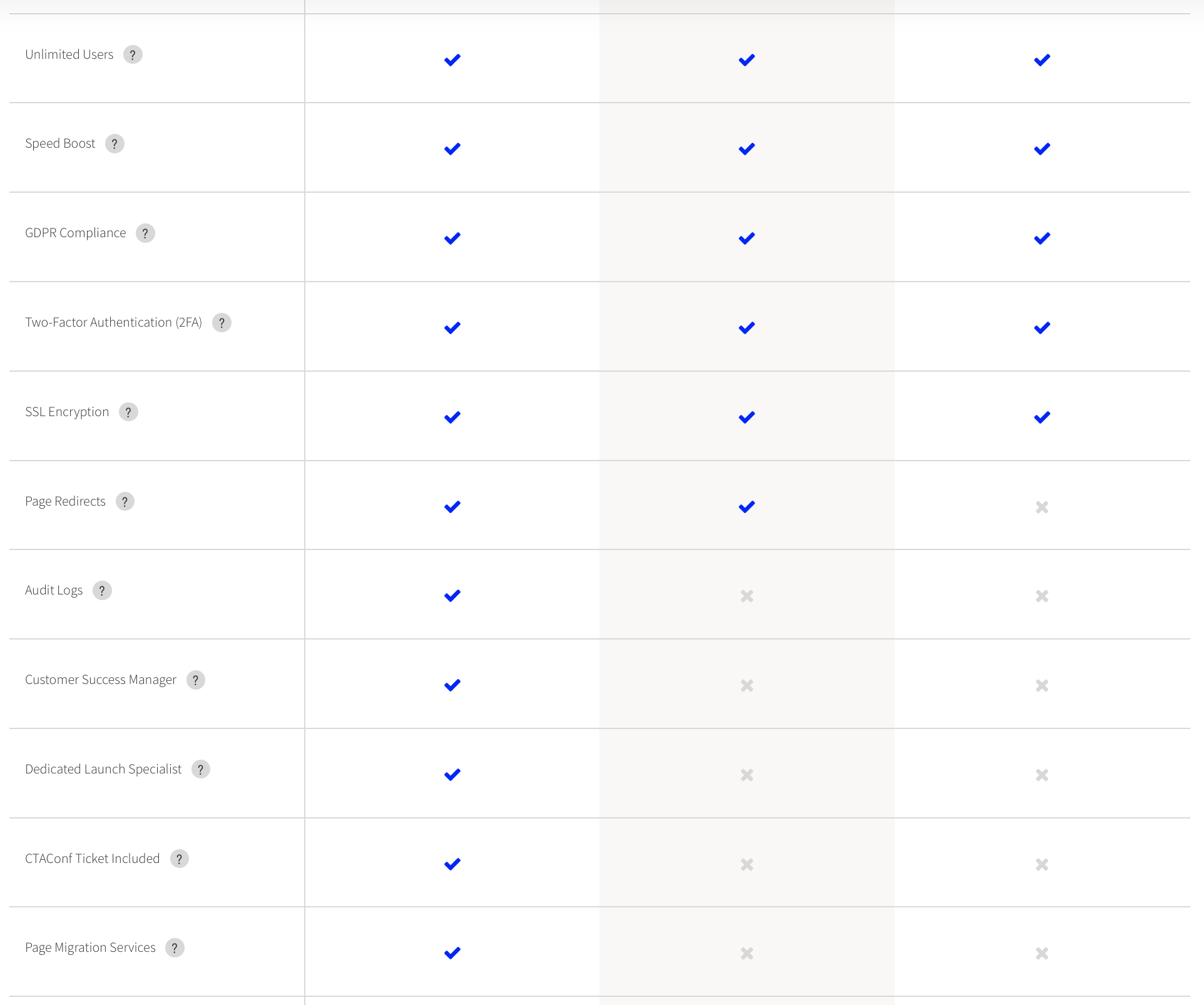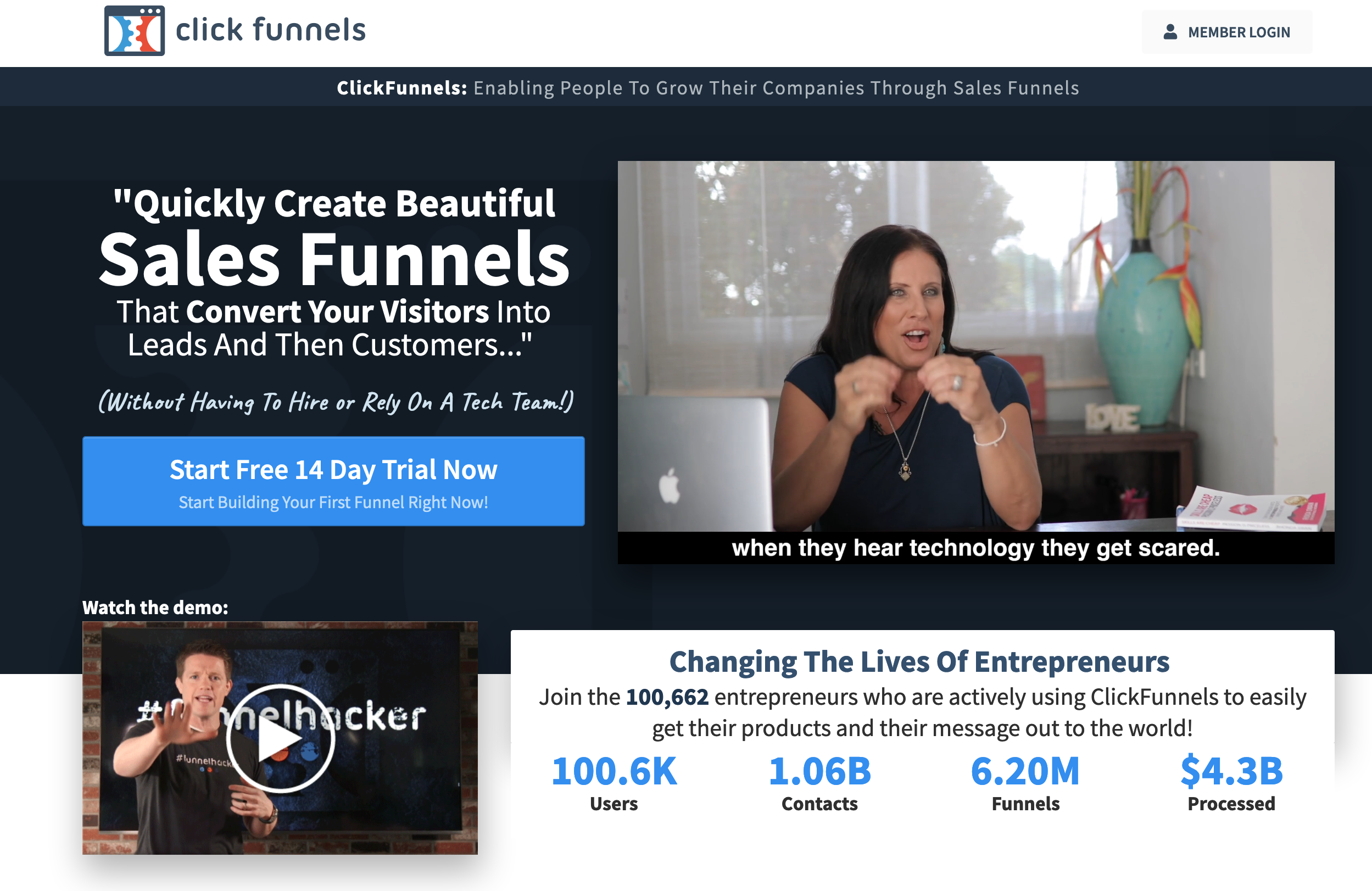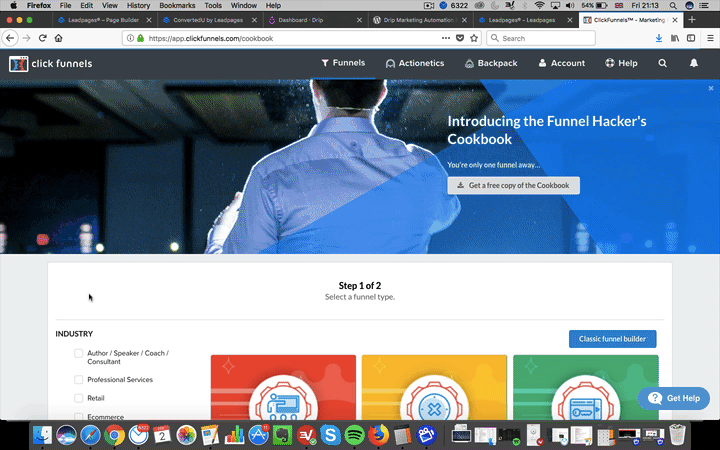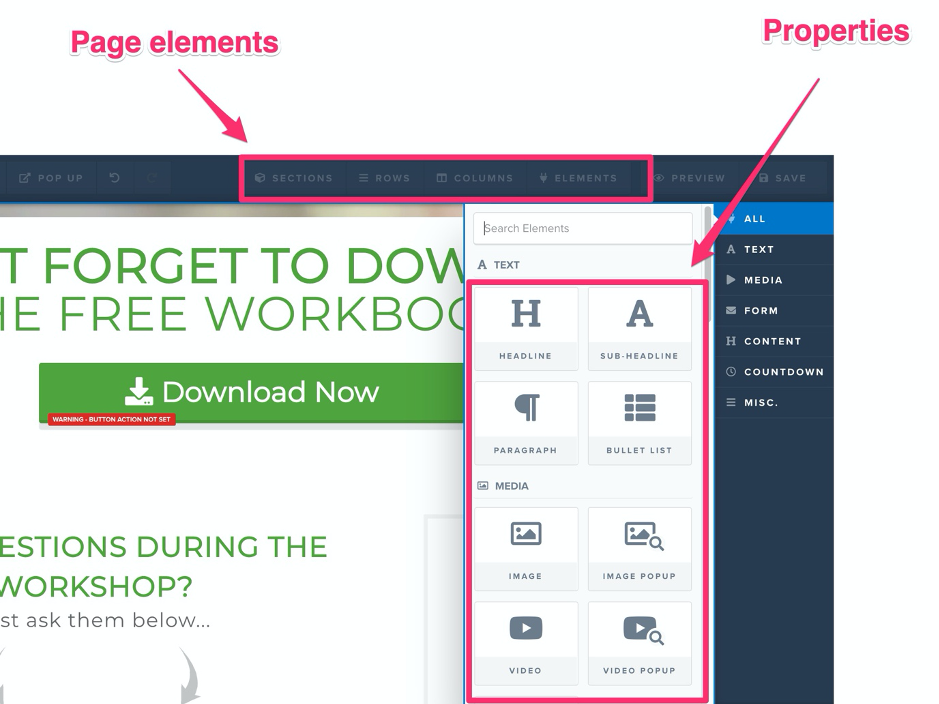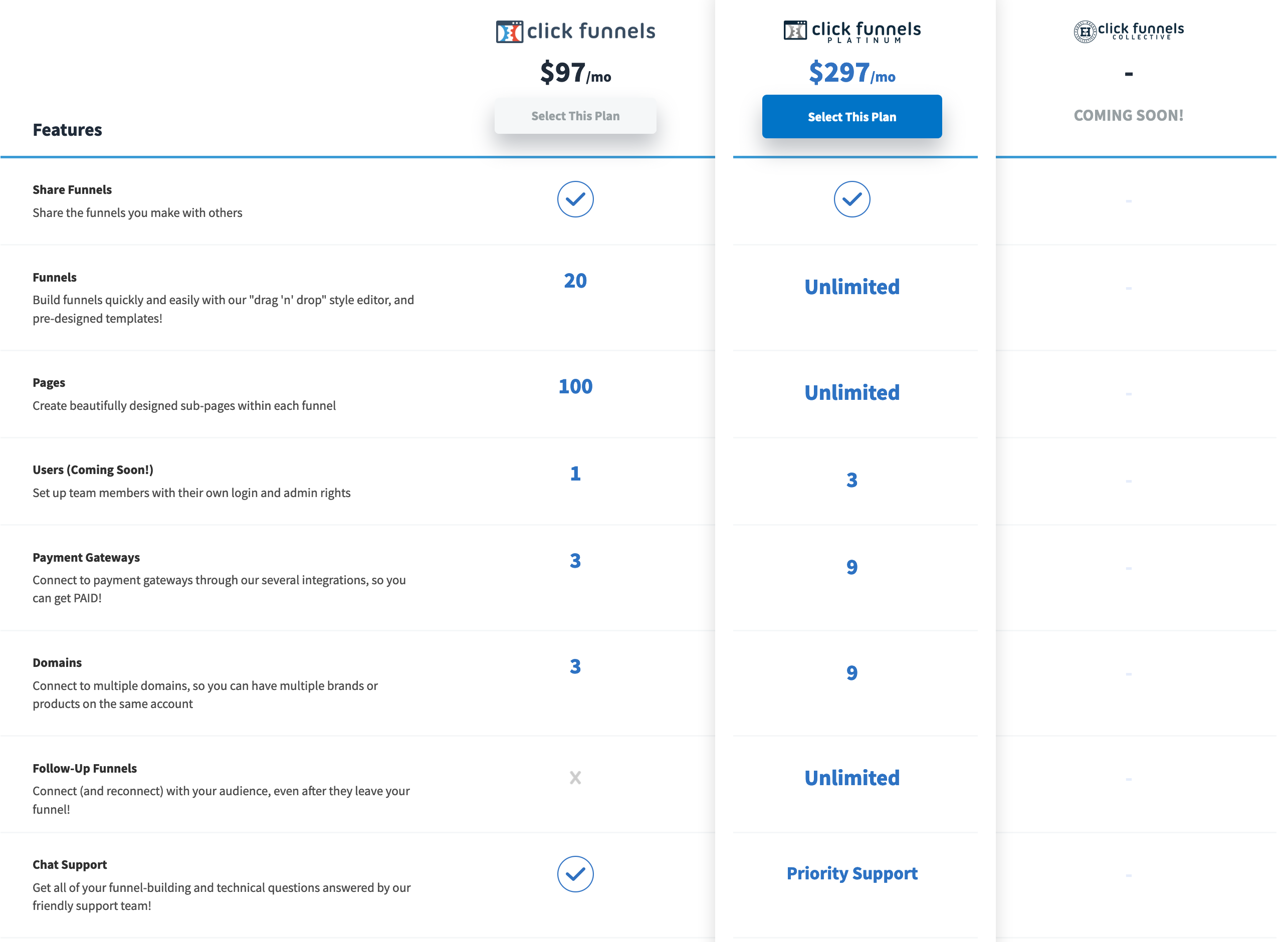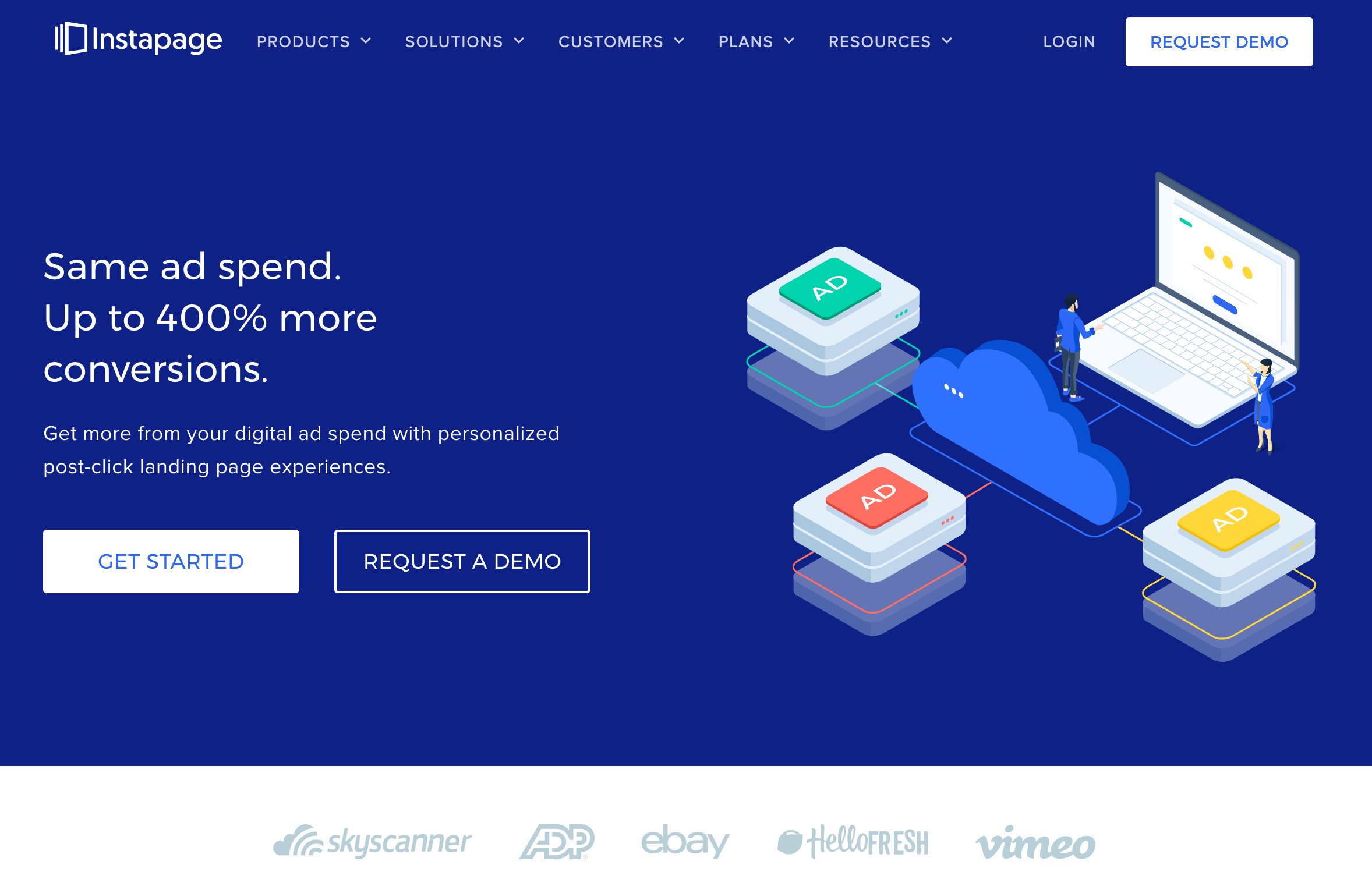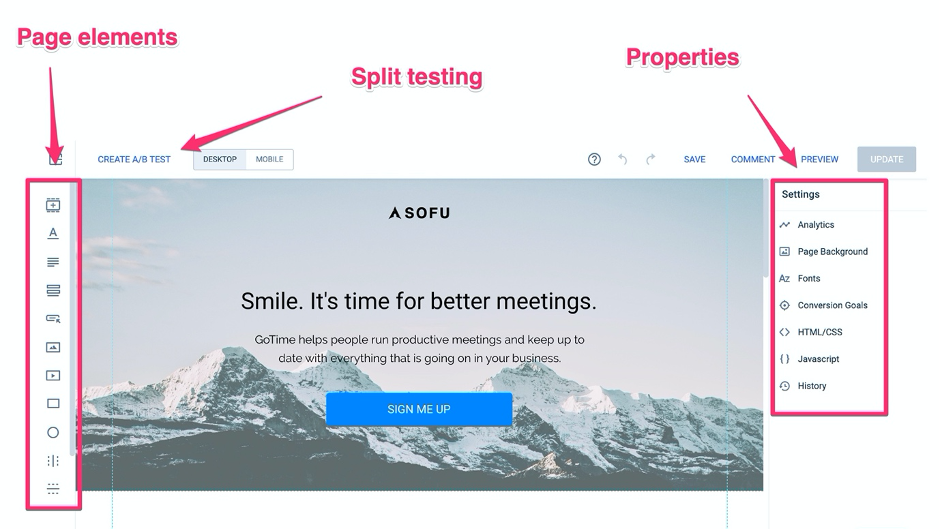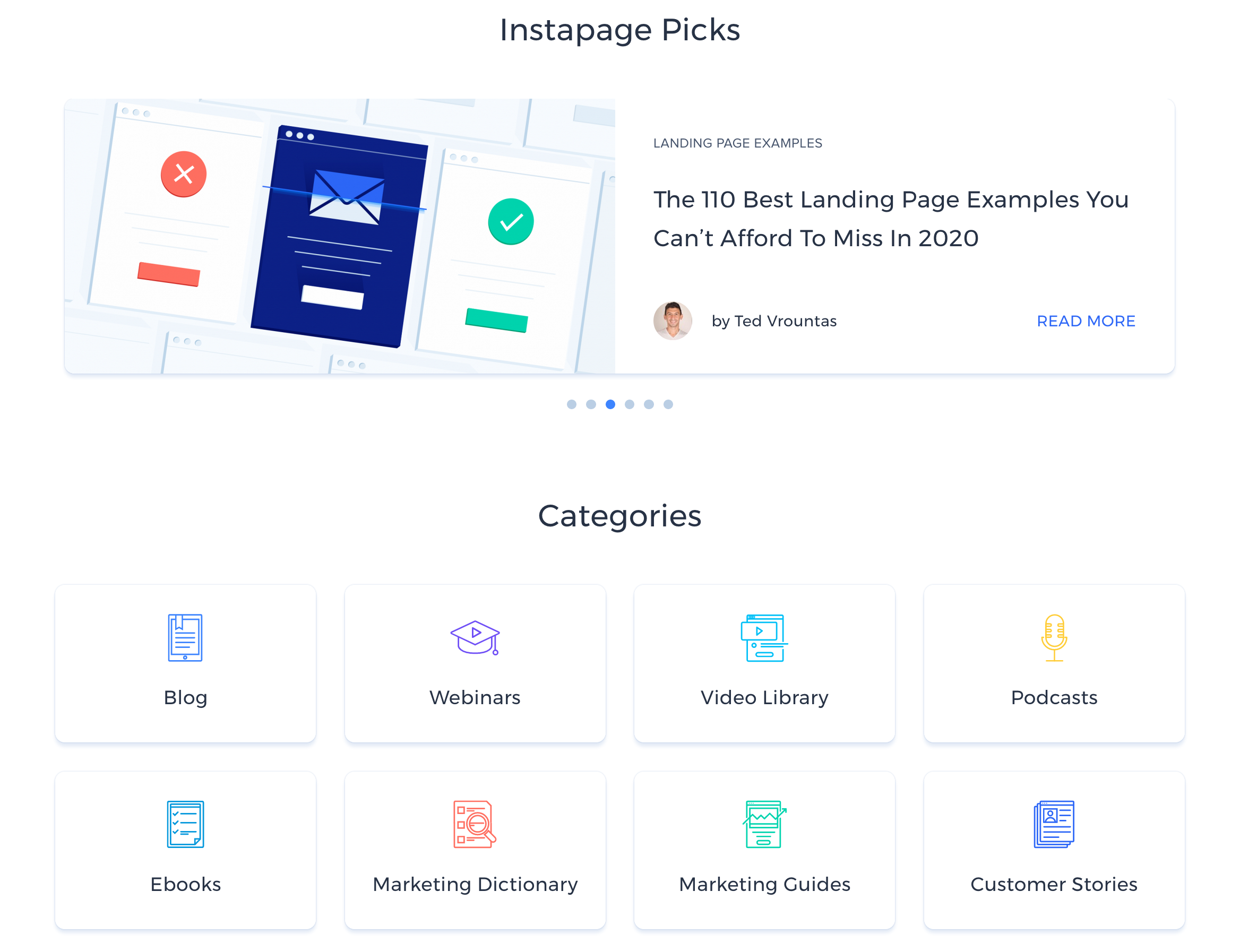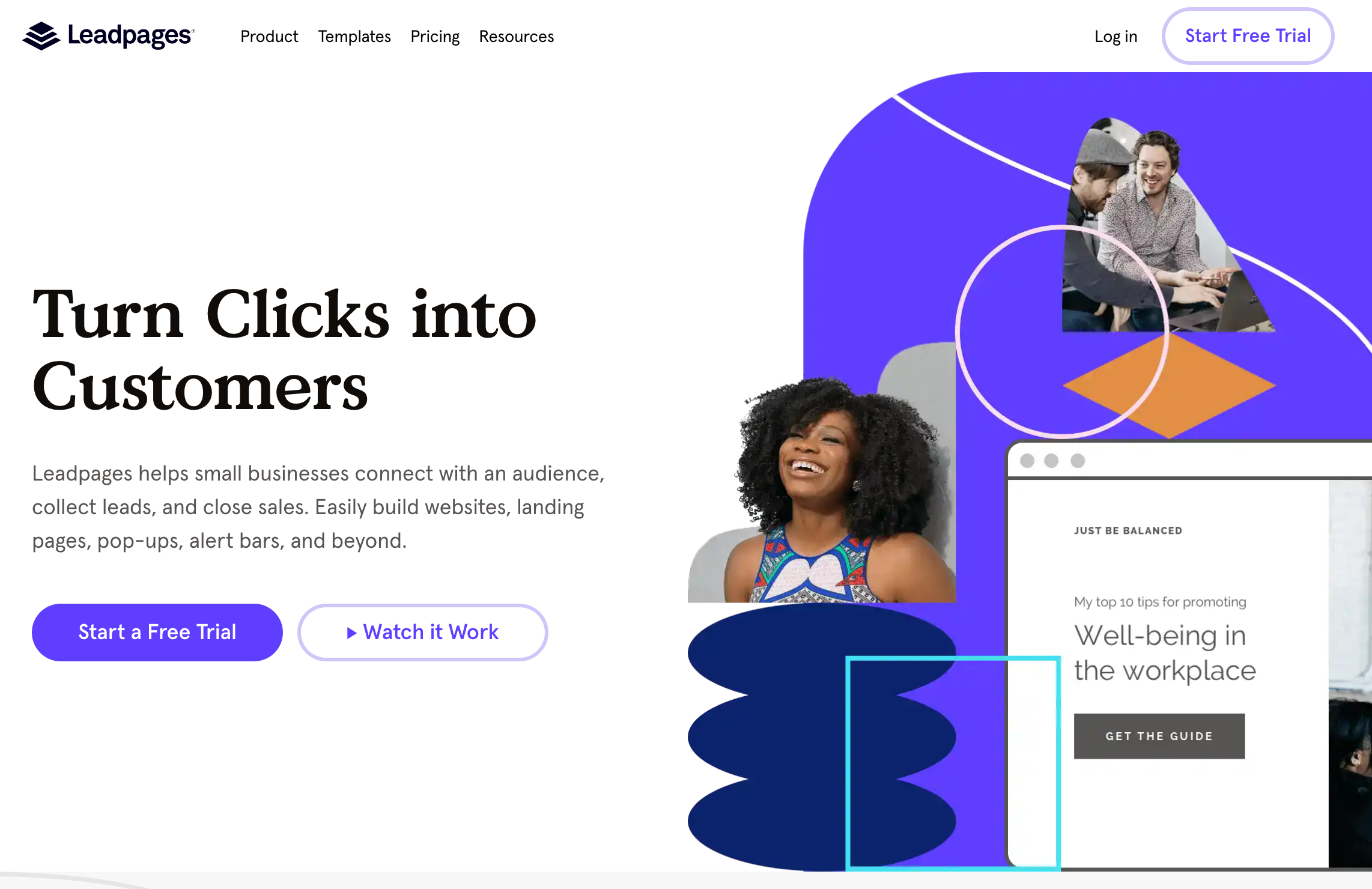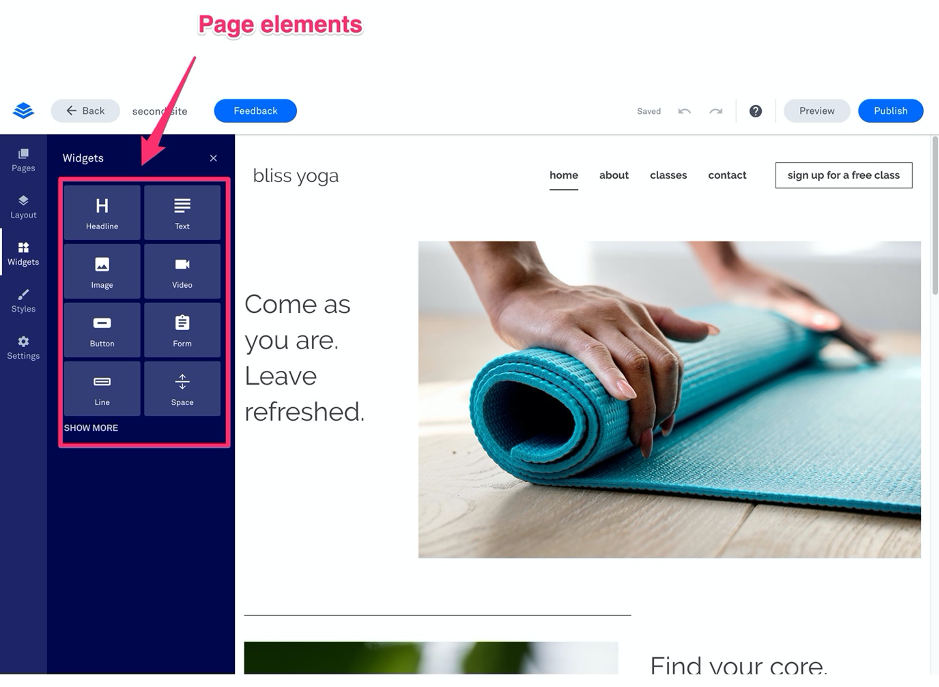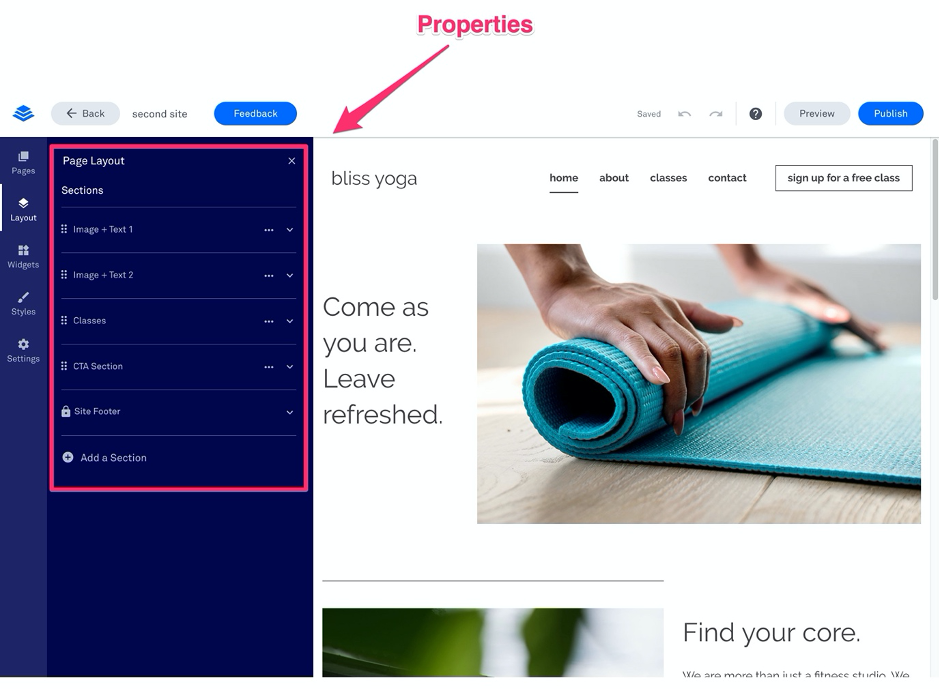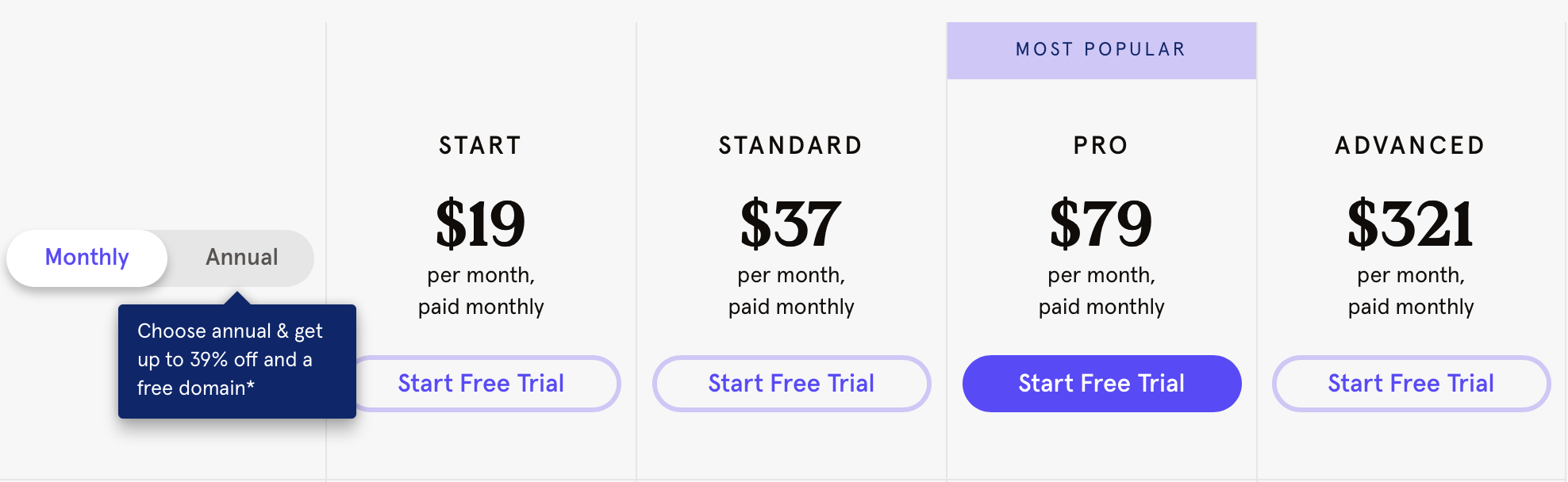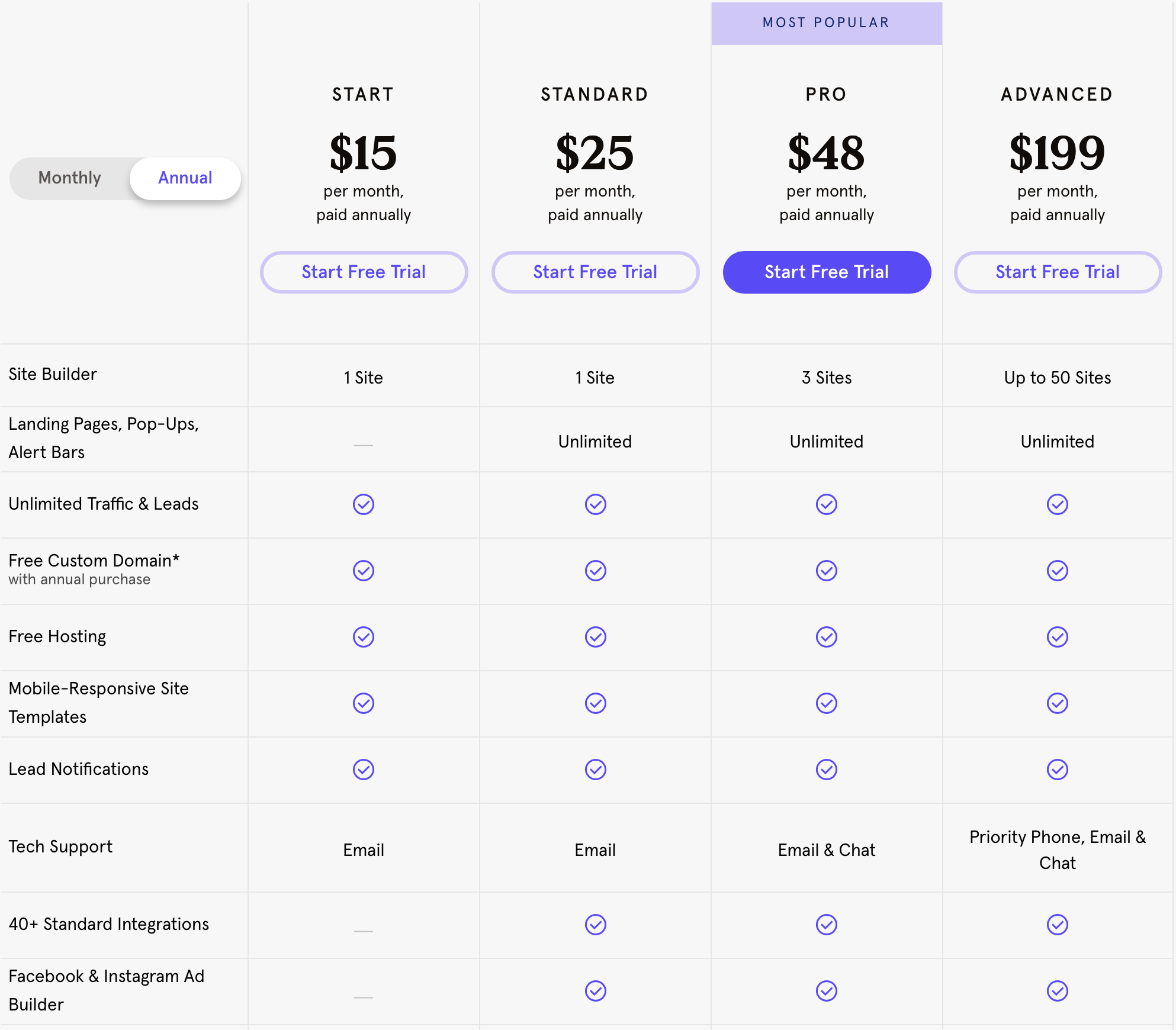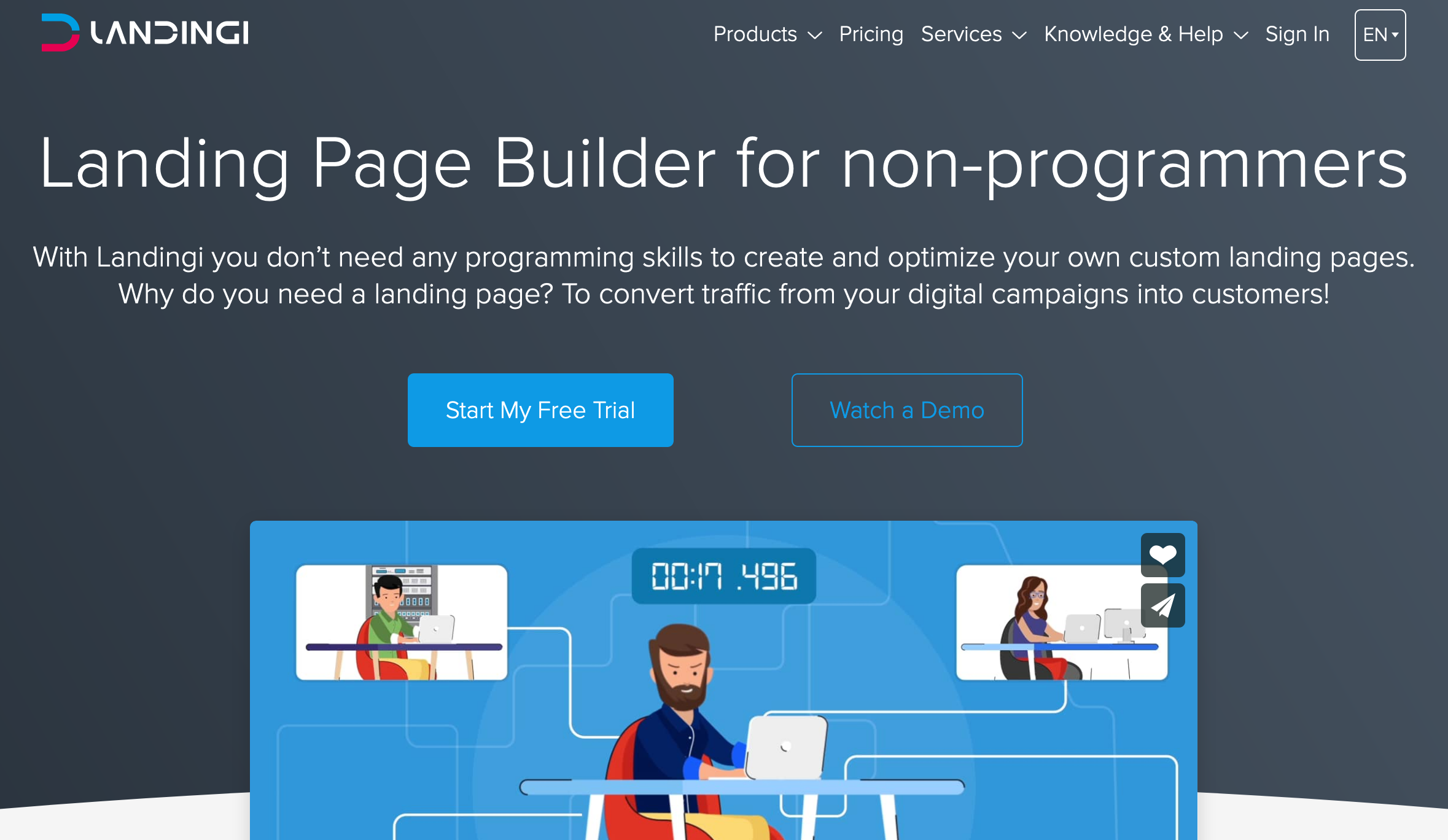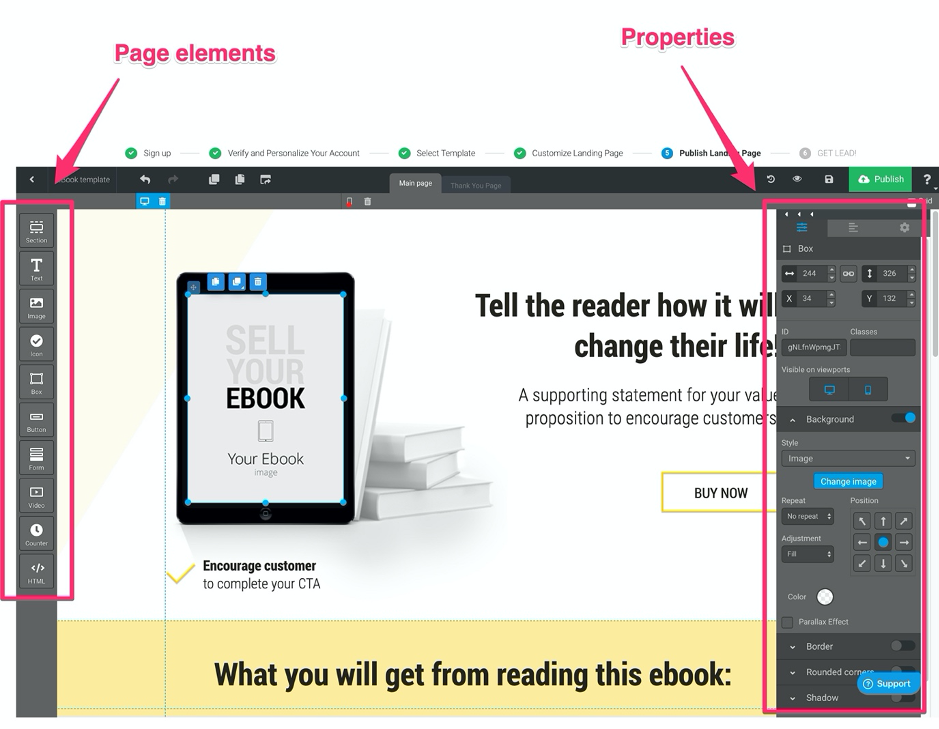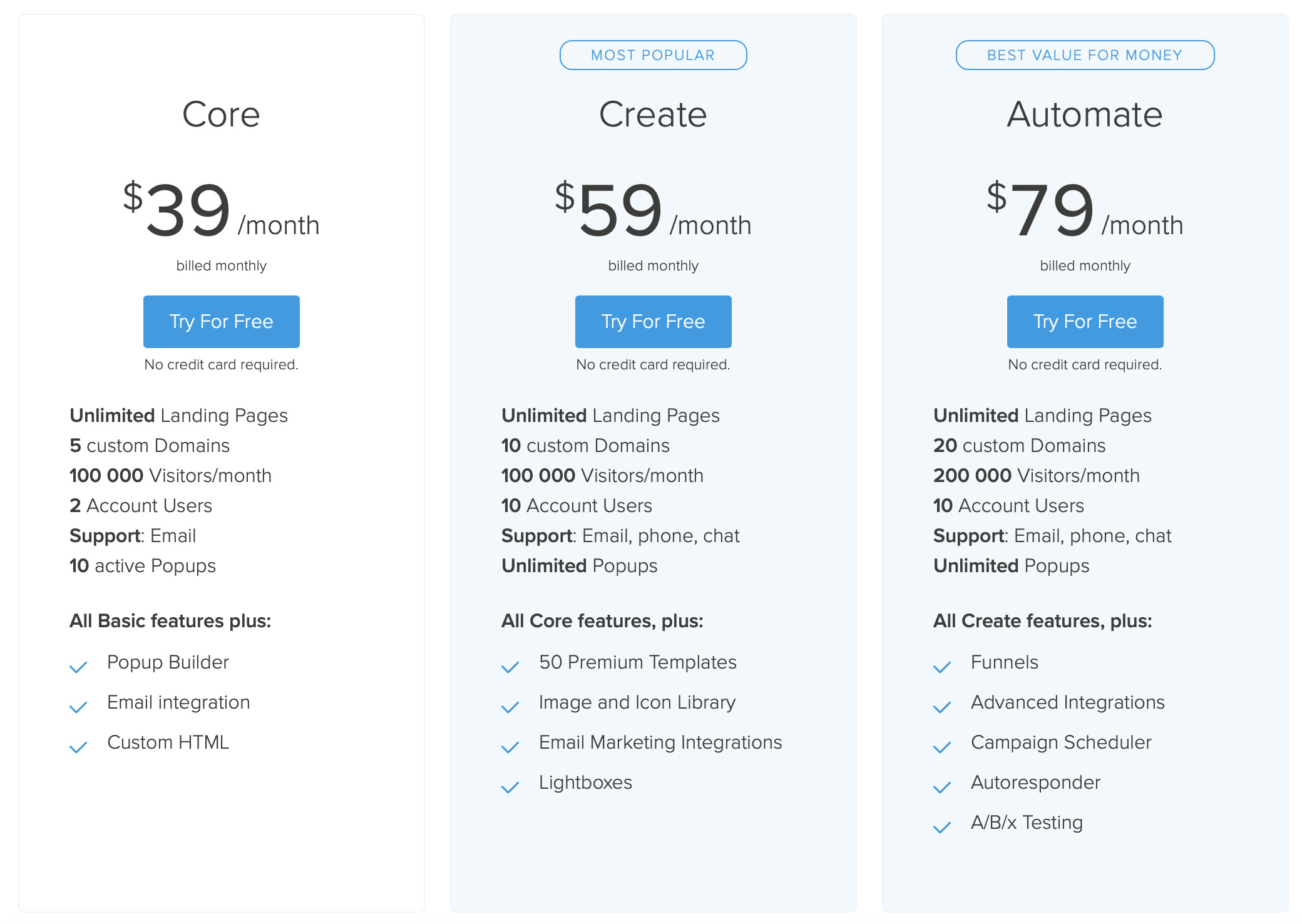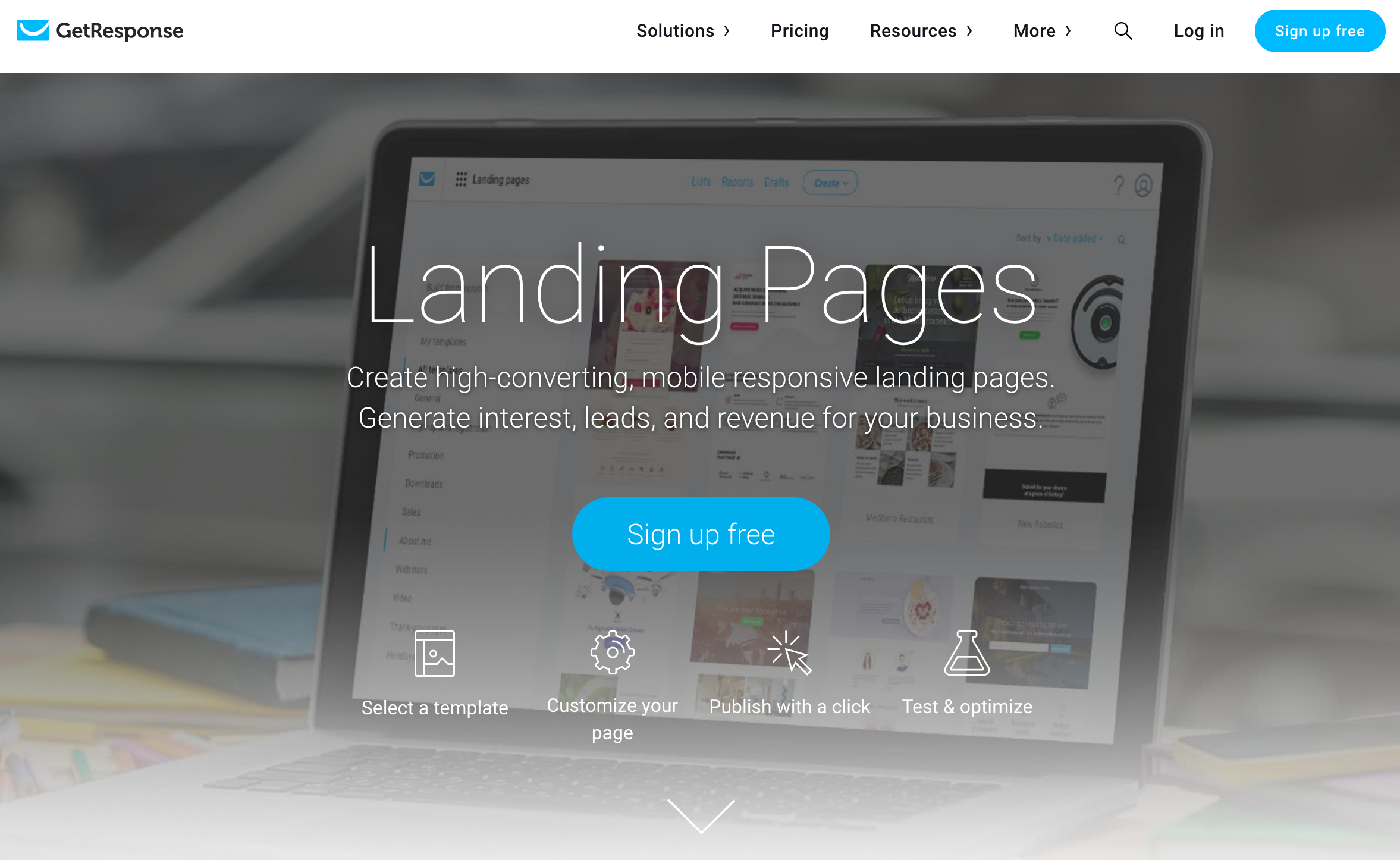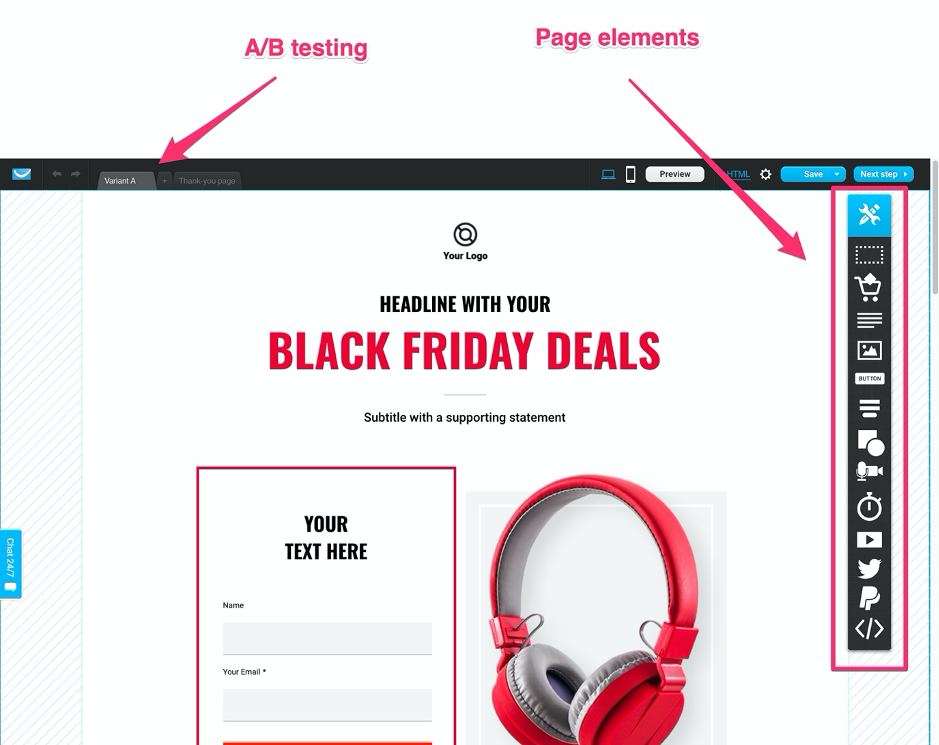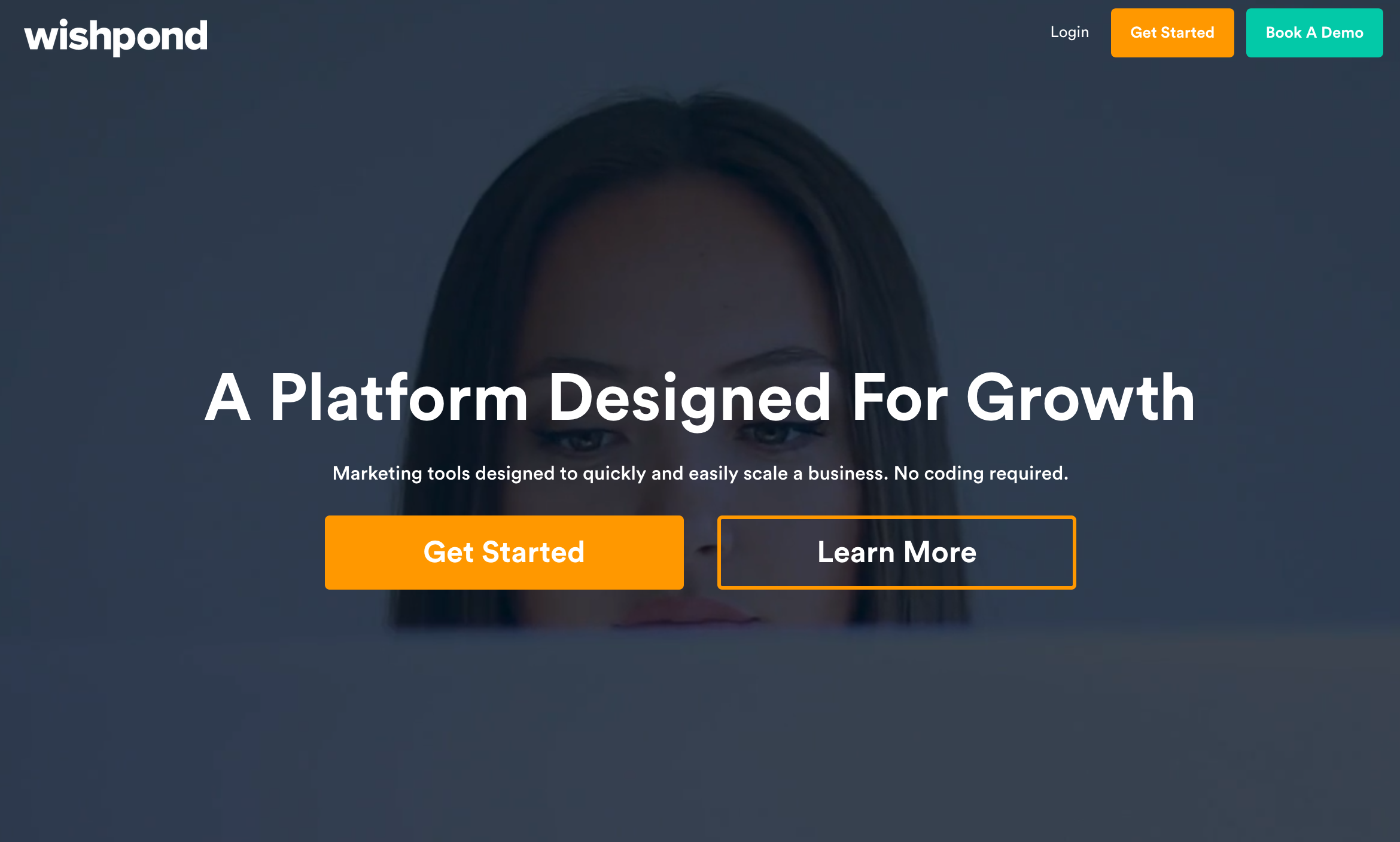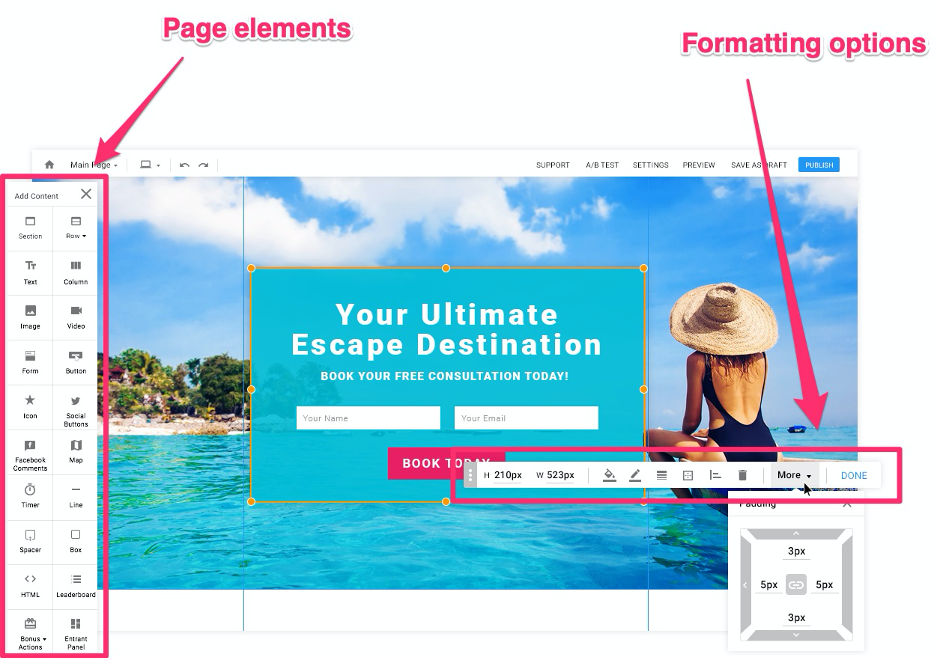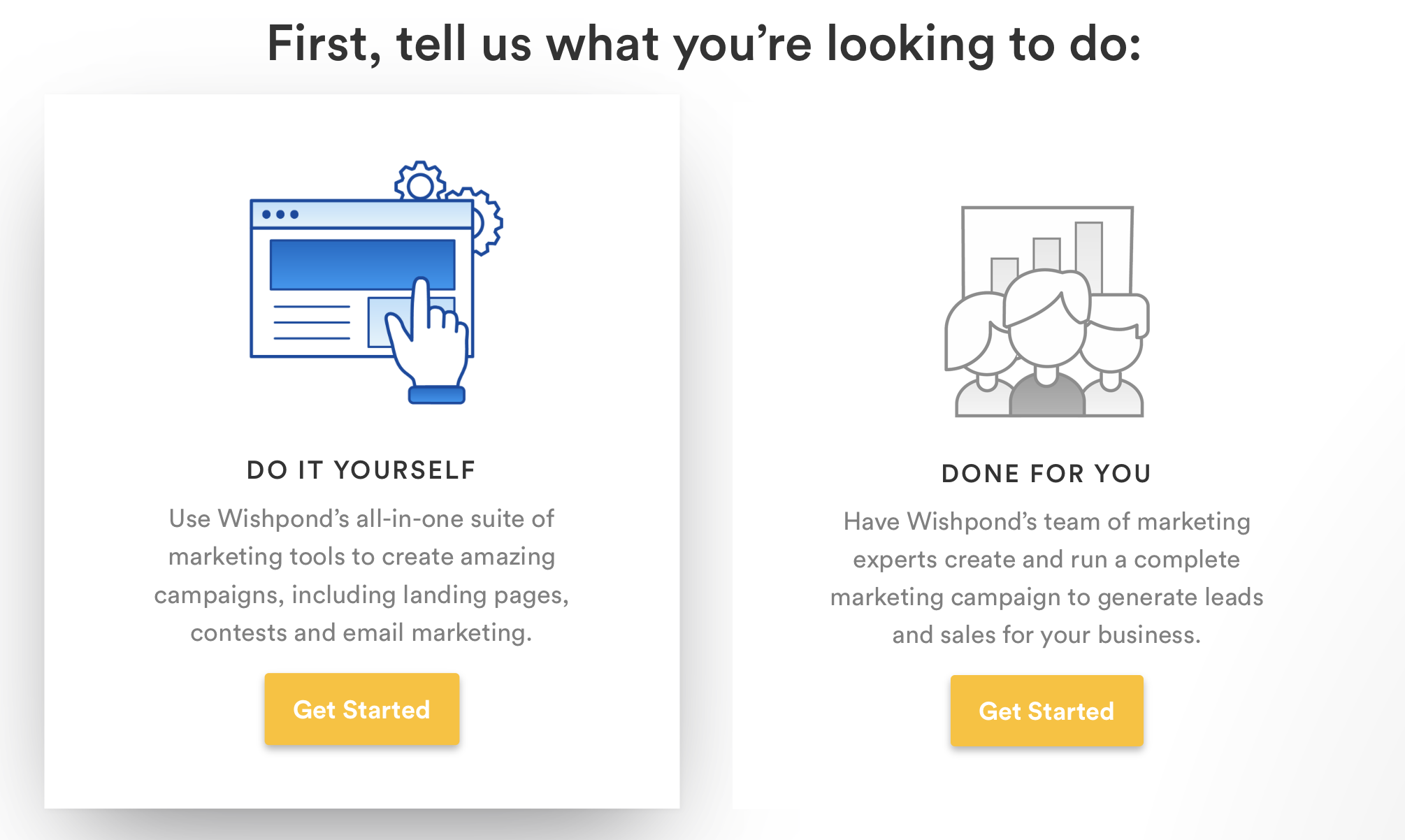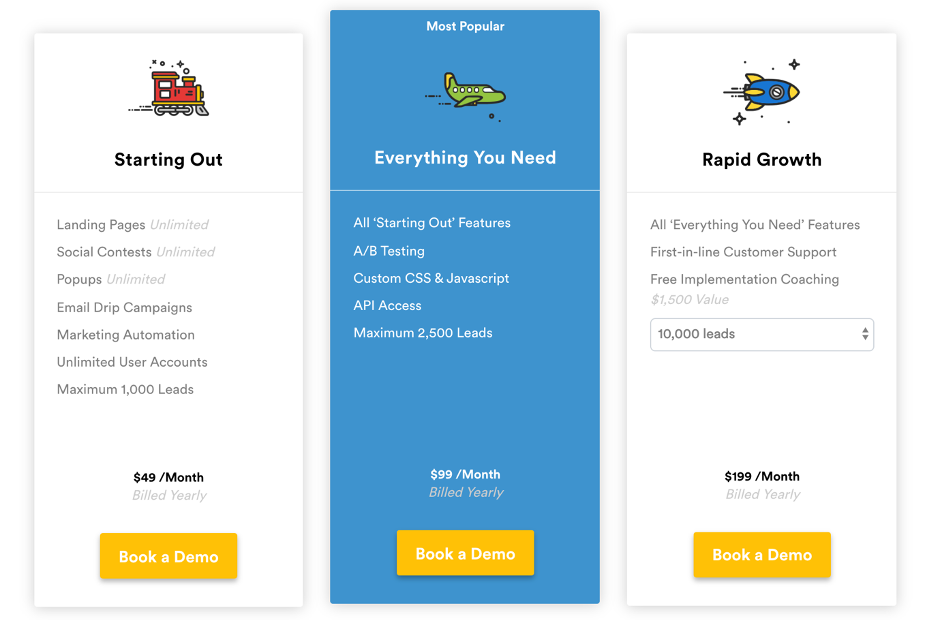You’ve probably heard that landing pages are an essential part of any online business.
But what exactly is a landing page?
In a nutshell, it’s a web page dedicated to a single outcome within your marketing funnel.
A landing page builder is a third-party platform where you can build and host your landing pages.
If you have a website, you might be wondering why you need a third-party landing page service. After all, surely you could just build those pages on your website?
There are two main reasons why you should be using a third-party landing page builder:
So what are the best landing page builders?
Let’s find out!
1. Unbounce
Unbounce was founded in 2009 and was one of the first online page-building tools.
The marketing departments of online businesses need to come up with new landing pages much quicker than their IT departments can create them – that’s how Unbounce was born.
Unbounce has a lot of features, so this tool can seem overwhelming at first glance. It will take the average user 30 mins to an hour to master the basics.
But once you understand how it works, this is an easy-to-use drag and drop editor that lets you create professional-looking landing pages exactly the way you want them:
The page builder has four main parts:
- Widget panel on the left (for adding sections, text, boxes, images, buttons, etc.)
- A toolbar at the top (undo, redo, duplicate, delete, etc)
- Editing area (where you build your page)
- Properties panel (metadata, background properties, default text styles, etc.)
Unbounce focuses on conversion, so it excels at things like A/B testing for landing pages and dynamic text replacement for use in pay-per-click (PPC) advertising.
This landing page builder comes with excellent stats and reporting, including traffic, leads generated, conversions, and views.
Unbounce Pricing
Pricing begins at $99 p/month, with the Premium plan at $199 p/month (when paid monthly). The Premium plan offers double the number of monthly landing pages and popups.
You can create an unlimited number of pages in your account, but only the number in your current plan cap can go live. You can save 20% on all plans if you join on an annual plan.
You can also save a further 20% on your first 3 months, through this referral link.
Here’s a full comparison of all the plans (click to enlarge):
$99 ($79 monthly) for the Essential Plan is affordable. However, with a price tag of $199 ($159) and $499 ($399) respectively, higher plans are costly. Even if you factor in the 20% discount, it’s still a significant outlay.
Similar tools like Leadpages offer more affordable pricing plans.
Furthermore, Unbounce plans limit the number of pages you can publish even if you are on the Enterprise. That’s a problem if you publish a serious number of pages.
Unbounce Pro’s & Con’s
Related Content: Looking for more info on Unbounce? Check out our in-depth review here 📚
2. ClickFunnels
The first thing to note about ClickFunnels is that it’s much more than an online page builder. It’s primarily a sales funnel builder that contains a landing page builder.
Sales funnels go above and beyond landing pages by taking a prospect through a sequence of simple steps that lead to your desired outcome.
Funnels focus on creating returning customers with a lifetime value, instead of making one-off sales. You can read more about them here in this comprehensive guide.
Because ClickFunnels is organised around the concept of funnels, you have to choose a funnel type before you can access the page editor.
The funnels are divided into four main categories:
- Optin
- Sales
- Webinar
- Membership
You have access to over two dozen ready-made funnels with a Clickfunnels account:
Once you’ve chosen a funnel type, the editing screen will look like this:
The editing options are arranged along a horizontal bar at the top of your screen. The basic design elements in a ClickFunnels page are:
- Sections
- Rows
- Columns
- Elements
Once you’ve organised your sections, rows, and columns, you then add the various elements, such as headings, paragraphs, images, videos, etc:
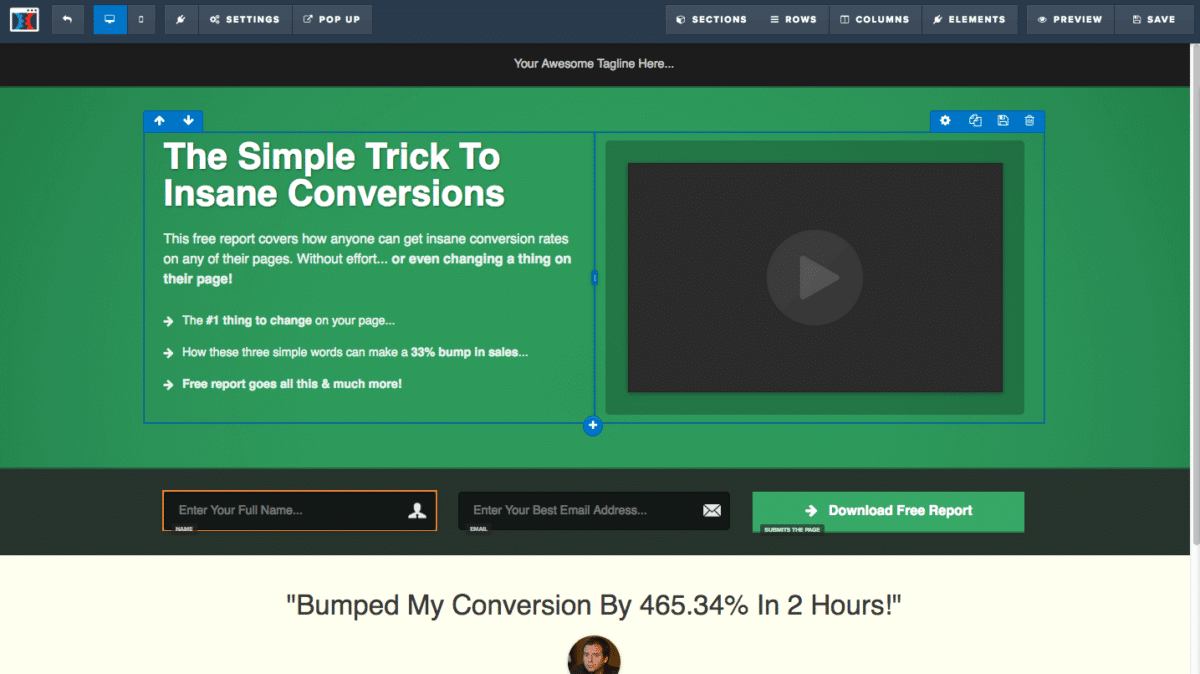
The ClickFunnels page builder is simpler than the Unbounce page builder. It looks and feels far more basic, but that also makes it easier to learn how to use.
Clickfunnels Pricing
Clickfunnels pricing offers a simple two-tiered pricing structure. It starts at $97 for the Standard plan and $297 for the full suite that includes Backpack and Actionetics.
For most people, the Standard plan will suffice.
Here’s what’s included for both plans (click to enlarge):
One feature that comes unique to Clickfunnels is the inclusion of Funnel Flix — a comprehensive library of training courses from leaders like Tony Robbins and Jay Abraham along with a slew of lessons on marketing, sales and funnel hacking.
You get access to this even on the Standard plan, although the Platinum plan unlocks the best content available.
This type of training library is unique to Clickfunnels and more than justifies the higher cash outlay for using the software.
Clickfunnels Pro’s & Con’s
Related Content: Clickfunnels VS Leadpages – a Detailed Side-By-Side Dissection 📚
3. Instapage
Instapage has an impressive page builder – it’s a true drag-and-drop editor. Unlike some ‘drag and drop editors’, with Instapage you can place elements anywhere you want them.
It won’t take you long to learn how to use the page editor. There’s no steep learning curve – you can quickly start building pages:
Instapage comes with more than 90 beautifully designed templates that you can fully customize.
It has solid analytics, with the ability to add Google Analytics and Facebook Pixels. You can also define conversion goals for each landing page.
In terms of integrations, Instapage is leading the pack with 68+ apps you can link directly between their software, from CRM tools like Salesforce to many others like OptinMonster, Venmo and Perfect Audience.
Any special mentions?
Instapage shines when it comes to resources. Boasting an impressive library of free content across a broad range of categories. These categories include e-books, webinars and marketing guides:
What’s more, they are the only landing page software to offer Heatmaps. A heatmap is a feature that lets you visualise user behaviour on your pages.
Instapage connects with all the major email marketing service providers (like Active Campaign, Convertkit and Aweber). But if all you want to do is send lead magnets, Instapage handles asset delivery all by itself.
Instapage Pricing
Instapage pricing is broken down into two simple tiers. One tier is self-serve and the other is customised based in your requirements (typically for larger companies).
The first tier is called “Business” and costs $199 a month (or $149 paid annually) . The second tier is “Enterprise” and pricing is customised based on what you need.
Included in the plans are:
Instapage pricing could be problematic for small businesses and Solopreneurs at a minimum of $149 a month.
Instapage Pro’s & Con’s
4. Leadpages
The Leadpages page builder is a drag-and-drop editor but not as intuitive as some others.
For example, there are restrictions on where you can drop page elements. In other words, it’s not a free-form page builder like Instapage or Landingi which both allow you to place page elements anywhere you want them.
In the Leadpages editor, page elements live under the “Widgets” tab:
Another problem is the lack of resizing options – there are no handles on the corners of elements that allow you to drag to make it larger or smaller. Instead, you have to go into the properties section in the layout panel and adjust the size using sliders:
The roundabout resizing methods make the editor feel a little dated.
With that being said, Leadpages offers an impressive range of features when you consider the price. The main ones worth mentioning are:
- Pop-ups and alerts bars — allow you to create exit-intent popups and alert bars to grow your list/advertise special offers
- Native Facebook & Instagram ad builder — create, manage and track your ads within Leadpages
- Leadpages Checkouts — Take payments and sell your goods with their Stripe integration
The Leadpages page editor comes with over 200 free templates including Webinar pages, Thank You pages, Product Launch pages, and Checkout pages. One useful feature is that you can sort the templates by conversion rate.
Another advantage of Leadpages is dynamic HTML export. This allows you to export your Leadpages page to a third-party platform, such as Teachable, by copying and pasting a few lines of code.
After that, any changes you make on the Leadpages document will automatically update on the third-party platform.
Leadpages Pricing
Leadpages is significantly more affordable than the tools reviewed above. Plans start at $15 p/month and go up to $199 p/month.
However, it’s important to note that:
- Landing pages only come with the ‘Standard’ plan and above
- Some important features, such as A/B Testing and Online Sales & Payments only come with the ‘Pro’ plan (at $48 p/month)
Here’s a full breakdown of pricing plans (click to enlarge):
The difference between paying annually and monthly is significant — saving you up to 39%.
Leadpages Pro’s & Con’s
5. Landingi
Landingi combines two features that make it a standout on this list: a true drag-and-drop page editor with affordable pricing.
The page editor looks and feels similar to Instapage’s, but it comes at a fraction of the price:
One feature Landingi offers that other page builders don’t is landing page import. This lets you import and clone published landing pages, though they do charge $200 for a migration on most plans.
The templates are fully customizable. The flexibility of the page builder means that, unlike some other page builders, your finished product will look less like a template and more like your own creation.
As with most of the other landing page builders reviewed here, you can host your completed landing pages on your website via a WordPress plugin.
Landingi integrates with a range of email marketing platforms, including Aweber, Campaign Monitor, GetResponse, and ConvertKit. It also integrates with CRM services such as HubSpot, LeadsBridge and Salesforce.
With all that being said, Landingi really lets itself down when it comes to the way they have priced out important features. This brings me on to the pricing section:
Landingi Pricing
Landingi offers 3 pricing tiers:
Landingi is priced extremely competitively. $39 a month ($29 if paid annually) and you can use the software on up to 5 domains, create pop-up forms and use Dynamic Text Replacement.
But some vital features are reserved for the costliest plan:
Landingi reserves Zapier integrations, A/B testing and Webhooks exclusively for the “Automate” plan. And I feel this is a big mistake on their part.
Sure, $79 a month ($59 if paid annually) is still on the cheaper side but A/B testing and Webhook integrations (which allow you to connect apps not natively compatible) are pretty standard features. They should be made available on at least the “Create” plan.
The core plan is also prohibitively limited. You miss on Landigi’s:
- 50 premium landing page templates
- Lightboxes, background images and videos
- No custom or Google fonts
- No image or icon library
- Landing page version history
Landingi Pros and Cons
6. GetResponse
Although the GetResponse page builder is a true drag-and-drop editor, it’s basic compared to other page builders reviewed in this article.
There are limited options for formatting page elements. For example, I tried to change the colour of a button on a sign-up form and was told it was not editable.
The strength of this page builder is on conversions.
The nearly 200 templates have all been designed for maximum conversion rate. GetResponse claims that its landing page templates have an average conversion rate of 5.86%.
At the top left of the editor screen, there’s a tab labelled ‘Variant A’:
Click the plus sign next to it to create a clone of your existing landing page. Then just make adjustments and run an A/B test to see which version converts better.
You can test the following elements of your landing page:
- Lead generation forms
- Product price
- Overall Layout
- Video Clips
This is a basic page builder designed to make minor changes to templates that have already been optimised for maximum conversion.
GetResponse Pricing
GetResponse has four price tiers. You get full access to the landing page builder with the entry-level plan (‘Basic’) at $12.30 a month (paid annually):
This price scales based on the number of subscribers you have acquired. You can make additional savings by paying for 24 months, though this is a serious commitment.
GetResponse is primarily an email marketing tool and this shows as their landing page builder feels more like an add-on instead of a flagship product.
GetResponse Pros & Cons
7. Wishpond
Wishpond offer a complete suite of tools, including email marketing, CRM and marketing automation. The landing page builder is just one of the tools within this suite.
With Wishpond, you get a huge bang for your buck. The “Starting Out” plan gives you unlimited landing pages, popups, social contests and user accounts.
The catch?
You pay more as your business grows with pricing plans limited to a maximum number of leads.
The Wishpond landing page builder is based on sections, rows and content columns. You build out your pages using text, image, video, button, and icon widgets:
Publishing your pages to WordPress is made easy through the Wishpond WordPress plugin. With the plugin installed, you can even build and edit your landing pages from within the WordPress dashboard.
The page builder also allows you to build five different types of popups (exit intent, page scroll, timed popups, entry popups, click popups). What’s more, they have dedicated popup builder plugins for both WordPress and Shopify.
Additional noteworthy features include:
- Social contests & promotions — built into Wishpond, this is normally a standalone tool (like Gleam or Rafflecopter) you would pay for separately.
- No limit to the number of visitors for your campaigns
- Built-in email marketing and automation features
- Extensive free guides, ebooks and other free resources
- Lead tracking and management — impressive CRM features
Wishpond also offers a Done For You service where their in-house marketers run your campaigns for you:
Wishpond Pricing
Wishpond offers three pricing tiers, with the entry-level plan costing $49 p/month. As I mentioned above, Wishpond’s pricing is based on the number of leads. If you have more than 1000 subscribers, you’ll be looking at $99 p/month:
Wishpond Pros and Cons
Conclusion
If budget is no issue, Unbounce and Instapage are the best landing page builders on this list. Be aware, however, that Unbounce will require a certain amount of time in becoming familiar with the interface.
Instapage’s pricing means it’s a more likely choice for more established upstarts. It’s worth the price if you can invest.
Landingi and Wishpond both provide impressive landing page builders at more affordable price points.
ClickFunnels is a solid landing page builder and it comes with a lot of other great tools but is probably not a good choice if all you want is a page builder.
GetResponse’s page builder is more basic than the other drag-and-drop editors. But it’s good value, considering that with the page builder you also get an email marketing platform.
Leadpages’ editor is slightly clunky but comes with plenty of powerful features. And the pricing makes it affordable for everyone.

I’m a London-born lover of technology, obsessed with online business, passive income and the digital economy. I love learning, researching and curating the most valuable resources to save you time, money and help you discover the truth on what it actually takes to achieve your goals.