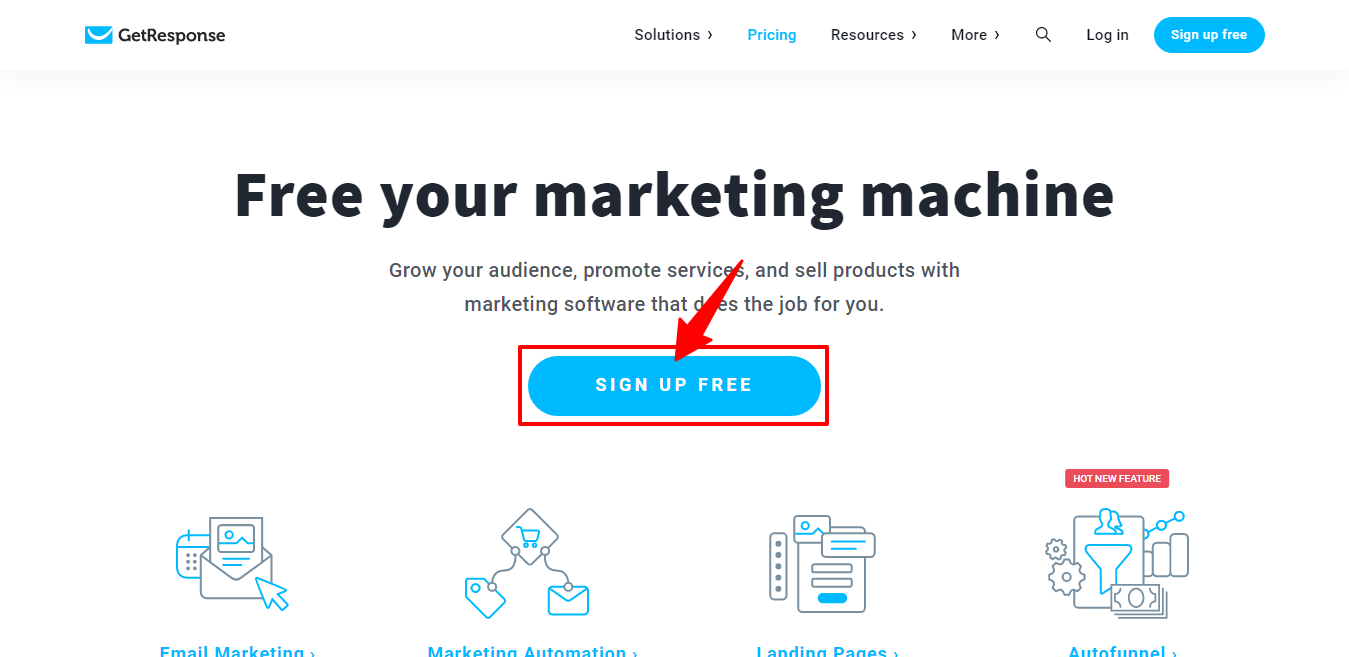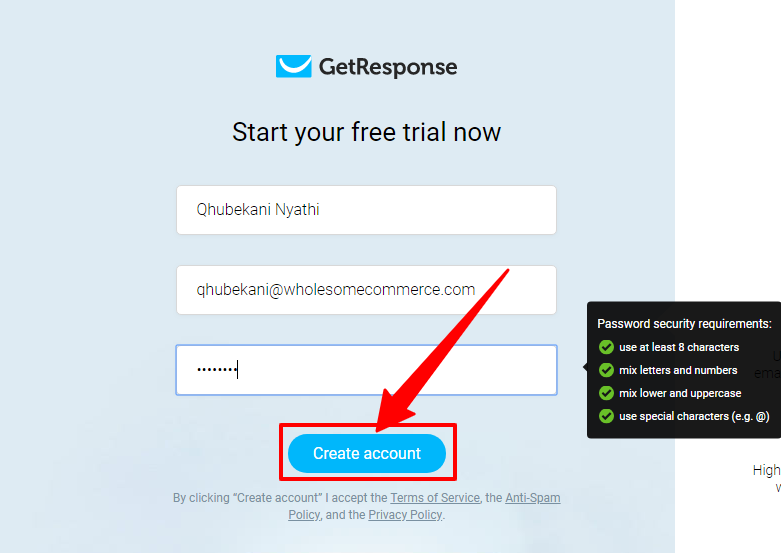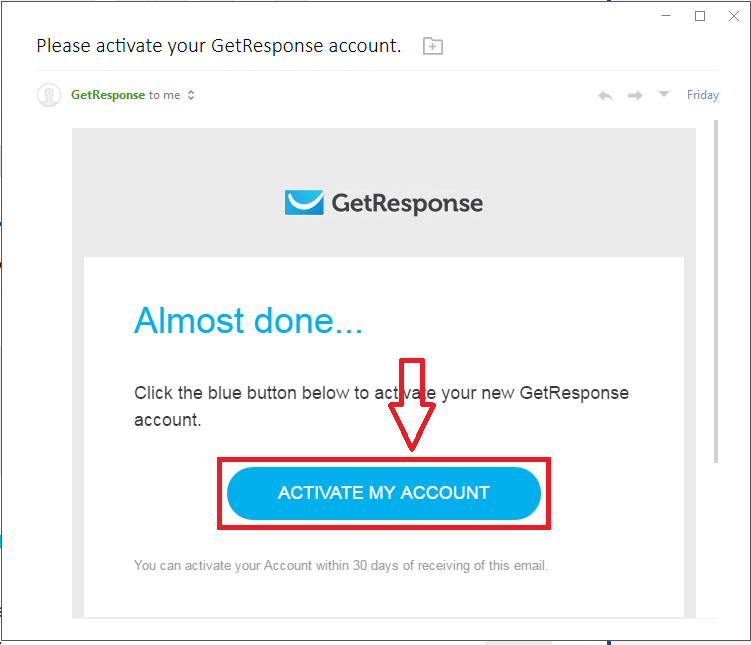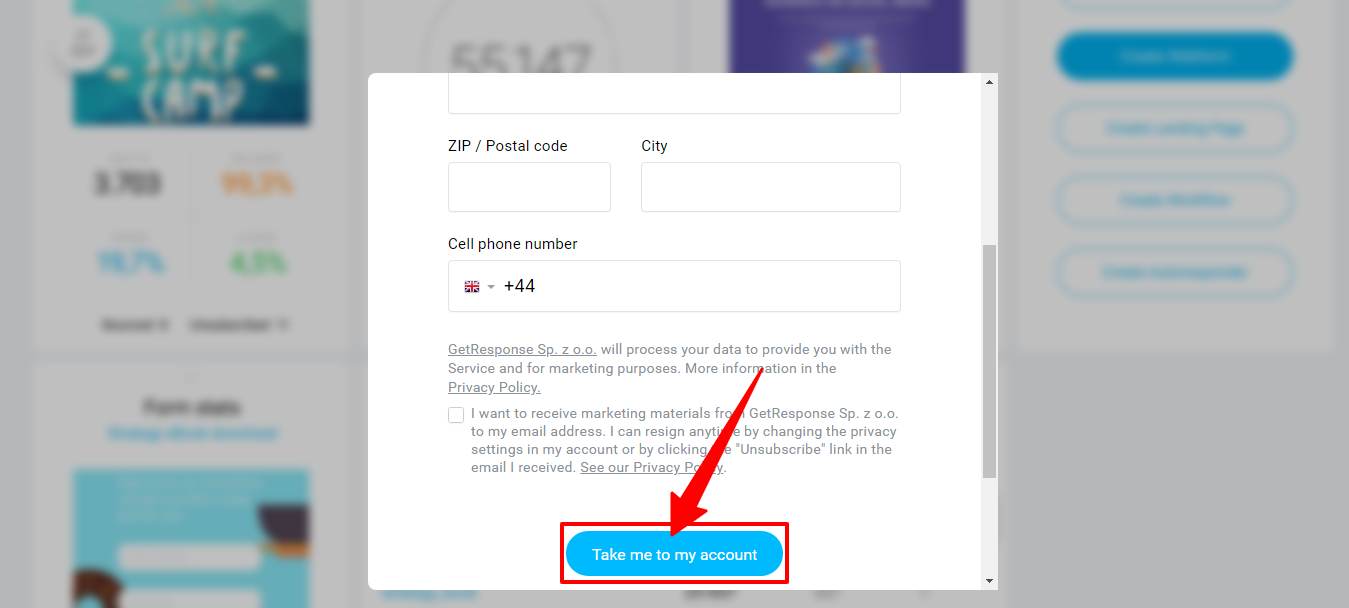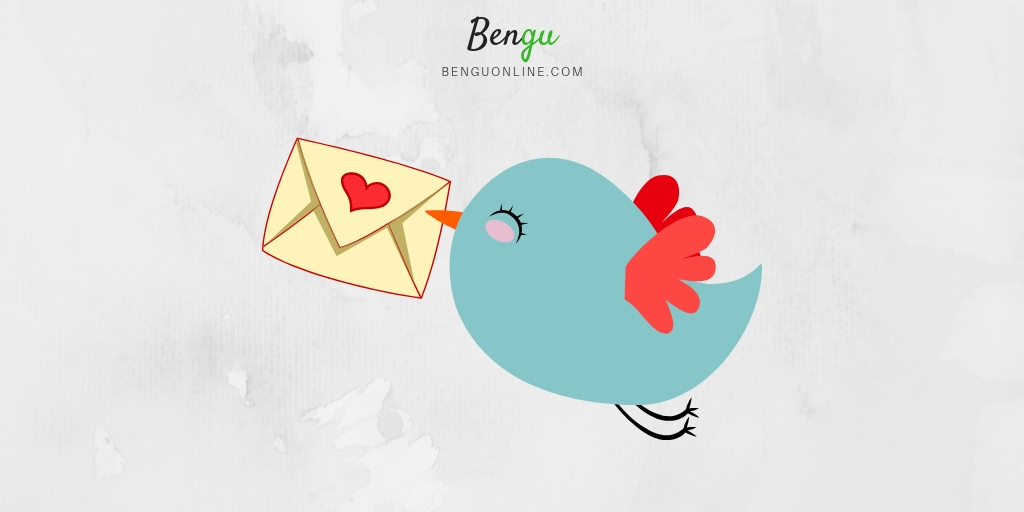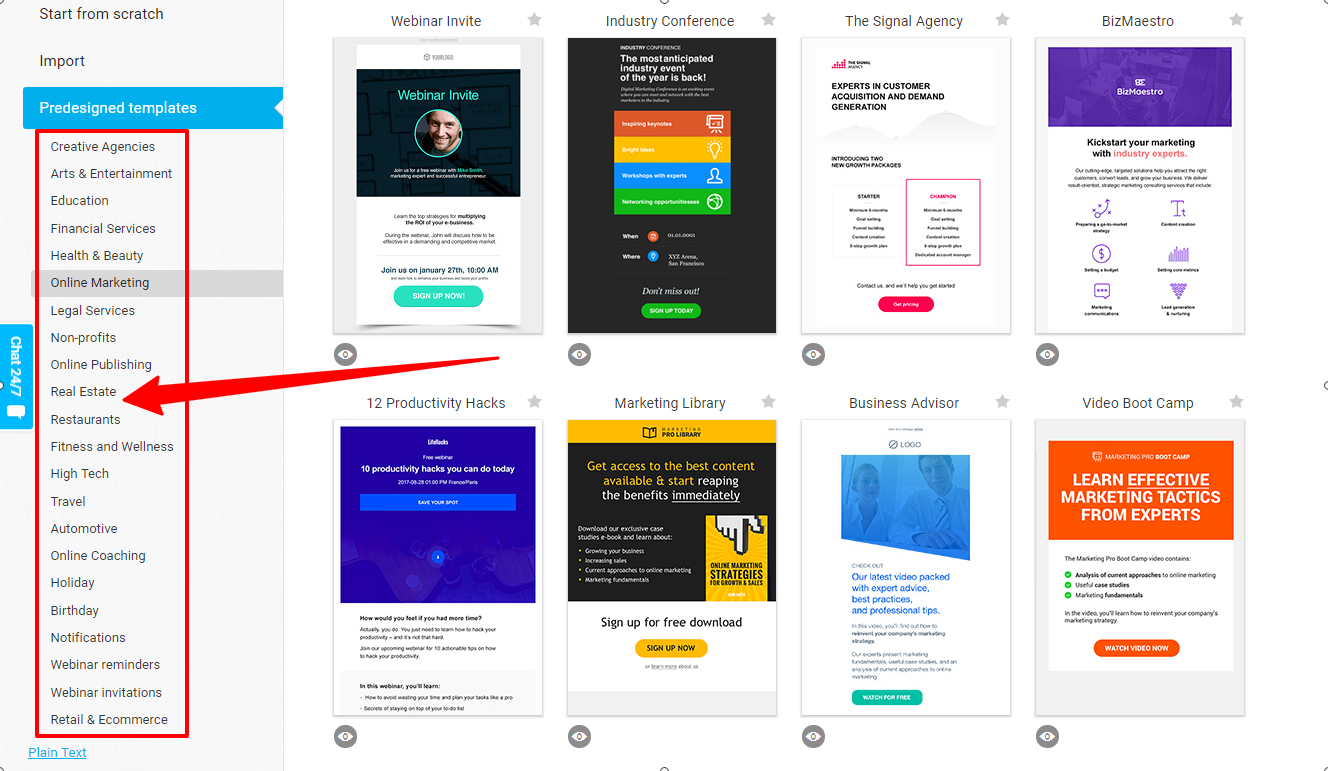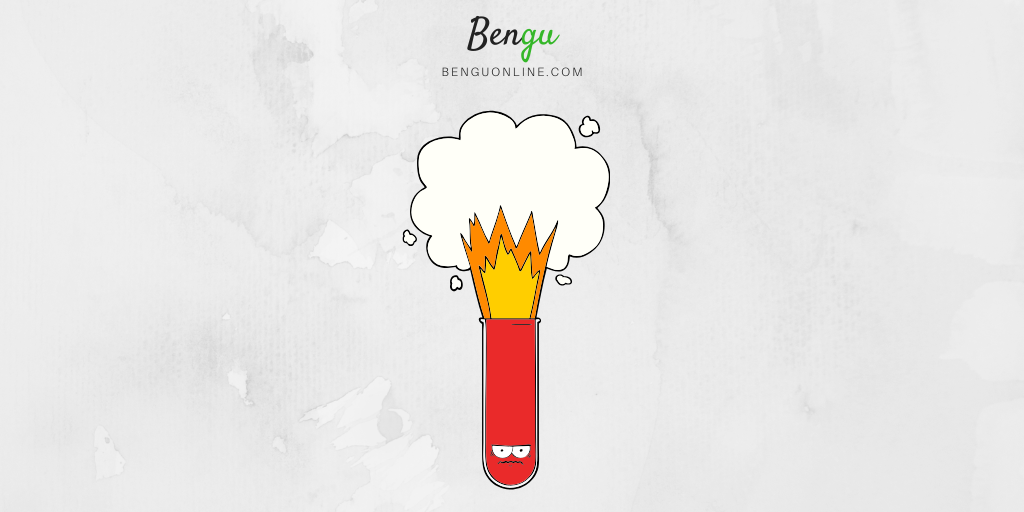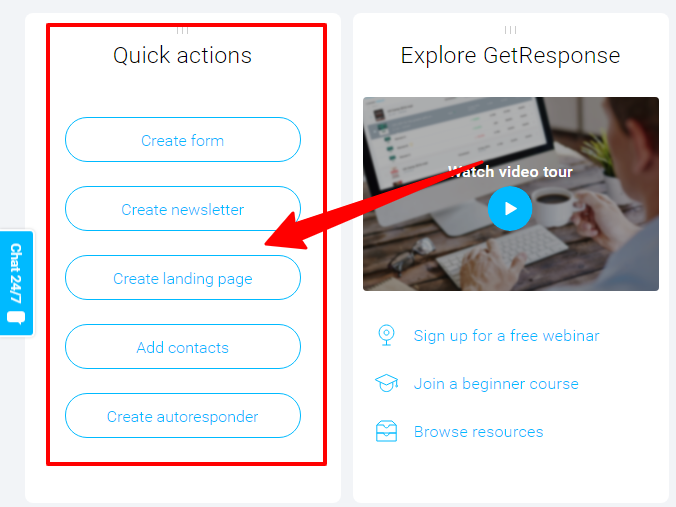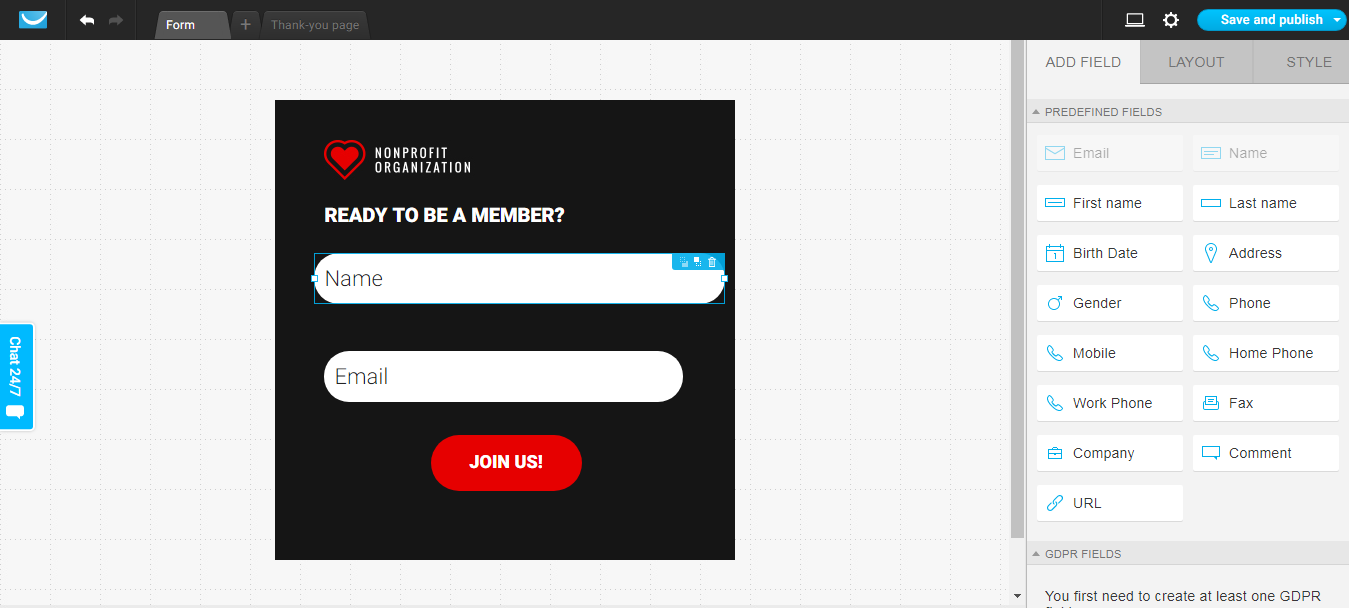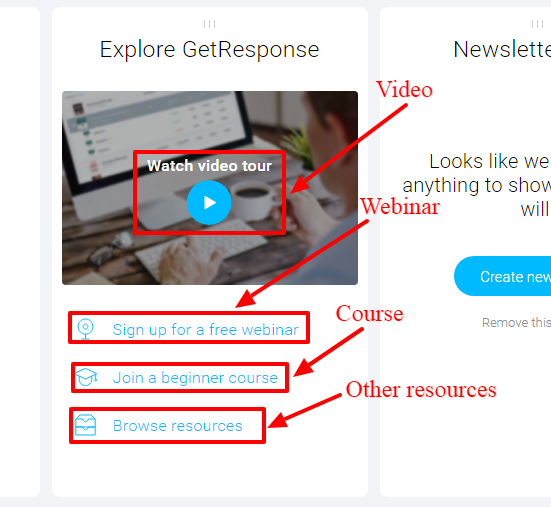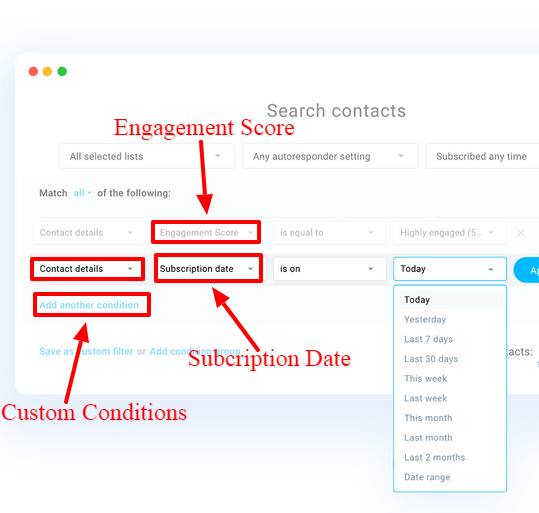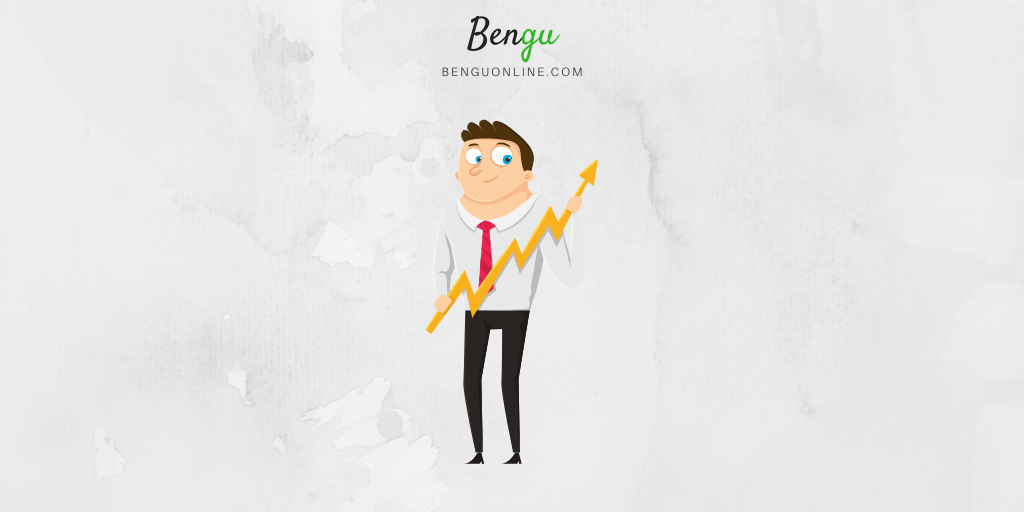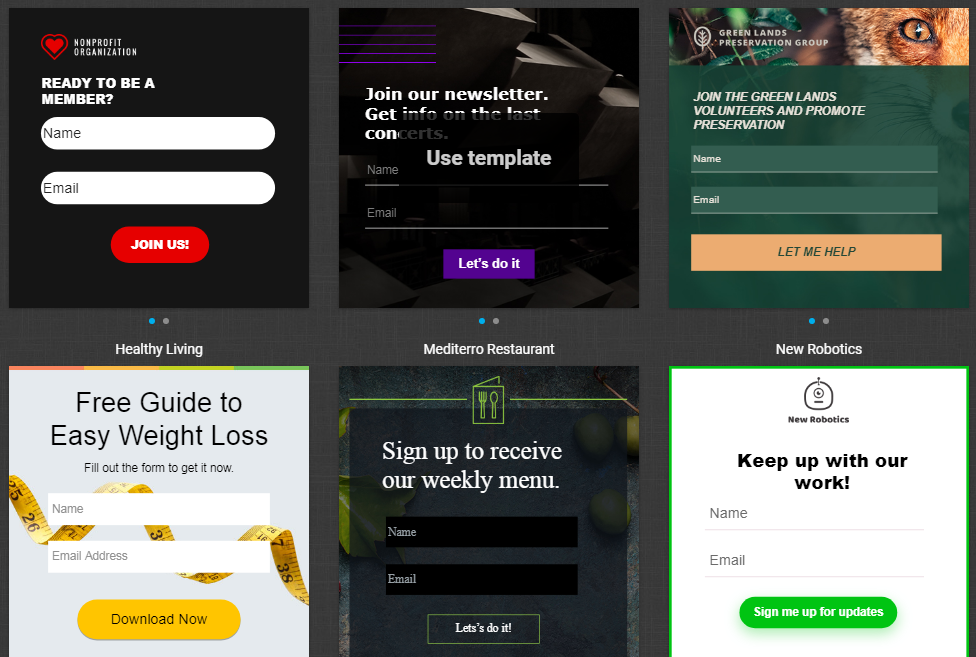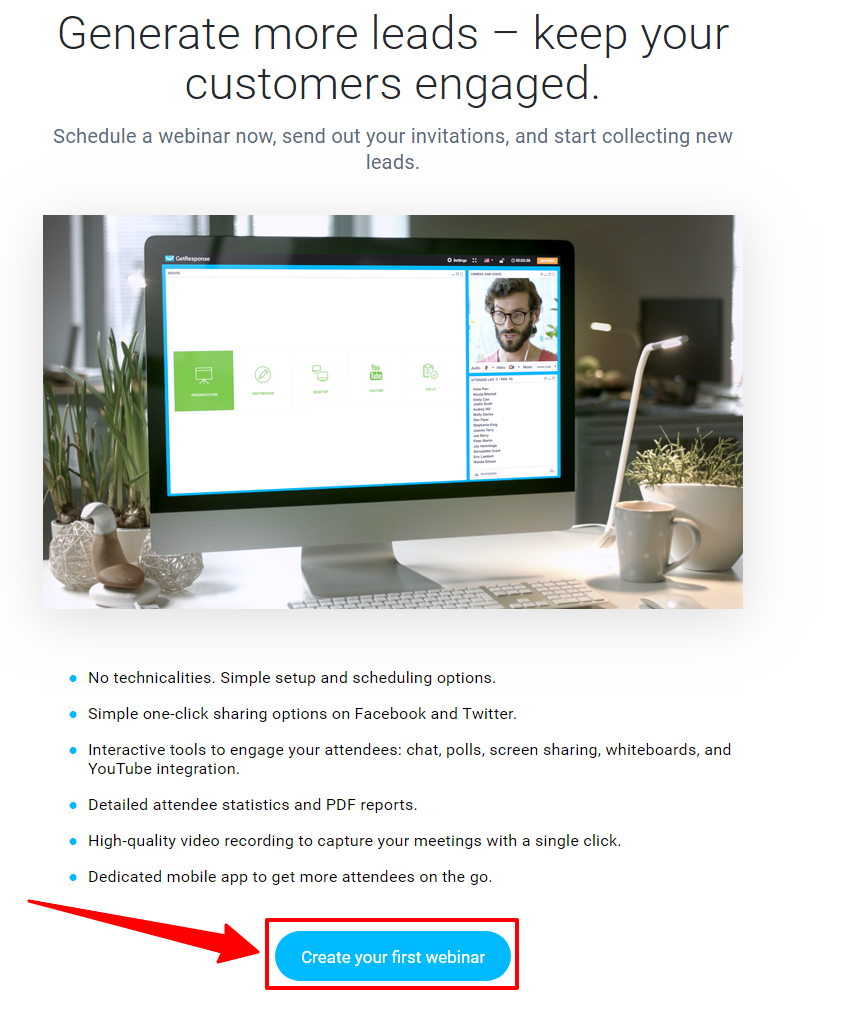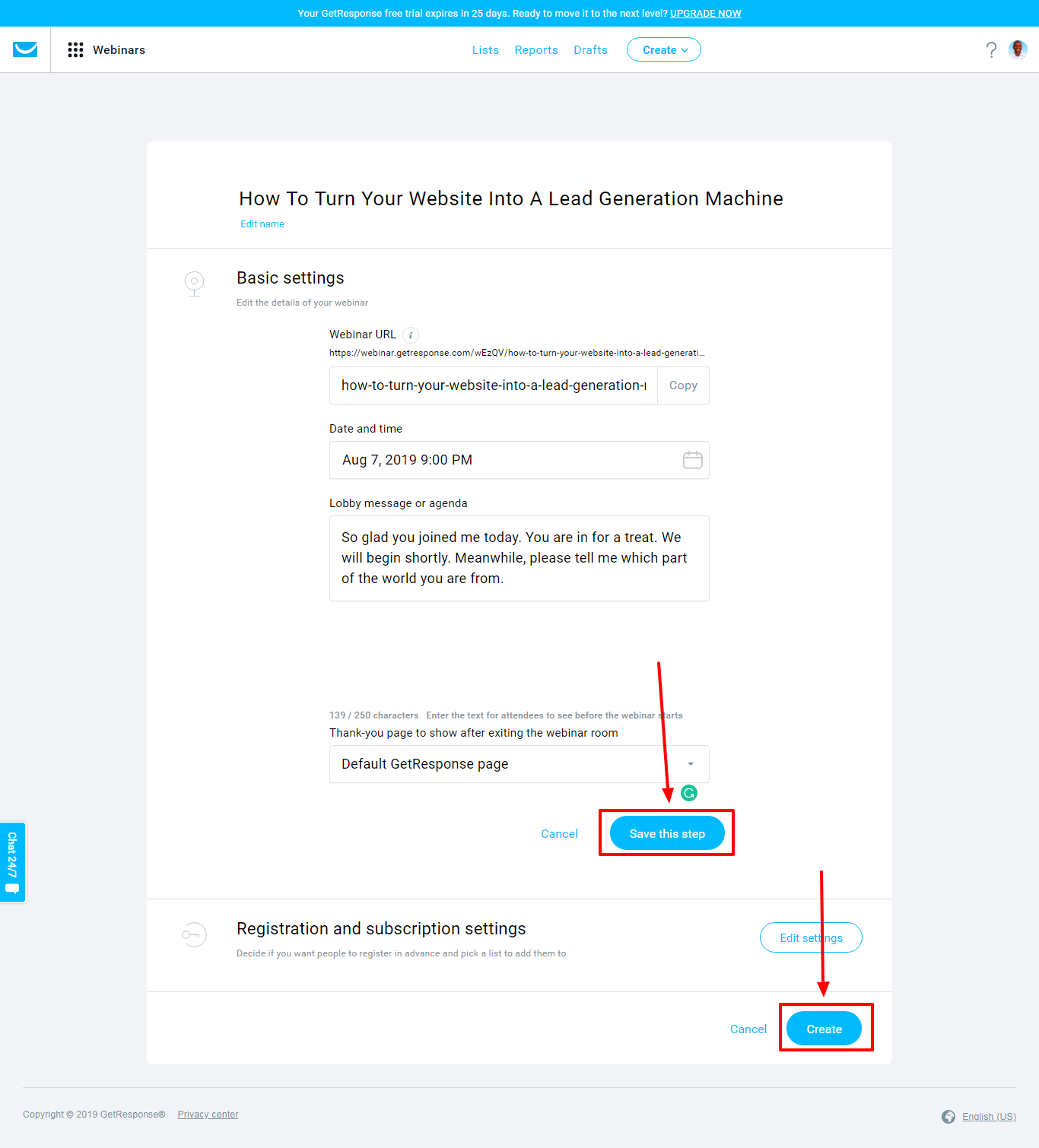It’s frustrating, isn’t it?
You know email marketing is the heart of a successful online business marketing strategy.
But the much-touted $40 return per $1 invested now sounds like a hollow dream. You’ve done everything preached by the gurus.
Heck, you’ve even bought their pricey courses.
Yet things aren’t working for you.
Where are you missing it?
Perhaps you’re using the wrong tools.
Of all the email marketing software tools you’ve heard about, one name keeps popping up on the top 10 lists:
In this blunt GetResponse review, I’ll walk you through all the key features you need to know about this popular software.
You’ll learn how the platform can grow your business. You’ll see what works, what’s stuttering and downright dreadful.
When we’re done, you can decide if it’s the right fit for your needs.
Ready to jump in?
Let’s kick off with a quick-fire question-and-answer segment:
GetResponse Q&A
How To Sign Up For GetResponse
Signing up for a free account is a breeze.
Three easy steps and you’re in.
The clincher? No credit card required.
Step 1: Go to the homepage and click on sign up for free.
Fill in your name, email address, and password. Then click ‘create account.’
Step 2: Click on the activation link sent via email.
You receive the account activation link in your mail.
Once you click it, complete the rest of your personal info.
Step 3: Complete account set up.
Fill in address, Zip Code and phone number.
Congratulations! Your account is now active. You can explore all the fancy features for free for 30 days. If you don’t like it, let the 30 days lapse and continue with your search for the right tool.
The free trial gives you access to all the tool’s powerful features including:
Let’s move on to key GetResponse features and how they can help your online business:
Email Templates To Deepen Relations With Your List
Besides regular templates you get from every service provider, GetResponse gives you more.
First, you get a jaw-dropping 500+ newsletter templates:
That’s massive.
You’ll find a template to suit your needs in this gigantic library. Because the numbers can overwhelm, whittle down the list of choices by selecting niche or email type on the left side of the menu.
In contrast, Active Campaign has a mere 34 templates while Sendinblue has just over 50. Only Aweber has more (700+) among the big players.
You can create your own templates from scratch. Everybody does that too so nothing new there.
With that being said, they do have a unique feature:
All sent emails can be archived and kept as templates. You can study your best-performing emails and use them repeatedly.
Your decision to use templates all depends on your brand and your type of audience. If you’re a blogger (or are looking to launch your blog soon), you’re probably better of using the humble plain text email as this has been proven to convert better time and time again.
Other noteworthy GetResponse features include:
Responsive email design & inbox previews
The newsletter templates are mobile responsive. You can preview your email across many mobile devices and email clients. By fine-tuning your subject lines and preheader, you boost your open rates.
Deliverability
GetResponse is up there with the best in deliverability rates. Email deliverability experts Return Path, peg GetResponse’s deliverability rate at an impressive 99%. Your messages will reach your audience and your campaigns off to a good start.
Spam score feature
If your message isn’t seen by your target audience, your campaign’s dead in the water. You’ll be glad to know GetResponse protects your emails from being nabbed by the spam folder by grading your message’s spam score. This boosts your deliverability rates.
Time Travel
These days businesses have a global reach. Time Travel allows you to schedule your emails so people receive them at the exact time you want, regardless of timezone. So your London subscribers can receive their email at 10 am while your New York subscribers get theirs at 11 am local time — a feature not offered by many competitors at this point (such as ConvertKit).
Split Testing and Analytics
Data-driven is the catchphrase of digital marketing nowadays.
But what does it mean in practical terms?
Throwing things at a wall to see what sticks just won’t cut it in today’s hyper-complex consumer market.
Data-driven refers to insights that drive future marketing campaigns. These insights are gained by measuring behavioural data from consumer interactions with your brand.
To capture those numbers, you must test and analyse your data points.
GetResponse offers robust split-testing capabilities. You can do A/B tests on five messages at any one time.
Variants you can test include:
- Subject header
- From field
- The content
- Sending times
This is superior to the split-testing features offered by most challengers.
MailChimp and Aweber allow you to split test three messages, with fewer variants. Campaign Monitor only lets you test two messages against each other.
Like all email service providers, GetResponse reports open rates, click-through rates, and the (dreaded) unsubscribe rates.
GetResponse also boasts a number of other impressive features — you can:
- Calculate your email marketing campaigns ROI by inserting a tracking code to your sales page.
- See detailed user info like where a subscriber signed up from and which emails they read in a flash.
- Put subscribers who didn’t engage with your previous email into a mini-group so you find other ways of connecting with them separately from the rest (marketing automation).
User Interface
Using GetResponse is as easy as pie.
The navigation is clean, simple, and intuitive. A novice can jump right in and start sending beautiful emails without too much trouble.
There’s a convenient “Quick actions” section that provides links to key features of the software. Whether you want to email, design a form, or create a landing page (just like in Clickfunnels or Leadpages) — everything is within arms reach.
You can also add or remove widgets on the dashboard as you wish.
Getresponse has a drag-and-drop design interface that allows you to create opt-in forms, emails, and landing pages.
Move fields around. Add or remove them. All by simply dragging and dropping them as you wish.
However, the drag-and-drop feature takes a bit of time to master. So don’t expect to create epic opt-in forms in a matter of minutes.
GetResponse definitely has some catching up to do in terms of design and aesthetics when compared with Campaign Monitor, Active Campaign and MailChimp.
Support and Help Documentation
Need help to find your feet?
No problem.
Right from the get-go in your welcome email or on the dashboard, GetResponse offers you a helping hand to guide you along the way.
With all these resources at your disposal, getting started becomes an exciting positive experience, not a dull negative one. You can quickly learn the ropes and hit the ground running.
Still, you’ll get stuck about something at some point.
The solution?
Reach out through live chat and email support.
Live chat is super-fast. You’ll usually get help within seconds. Plus, it’s available 24/7. So take care of all your concerns around the clock.
GetResponse live chat is one of the best online…
My only gripe:
They sometimes lose things in translation as some operators are non-native English speakers. To be fair to them, those moments are rare but they do happen. There’s nothing wrong with hiring non-natives. As long as they are capable and can understand users issues and respond with clarity.
GetResponse offers no phone support.
So if you’re a person who likes to get on the phone to discuss a problem, you’ll need to look elsewhere.
Subscriber Segmentation And List Management
Since the money’s in the list, or rather an engaged well-nurtured list, how you segment and manage your people is crucial to the success of your business.
GetResponse list management facilities are superb.
You can separate your list according to countless predetermined conditions like:
- Where they live (geolocation)
- What they like and prefer (contact custom data)
- How they respond to your emails (completeness of autoresponder sequence)
- How engaged they are (contact engagement score)
The granular segmentation options allow you to send highly personalized messages that keep your audiences engaged.
GetResponse also offers list hygiene monitoring.
You can set rules for deleting subscribers who don’t suit a certain criterion. For example, you could instruct the software to delete all subscribers who haven’t opened your emails in the last three months.
Form Building And List Growth
As you know, your email list is the backbone of your online business.
If you’re dreaming of passive income and waking up to several deposits made into your account while you splurge on expensive drinks in an exotic beach, a healthy email list is at the heart of it.
Without an engaged list of people that want to hear from, it’s going to be hard to make sales!
List growth starts with capturing emails. That’s where forms come in.
You must create appealing forms with a large dangled carrot to win new subscribers to your email list.
You can build forms in two ways:
You can build one from scratch. Or you can tweak an existing template. You’ll be sure to find one that’s close enough to what you want from the 500+ available templates…
With all that said — the opt-in forms are not mobile responsive.
Say what!?
Weird. A costly oversight. Or if you want to be critical, a stupid mistake.
GetResponse loses a lot of ground to competitors here. MailChimp, Drip, Aweber, Convertkit and Constant Contact all have mobile-friendly forms.
GetResponse Pricing Options
So how much are all these fine features?
You choose from 4 plans:
Basic, Plus, Professional, and Enterprise.
We will discuss the features of each plan and explain their differences.
The Basic plan starts at $15 a month and includes:
Up next is the Plus plan, the most popular choice. It costs $49 per month and includes everything in the basic plan plus:
Then comes the Professional plan starting $99 per month and includes everything in the Plus plan as well as:
Finally, you have the Enterprise plan for larger operations, starting at $1,199 monthly. It includes everything in the Professional plan plus:
At these prices, GetResponse is cheaper than most competitors.
For instance, Aweber charges $29 for 1000 subscribers while Campaign Monitor charges $29. GetResponse charges only $15 per month.
You get significant discounts if you pay in advance too. Get 18% off a 12 months subscription and 30% off 24 months.
It’s also important to point out that GetResponse only charges you for active subscribers, not unsubscribed contacts.
BONUS – Webinars: The GetResponse Trump card For Surpassing Competitors
A star feature of GetResponse is webinars.
No other email service providers offer this at the moment. No, not one. Zero.
Here it stands unchallenged and unmatched.
Under normal circumstances whenever you want to do a webinar, you must find a webinar service provider. Not so with GetResponse. You can run webinars within the platform.
Creating a webinar is duck soup even if you suffer from stage 4 technophobia.
Go to the main menu and select webinars ➢ create (your first) webinar, as shown below:
Fill in the details like the topic, date and time, registration requirements, and agenda.
Then click ‘save this step’ ➢ ‘create’
And voila, your webinar is ready! It’s time to send the invitation to your guests so they come and enjoy the yummy content you’ve prepared for them.
Easy as you like.
This groundbreaking feature is not available on the Basic plan. To access it, you must upgrade to higher plans — Plus, Professional or Enterprise.
On the ‘Plus’ plan you can host up to 100 attendees, 300 on the Professional plan, and 500 on the Enterprise Plan.
Webinars are great for generating leads and closing sales. Being integrated into the GetResponse platform has 2 main benefits:
1. Convenience
Being able to conduct webinars without leaving the platform is super helpful. You don’t have to go through the cumbersome process of looking for a dedicated webinar provider.
2. Cost
You save money by not outsourcing webinars to a third party. Top webinar solutions don’t come cheap. GoToWebinars charges $89 per month, Webinar Jam’s basic plan costs $479/year which works out to $40 per month. For $49 GetResponse lets you run your own webinars, sell e-products and build sales funnels. Oh and there’s also marketing automation.
With GetReponse webinars you get YouTube integration, one-click recordings, custom SSL encrypted URLs and screen sharing.
The best part?
Your attendees don’t have to install new software to attend, which means less IT headaches.
As expected, because the webinar function comes as part of an array of tools, it can’t match industry-leading specialised webinar solutions.
BONUS – GetResponse Auto Funnel
GetResponse are always pushing the envelope and have recently added ‘Auto funnel’ to their software offering.
Not only can you capture email addresses, build a list, and nurture it. You can now sell on the platform too. This is an attractive addition to the feature set of the tool.
With the auto funnel, you can get your raving fans to purchase your product or service.
So you can:
- Create customized sales pages and order forms to sell your product/service.
- Add and manage your digital and physical products in your online store.
- Import your products from popular shopping platforms like Shopify, BigCommerce, and Magento.
- Connect to leading payment solutions like PayPal, Square, PayU, and Stripe for a seamless checkout process.
- Send abandoned cart emails (for e-commerce sites) to lure back people who bolted before buying.
- Run Facebook ad campaigns and more.
All this from under one roof, very impressive.
As with webinars, no other service provider on the market has a similar facility. This leaves GetResponse to rule the roost, for now at least.
But, if you are a heavy e-commerce merchant better stick with specialized 100% e-commerce solutions like Shopify or BigCommerce.
GetResponse Review: The Verdict Is In
No doubt, GetResponse is an excellent all-round marketing tool. Extending far beyond a simple email marketing solution to offer a respectable range of additional features.
GetResponse is best suited for small businesses, Bloggers, and Solopreneurs. You get everything you need to run your business all in one place.
However, the platform’s strength is its biggest weakness.
GetResponse is a jack of all trades tool but inevitably, a master of none. Some of the features are lacking in advanced functionality. So this tool probably isn’t the greatest fit if your email marketing requirements are highly complex.
In this case, you’re likely better off with high-end options like Keap (formerly Infusionsoft).
But if you want an affordable and easy-to-use email marketing software that does all the basics extremely well, look no further.
GetResponse will do the job for you and then some.
According to his cheeky wife, Qhubekani Nyathi aka The Click Guy is an irresistibly handsome guy. He’s an offbeat long-form content writer who helps SMBs grow their income through zingy content that ranks, drives leads, and builds authority. He contributes to prestigious blogs like Search Engine Watch, Crazy Egg, Smart Blogger, Business 2 Community, Clickz, Get Response, and The Drum.