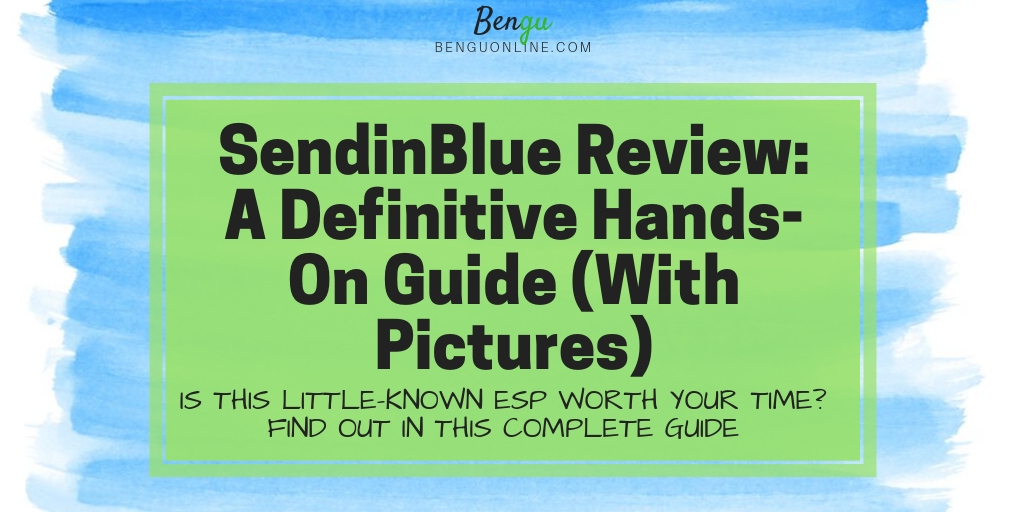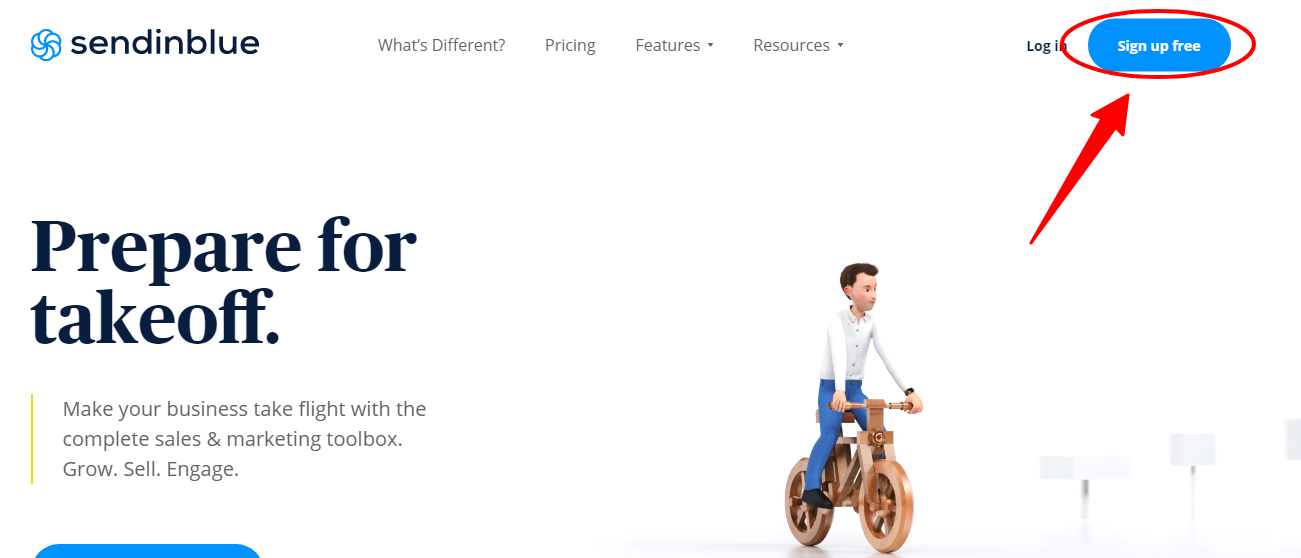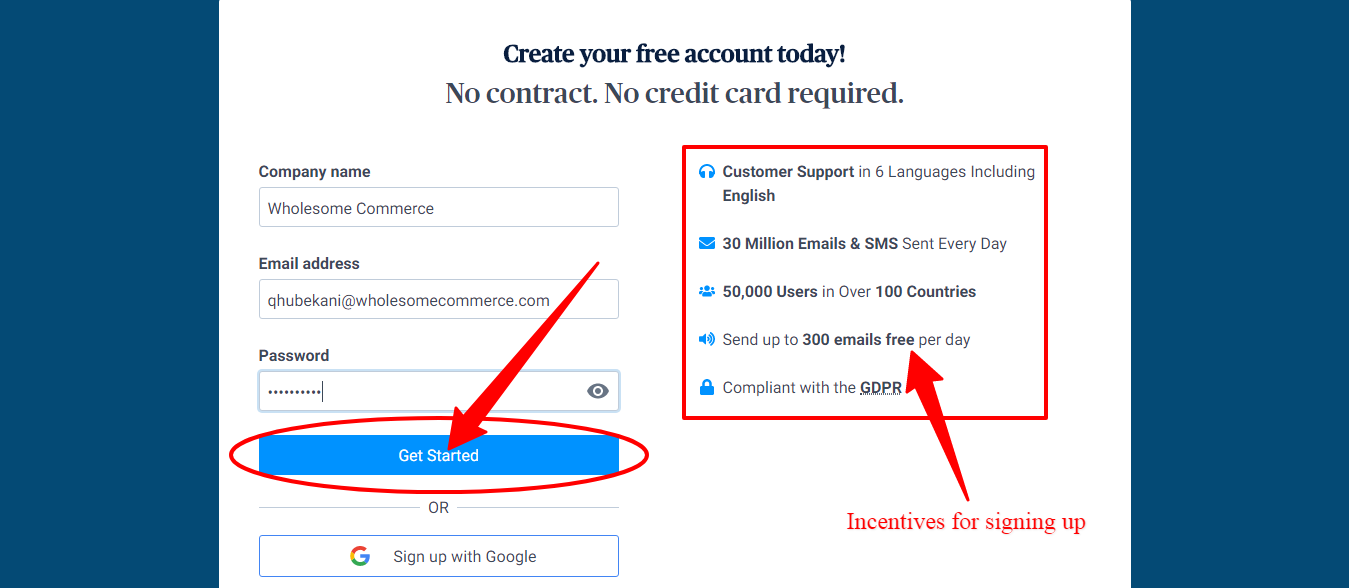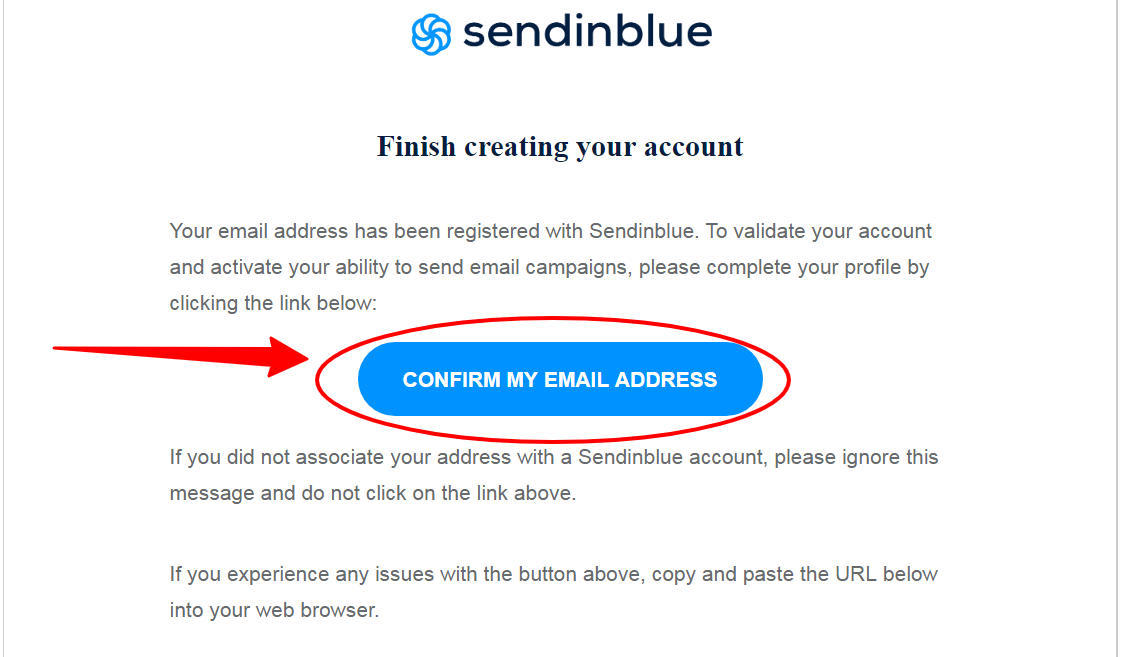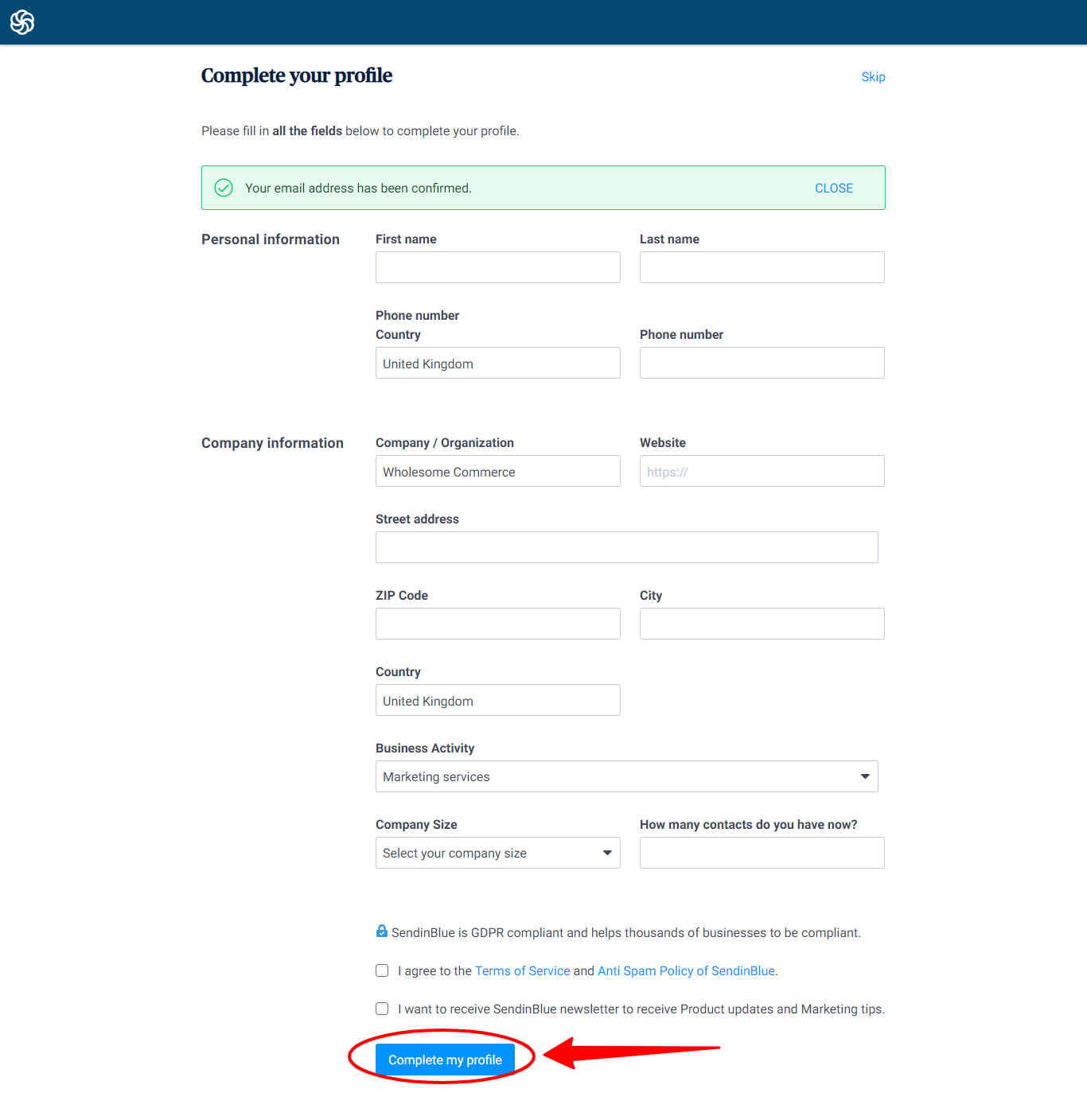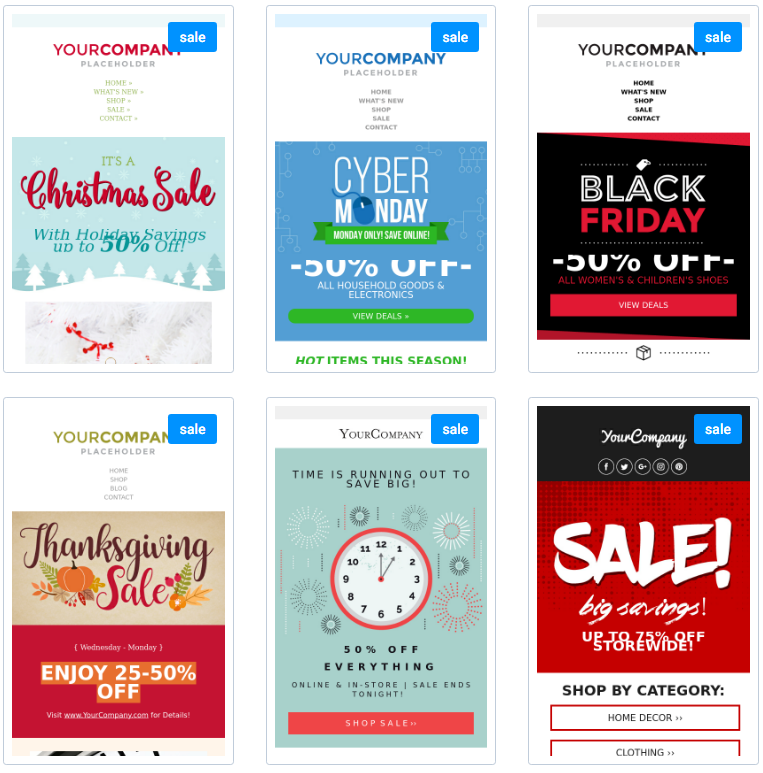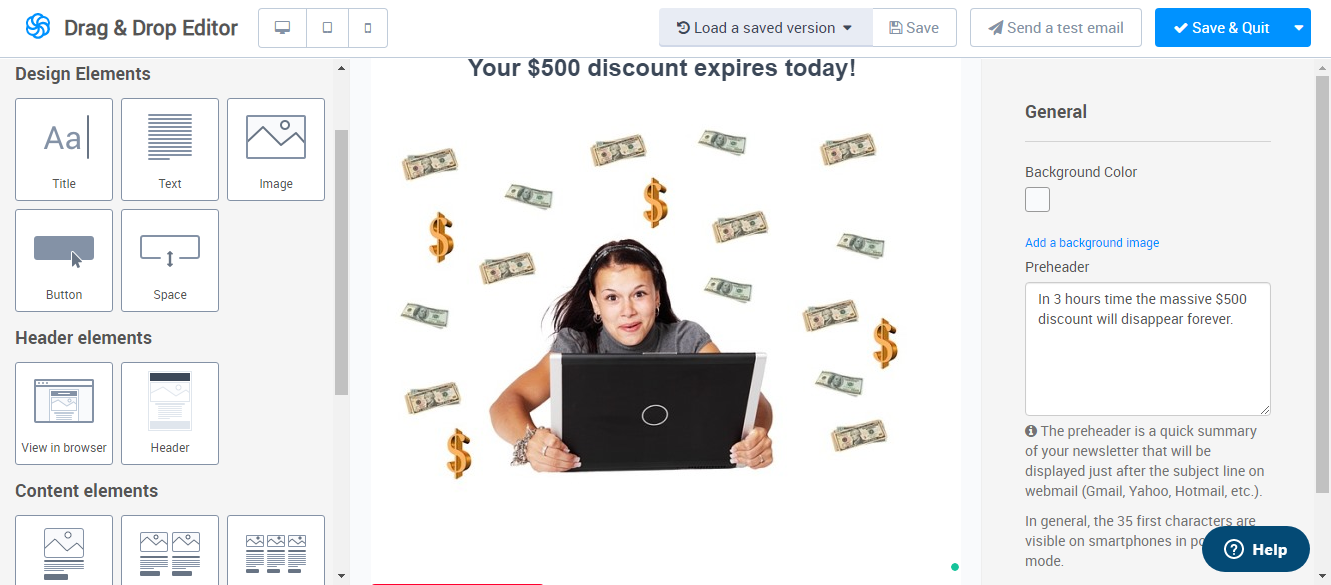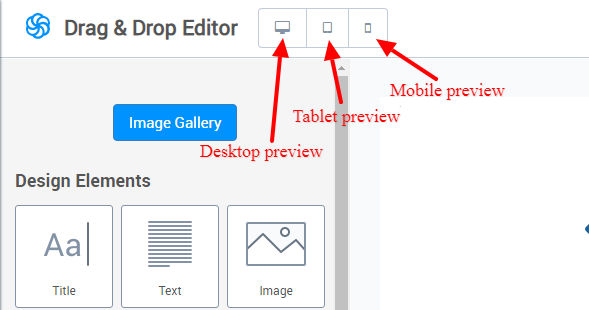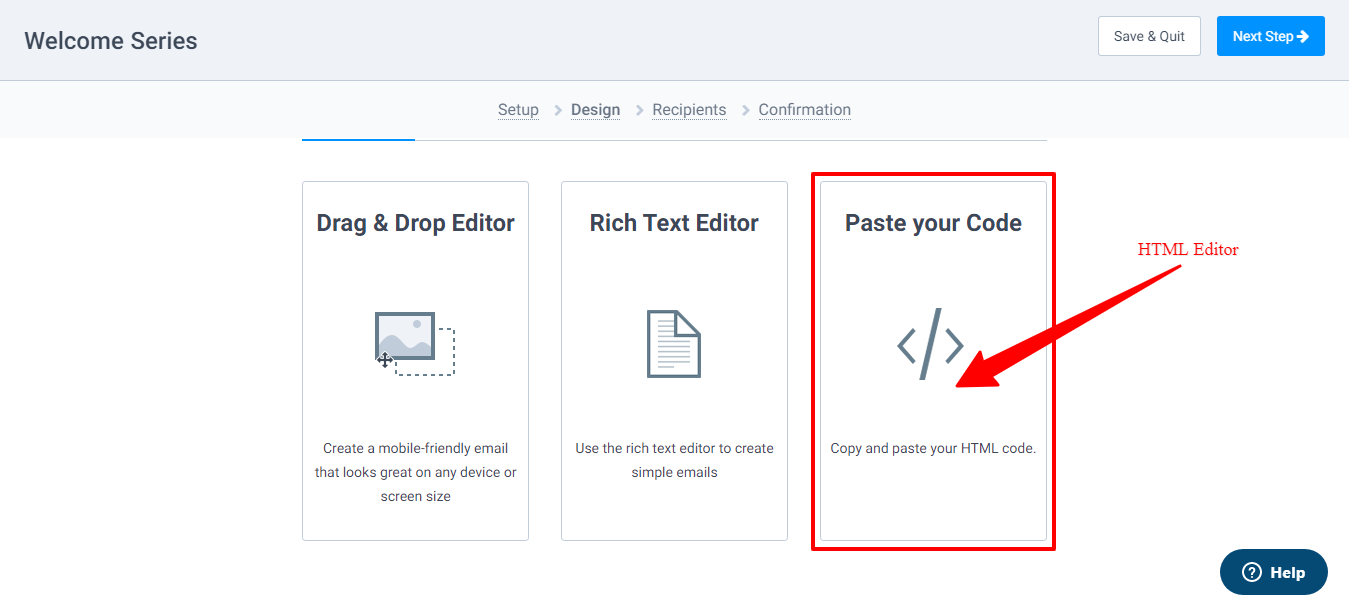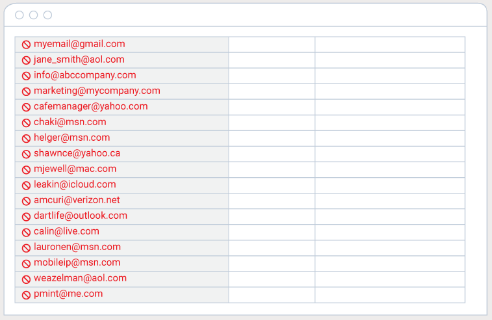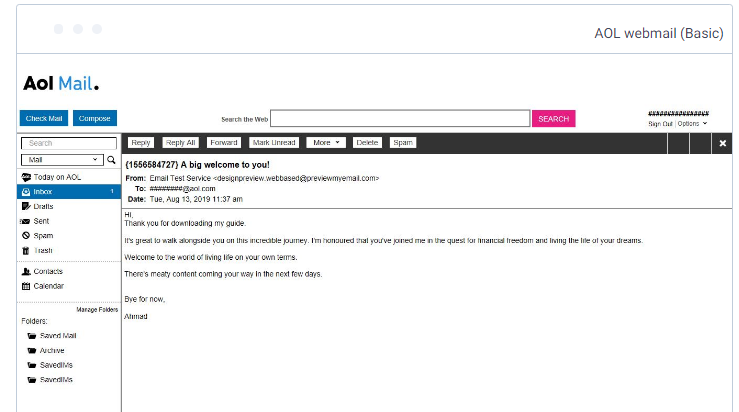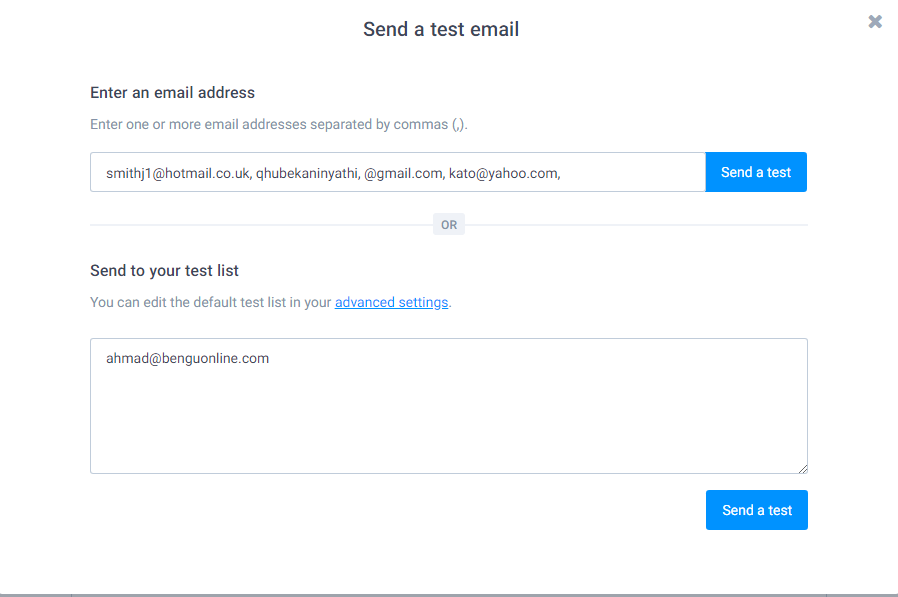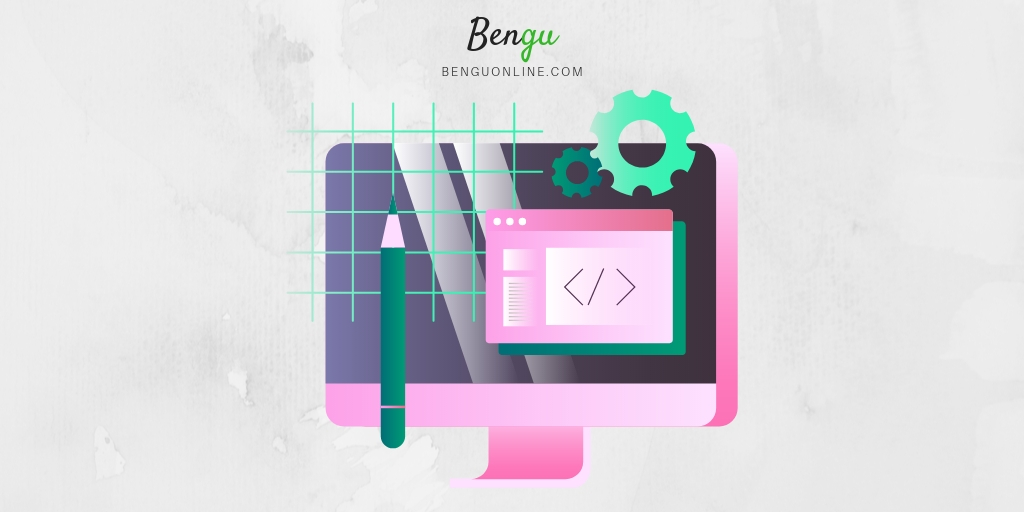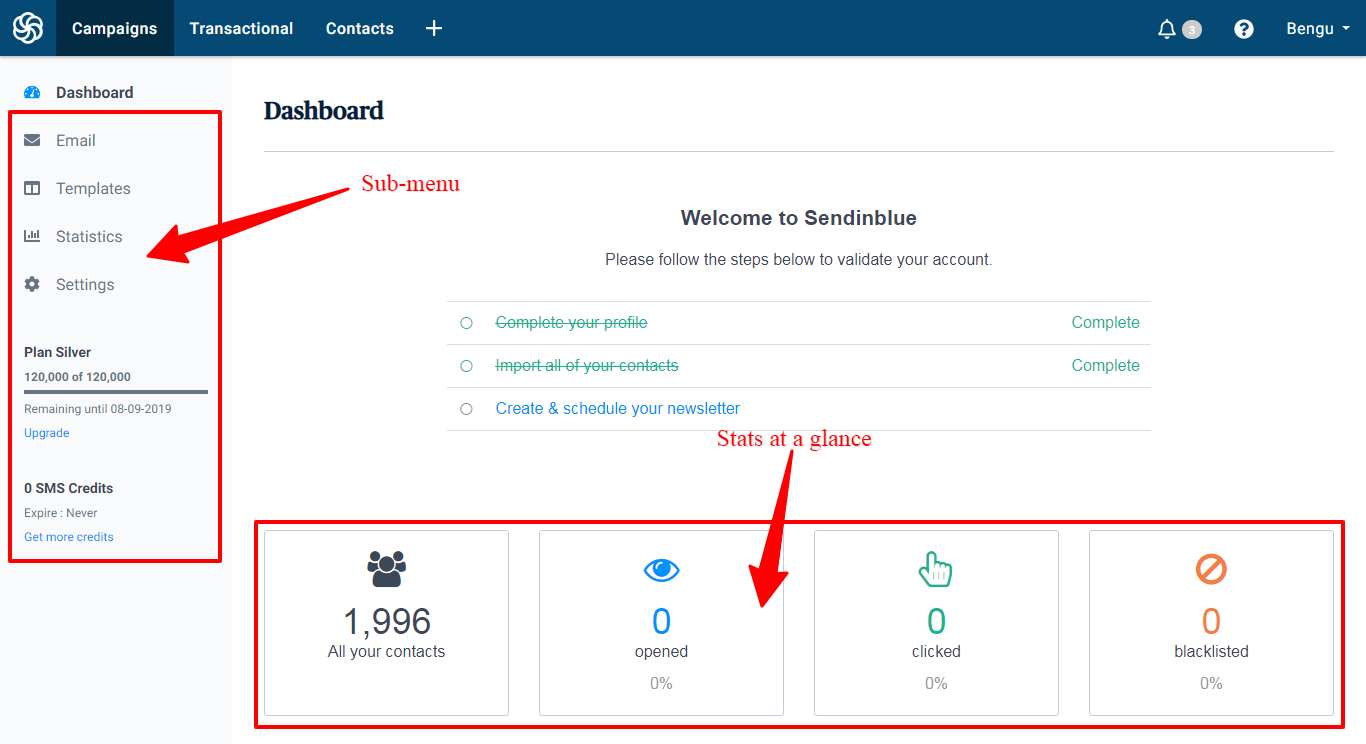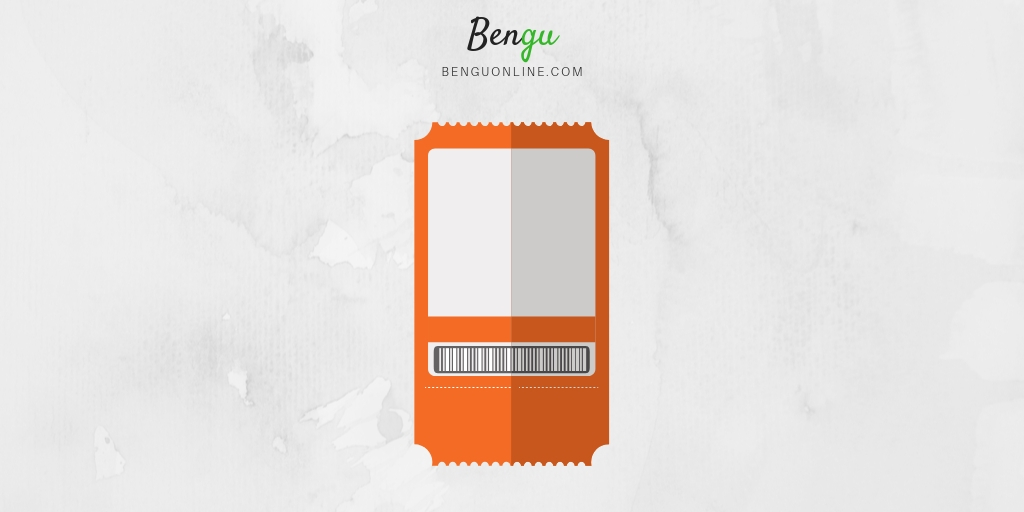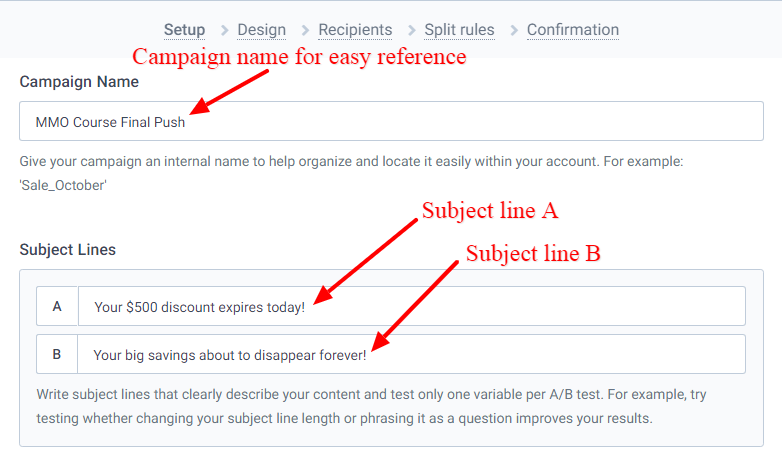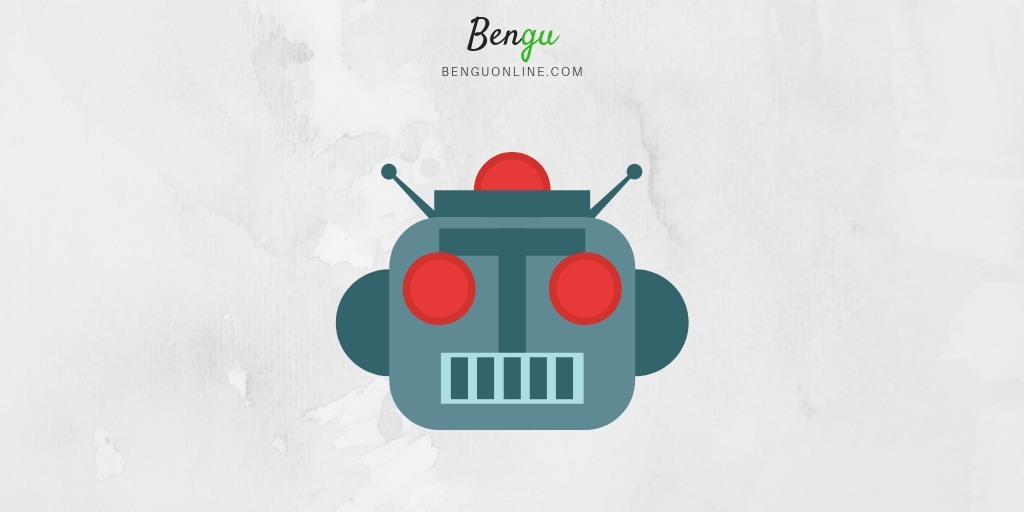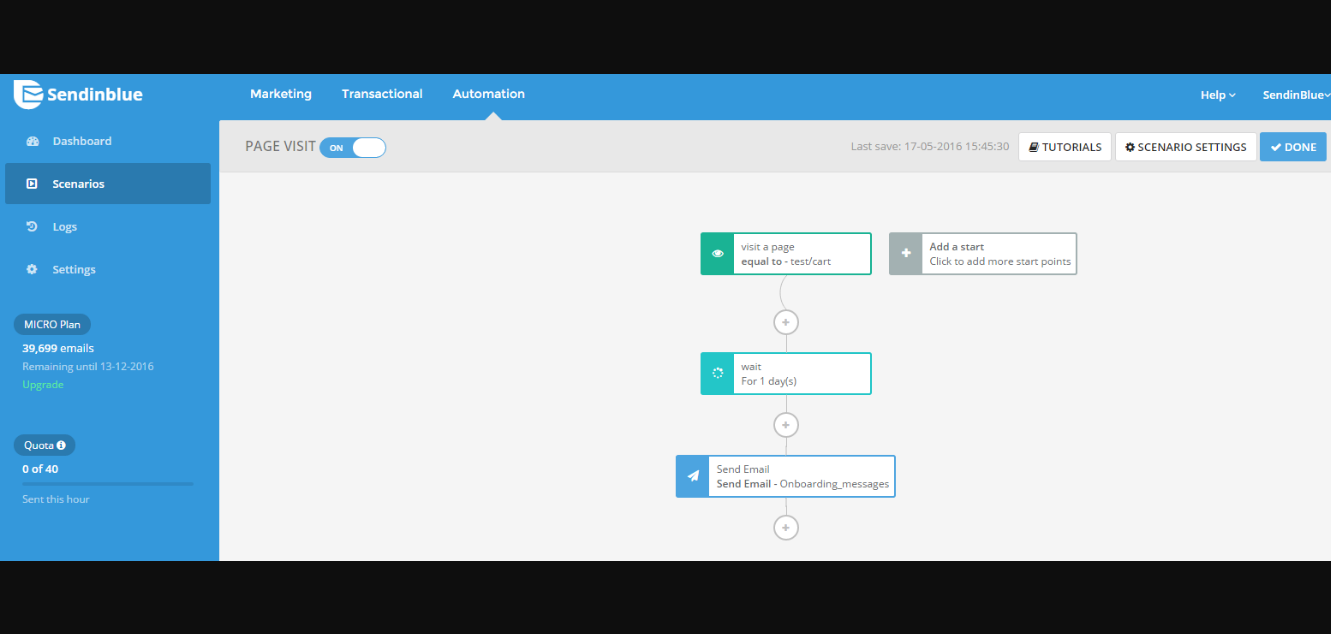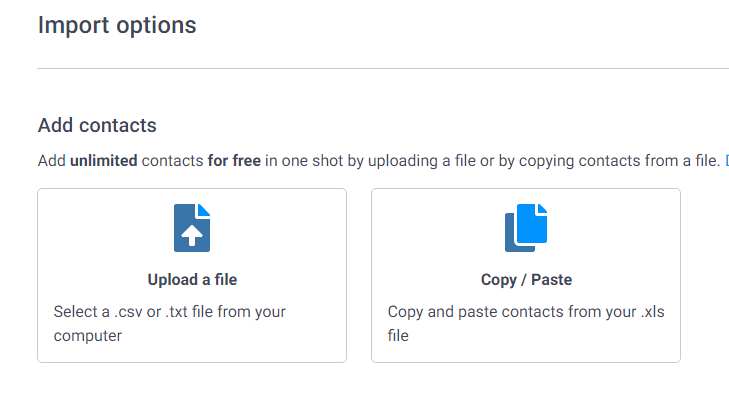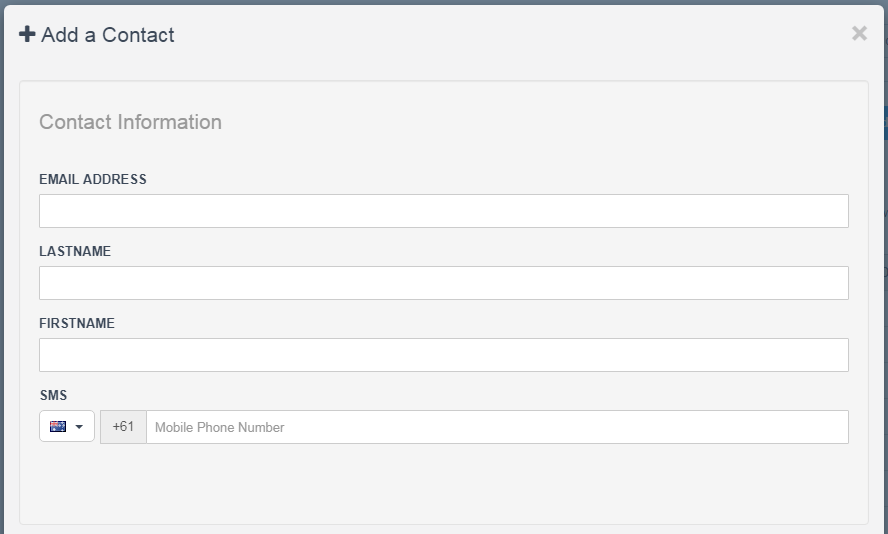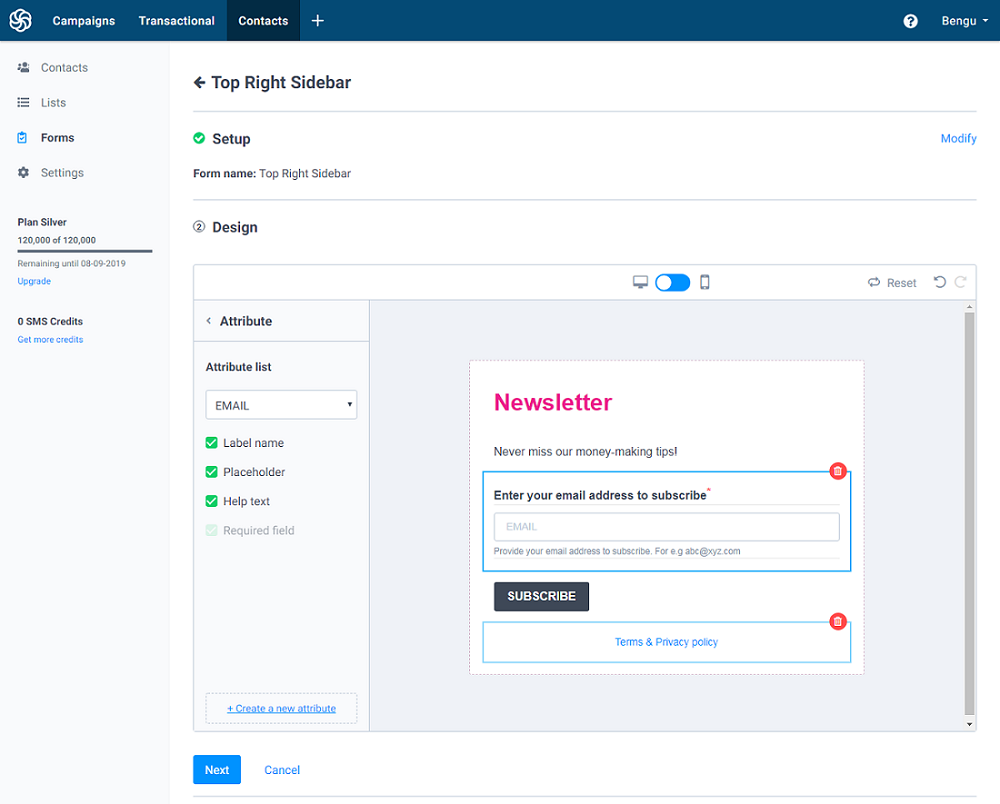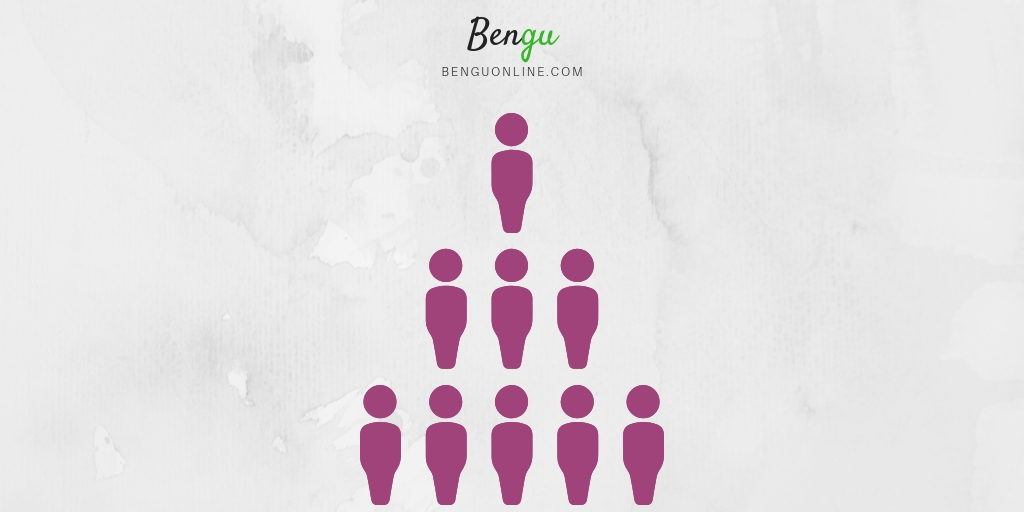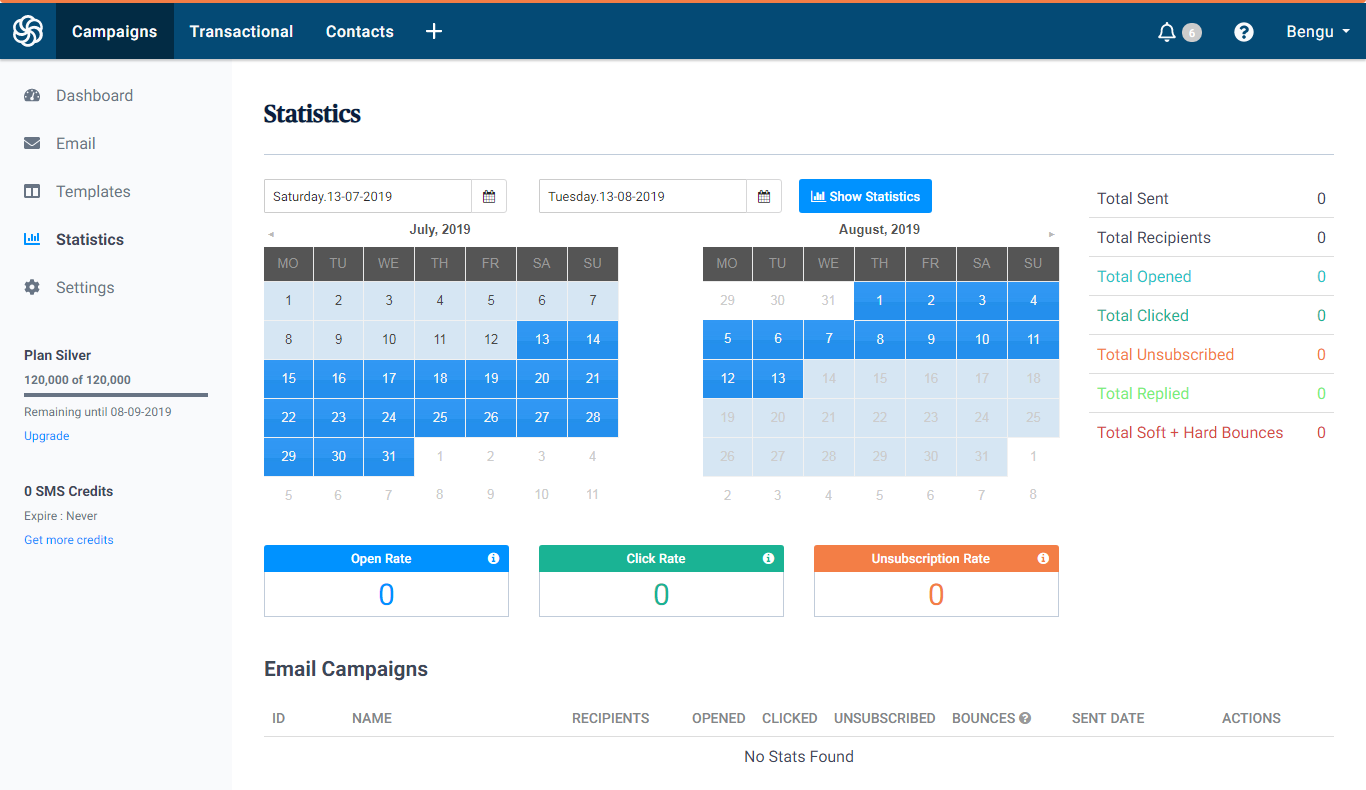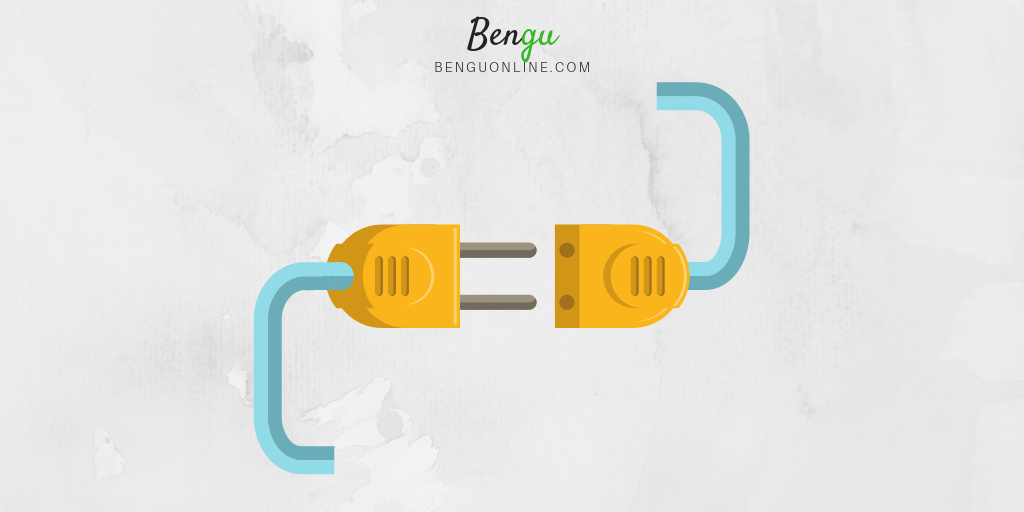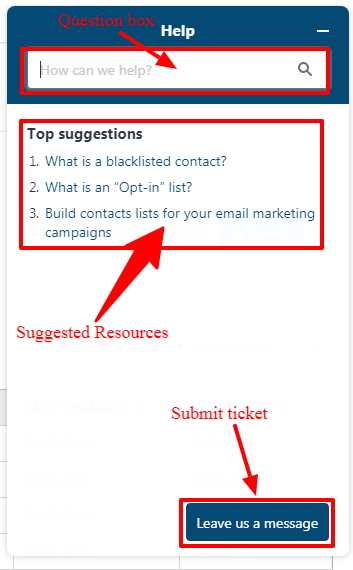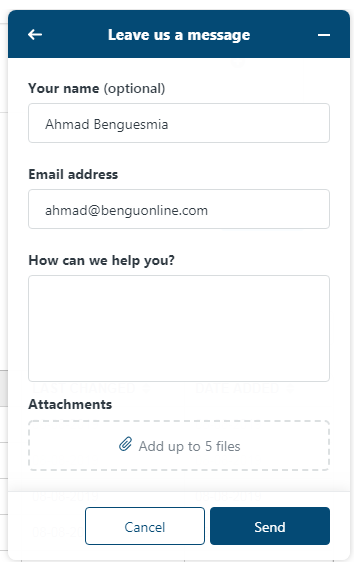Make no mistake about it:
Running a profitable online business without effective email marketing software is impossible.
It’s like an Olympic sprinter lining up for the 100-metre final barefoot, without his spike shoes.
Unthinkable, right?!
Your choice of email marketing tool plays a significant role in the growth of your business.
Sadly, when choosing an email platform, most online entrepreneurs get distracted by popular choices like Aweber, Mail Chimp, Active Campaign and Keap.
That’s a big mistake because they leave out many brilliant up-and-comer solutions.
SendinBlue is one such platform.
In this SendinBlue review, I will give you an overview of the software’s main features. I’ll also show you how these features can help you grow your business.
Plus, they’ll be plenty of images along the way so you can easily grasp the concepts.
Sounds good?
Let’s get started.
What is SendinBlue?
Sendinblue is a complete all-in-one sales and marketing toolbox.
The software comes with marketing automation, email marketing, SMS marketing, chat, Facebook Ads and even a CRM for sending transactional messages via email and SMS.
Over 80,000 customers around the globe use SendinBlue. They are one of the fastest-growing email marketing platforms in Europe as well as the US.
Sign Up and Getting Started
Signing up is straightforward.
Go to the top right corner of the main menu and click ‘Sign Up Free’
Next, fill in your company name, email address, and password.
They use a clever marketing tactic on the right side of the sign-up page. You’re incentivised to sign up through a list of juicy benefits dangled before you.
This lures more potential customers to give the software a go.
Hit ‘Get Started’
You’ll receive an email to confirm your email address.
Confirm your email address.
You’ll then be required to fill in the rest of your details like:
- Full names
- Phone number
- Name and type of company
- List size, etc.
Click ‘complete my profile’ and you’re done.
You’ll go straight to the dashboard.
Email Templates
At its core, email marketing software must empower you to send beautiful emails with ease.
SendinBlue takes a respectable stab at empowering users to do this through their email templates.
They have 50+ templates you can choose from. Importantly, the software’s intuitive builders allow you to design lovely emails and newsletters, even if you can’t code yourself out of a paper bag :)
While the templates are nice-looking, with a mere 50 designs, the numbers are a tad underwhelming.
In contrast:
- Aweber has 700+ newsletter templates.
- GetResponse has 500+ newsletter templates.
- MailChimp 100+ newsletter templates.
Clearly, SendinBlue has some catching up to do here.
On the plus side, the templates are mobile responsive.
You can design emails in three ways:
#1. Responsive Design Email Builder
As a Sendinblue user, you have access to their templates library. There are templates for all kinds of businesses like private-label e-commerce, media or blogging.
Pick a template that’s close to what you want.
Use the super-easy drag-and-drop design tool to reorder the different elements as you wish. Change the template as you wish by:
- Swapping images
- Changing colours
- Tweaking subject line
- Button copy and colour
- Working on preheader copy
- Adjusting the spacing between elements
- Editing footer elements
You can come up with an attractive email after a few strokes.
All this with no hard-to-crack HTML or CSS to master.
Design style preferences can be minimalist or vintage. You can use the preview feature to see how your email will look on recipients’ gadgets:
Testing your emails first is crucial.
It ensures you see if the email displays correctly on desktops and mobile devices. Badly displayed emails give your audience a bad user experience. Bad user experience tanks conversions. Tanked conversions lead to fewer dollars in your bank.
Pre-made templates are great if you are a newbie.
#2. Change a previous email
If you have an earlier newsletter you are fond of or that converted well, you can use it as a template.
All you have to do is tweak it so it suits your new campaign.
Once you’ve edited, send it on its way without spending hours building a new design from scratch.
#3. WYSIWYG HTML Email Editor
If you are a design whizz, you can design your emails from scratch using the WYSIWYG (What You See Is What You Get) HTML editor.
Choose a template you like.
Download it to your computer.
Open the template in a text editor. Remember to set the preferences to view plain text. Copy and paste the HTML from the text editor to the WYSIWYG editor and do your thing.
Deliverability
Guess what?
Shiny emails mean nothing if your audience can’t see them.
It’s a real kick in the teeth to work hard on growing your email list, only for your emails to end up in the unforgiving spam folder.
That’s where email deliverability comes in.
SendinBlue boosts your deliverability rates by:
#1. Blacklisting hard bounce addresses
First, the system picks email addresses that set off hard bounces and blacklists them instantly.
This lowers your hard bounce rate. In case you are uninitiated, hard bounces are emails sent to fake addresses.
This keeps your precious email list clean and responsive.
And above all, it raises the deliverability of your emails.
#2. Allowing you to test your emails
SendinBlue’s twin deliverability test function is a lifesaver.
When running a campaign, the platform lets you email delivery tests to a small portion of your audience’s main email providers. You can see how your email will look in different webmail and email clients, like this ugly AOL Mail one:
This lets you identify potential problems you could have delivering to a specific provider before sending a bulk email to the rest of your list.
Second, you can send your email campaign to some test contacts, like so:
Use addresses from different email providers (Gmail, Hotmail, Yahoo, etc.) to this list, so you can verify if the emails are arriving and displaying properly on most email clients.
#3. Dedicated IP address
If you’re on an Enterprise Plan, you get a dedicated IP as part of your package. If you’re a high-volume sender on another plan, you can purchase a dedicated IP as an add on service.
Dedicated IP’s improve your email deliverability because they’re exclusive to your company. Shared IP’s tend to have lower inbox delivery rates because many businesses are sending under the same address (some of which may be considered spam).
#4. List hygiene
You can arrange your list according to how engaged your users are.
If someone hasn’t opened your email for the past 6 to 12 months, aka gives you the brush-off, you have two options:
- Try to woo them back through a re-engagement campaign.
- Remove them for your database.
The result?
You maintain a list of people that actually want to hear from you.
And your open rates will be consistently high.
With SendinBlue you can rest easy, knowing they will deliver your mail without any defaulting to the dreaded spam folder.
User Interface
No matter how brilliant a software’s features are — it’s frustrating if you can’t use it easily.
SendinBlue has a gorgeous user interface.
Simple. Clean. Uncluttered.
You can easily access the main features of the software on the left sub-menu and view important stats at a glance at the bottom.
Effortless convenience.
Exactly what you need if you’re not tech-savvy. And even tech veterans appreciate clean interfaces because they can work faster.
SendinBlue Pricing
SendinBlue pricing is unique.
Unlike most email marketing service providers, they don’t charge you according to the number of subscribers you have.
Their pricing is volume-based, not subscriber-based.
You pay according to the number of emails you send. This a big advantage if you send a lot of emails.
Here’s a list of plans and price points:
Free Account
- Allows you to send up to 300 emails per day (9,000 emails per month) 100% free
- Unlimited contacts
- Emails come with SendinBlue logo
- Great for testing the waters
Lite Plan
- $25 per month ($20 with annual payment)
- Send 40,000 emails per month
- No daily sending limit
- Emails come with SendinBlue logo
- Perfect for new marketers
Essential Plan
- $39 per month ($31,20 with annual payment)
- 60,000 emails per month
- Remove SendinBlue logo
- Advanced statistics
- Ideal for growing businesses
Premium Plan
- $66 per month ($52,80 with an annual payment)
- 120,000 emails per month.
- Facebook ads.
- Landing pages
- Marketing automation
- Chat feature
- Multi-user access
- Best for serious marketers
Enterprise Plan
- Custom price according to your needs
- Single sign-on (SSO and SAML) that allows you to log in once and access multiple apps
- Dedicated account manager
- Priority support
- And more
Prepaid email credits
SendinBlue also allows you to buy a specific number of emails to send without a rigid monthly commitment.
Between a monthly subscription and email credits, which one is the best?
It depends on:
- the frequency of the emails you send.
- the number of subscribers you’d like to email.
If you own a huge list and send emails regularly, a monthly subscription is the best option for you. If you don’t send emails often, then credits are likely a better choice as they never expire.
Don’t forget — you can change or cancel your plan at any time.
You could start with a credit plan, then switch to a monthly one based on what suits you best and still retain email credits you purchased previously.
Such pricing flexibility is unparalleled. No competitor comes close to this level of pricing flexibility.
Although MailChimp is great for businesses on a shoe-string budget, SendinBlue is a strong alternative thanks to volume-based pricing. Many have ditched MailChimp in favour of SendinBlue for this very reason.
Split Testing
Old marketing is dead.
Gone are the days of waiting for several months to find out if your campaign is a success or a dud.
Today, through clever split testing, you can know in minutes if your campaign’s on target or not.
Split testing is crucial, especially for headlines.
Why?
If your emails aren’t opened, your campaign’s a stillborn baby.
You can test two subject lines for your campaign and send them to a random sample of subscribers. Half of the test group will receive version A, and the other half will receive version B. The winning version is determined by the highest open or click rate.
This winner will be sent to the remaining recipients in your campaign.
It’s easy to do.
Just name your campaign and put your two competing subject lines:
Sendinblue recommends you send your message to at least 5,000 recipients for best results.
Split testing maximises your campaign’s effectiveness and ultimately hikes ROI. Like most email marketing platforms, SendinBlue allows you to split-test your messages.
The best part?
The simplicty of the split-testing feature makes it a breeze to use for new and experienced marketers alike.
SendinBlue SMS Marketing and Transactional Messaging
Sendinblue offers an impressive show of transactional messaging features, something many competitors aren’t offering at the moment.
Just so we are on the same page:
Transactional emails are automated messages sent to users via email after they take a specific action on an app or website.
They include:
- Order confirmation emails.
- Invoice emails.
- Delivery confirmation emails.
- Password reset emails
- Double opt-in emails.
- Legal update email.
With Sendinblue you can create, send, and track transactional emails and even text messages.
With transactional emails and SMS marketing, SendinBlue commands an impressive lead in this area.
The icing on the cake?
You can manage email marketing, text message (SMS) marketing and transactional messaging (via email & SMS) within a single Sendinblue account.
Marketing Automation
These days you don’t have to sweat your marketing chops trying to do everything.
Hand over the bulk of the work to machines. Let them do all the heavy lifting.
SendinBlue allows you to build powerful workflows.
A workflow is a series of actions linked to steps in the customer journey that occur on their own accord. These steps are triggered by a preset action or condition — e.g. signing up for a newsletter or attending a webinar.
Workflows move prospects further down the buyer journey you have mapped out for them.
Set up a series of automatic emails based on your contacts’ behaviour on your site.
Here are some examples of workflows:
- Welcome series: Send a series of emails after a subscription or purchase to strengthen your relationship with your list.
- Anniversary date: Send a gift to your users on their birthday or on the anniversary of the date they subscribed to your website.
- Re-engagement: Send a reminder after X days of inactivity so subscribers stay active.
- Prospect reminder: Send a series of emails based on the behaviour of your website users and their reaction to your emails.
- Abandoned cart: Send a reminder to potential customers after a certain number of hours/days of them adding an item to their basket without ordering it.
Marketing automation is the bomb. It allows you to build relationships and sell while you snooze.
The good news?
SendinBlue automation is fully integrated into your email and transactional email campaigns.
Through a visual sketch, you can see the workflow. Competitors such as MailChimp, don’t offer this type of workflow feature:
With a visual map in front of you, it’s easy for you to put your sequence puzzle pieces together.
Email List Management
In typical generous fashion, SendinBlue’s contact management facility is accessible on every plan.
Have a list already?
Great!
You can import your contacts in 3 ways:
- The first and most popular method is to import your contacts from a CSV or TXT file:
One-click. Boom. Contacts uploaded.
2. You can import contacts manually, by adding them to Sendinblue one by one.
Yes, manual upload is old-fashioned. But it still works :)
3. You can also copy and paste your contacts directly into the empty form field in Sendinblue.
Importing contacts on SendinBlue is like taking candy from a baby.
But we’ve gone a little ahead of ourselves. Before you import a list you’ve got to have a list, right? And to build a list, you need attractive sign-up forms!
Building a sign-up form in Sendinblue is a walkover. You can add or delete fields, change the size of the form and more with ease:
Now that your list is ready, it’s time to manage it. You can categorise your contacts according to predetermined criteria like:
- The period when they signed up.
- The campaign they’re interested in.
- The emails they opened or didn’t open.
- The past purchases they’ve made.
- Their clicks or visits to specific page elements.
- The place where they live, etc.
With this level of segmentation, you can hyper-target your audience and send marketing messages that hit home.
Statistics and Reporting
Reporting features aren’t what you’d call exciting, but the insights they can produce can be game-changing.
Sendinblue gives you access to impressive real-time reporting features.
From the Essential Plan upwards, the level of features unlocked are outstanding. You get access to:
- Geography reports
- Device reports
- Heatmaps
- In-depth open and click reports
- Live transactional email tracking
- Click-map insights
You can filter results by ISP, campaigns or by date range. Analyse opens, clicks and other KPIs to gauge your campaign’s success promptly. Quickly discover patterns and see how you can improve your next campaign.
Check out some of the metrics you have at your disposal:
These awesome features are worth every extra penny you pay for them. They’ll help you optimise your campaigns and increase profits.
SendinBlue Integrations
Since your marketing stack has many tools, it’s essential for you to choose software that connects to your favourite apps.
It’s frustrating to be forced to choose between two apps you love because they are incompatible.
Compatibility is a good test for any software.
SendinBlue integrates with an array of popular e-commerce platforms, list building tools and content management systems like:
- WordPress
- Magento
- Drupal
- Shopify
- PrestaShop
- WooCommerce
- Zapier
- OptinMonster, and more
All in all, SendinBlue Integrates with 53 apps.
While that’s decent, many competitors offer far more native integrations.
Constant Contact links up with a staggering 463+apps. MailChimp syncs with an immense 200+. GetResponse connects with a respectable 135+ apps.
There’s plenty of room for improvement on the native integration side of things for SendinBlue.
With that being said, they do offer a Zapier integration. Zapier is a tool that connects apps you use every day (over 1500 of them). Which means you can connect almost any app you want through a Zapier account.
Support and Documentation
Things don’t always work out as they should — especially when it comes to technology!
You’ll need support to troubleshoot pesky issues that inevitably pop up from time to time.
On SendinBlue help in on hand via:
- FAQs
- Knowledge Base
- Online Support
- Phone Support
Most users have nothing but praise for the software support.
No matter which page you are working on, at the bottom right corner there’s a help icon.
Click it and a help window emerges.
If you type in your question, you’ll get a list of resources that address your concern. The provided answers relate to the page you are on.
Nothing useful there?
No problem.
Submit a ticket…faster than Usain Bolt’s 100-metre dash.
Hit ‘leave us a message’ and a ticket window appears.
All you have to do is type in your issue and click submit because the form is pre-populated with all your account info.
Impressive, hey?
With SendinBlue you’ll never walk alone. Help is always around the corner.
They have tutorials covering virtually every aspect of the software. And, you can reach them in many ways.
Some big boys have a thing or two to learn from SendinBlue’s five-star support. For example, GetResponse doesn’t offer phone support at the time of writing.
SendinBlue Review Decision: Thumbs Up Or Thumbs Down?
SendinBlue is a sparkling gem not everyone knows about.
It’s a simple, compact, and easy-to-use email marketing software.
Who should use this email marketing tool?
SendinBlue is a great fit for veteran bloggers or e-commerce entrepreneurs who send oodles of emails.
The reason?
They base their pricing on email volume, not contact list size.
It’s also ideal for newbie bloggers because they have an easy-to-use forever free plan.
If you need a simple, hassle-free, and cost-effective email marketing solution, SendinBlue could be your answer.
According to his cheeky wife, Qhubekani Nyathi aka The Click Guy is an irresistibly handsome guy. He’s an offbeat long-form content writer who helps SMBs grow their income through zingy content that ranks, drives leads, and builds authority. He contributes to prestigious blogs like Search Engine Watch, Crazy Egg, Smart Blogger, Business 2 Community, Clickz, Get Response, and The Drum.