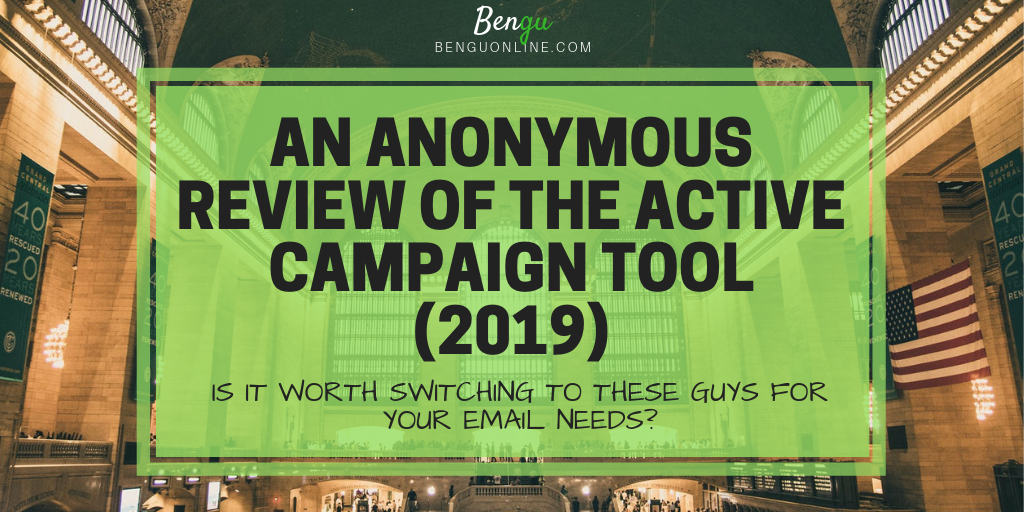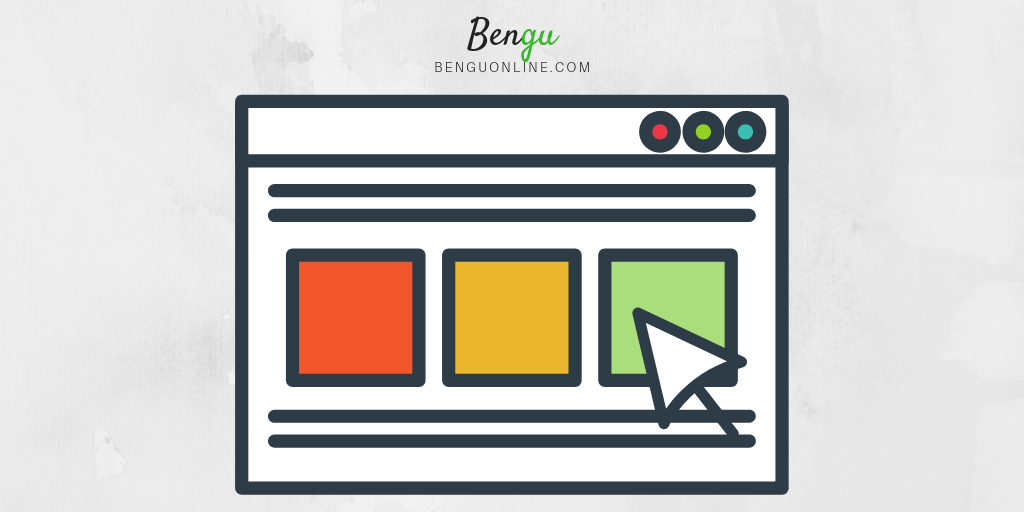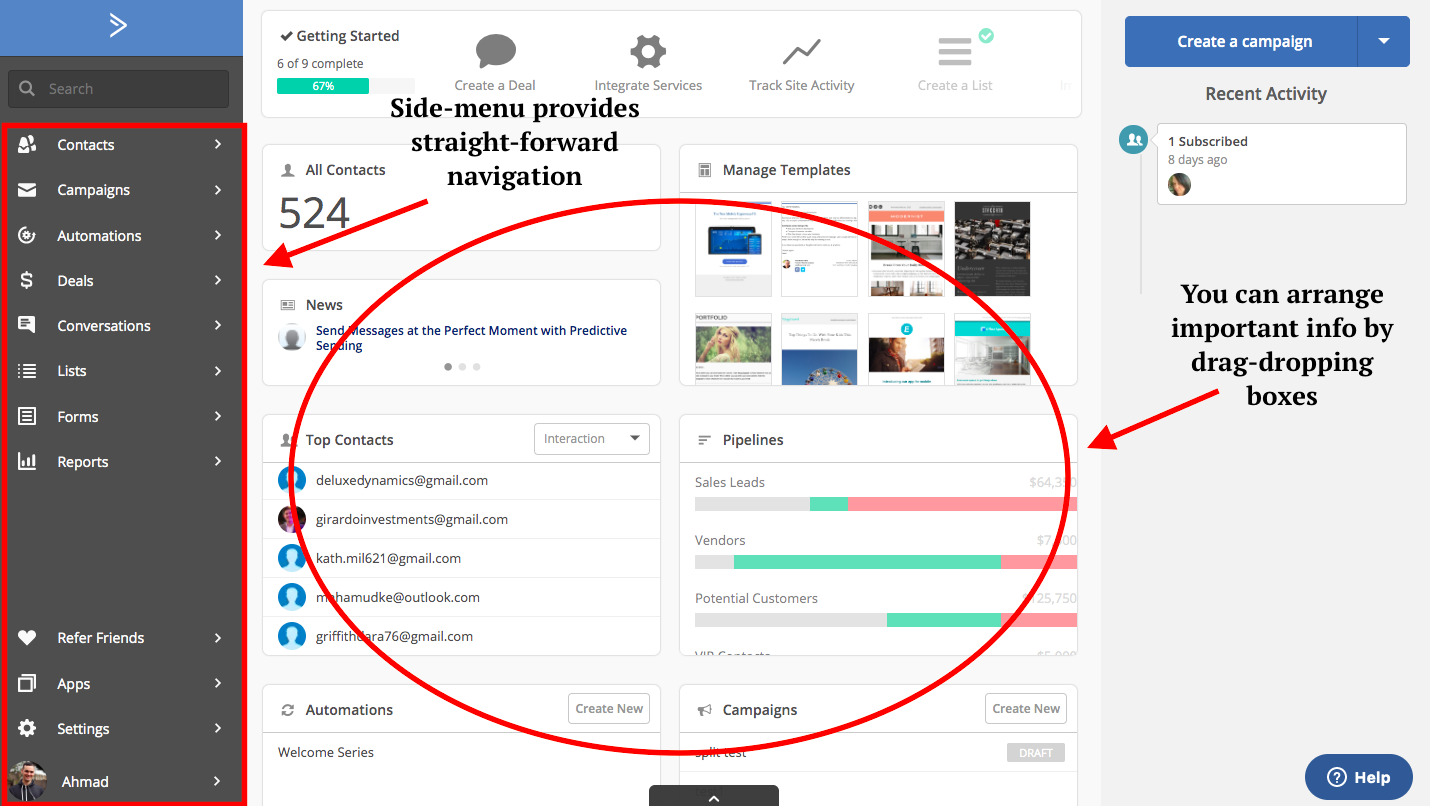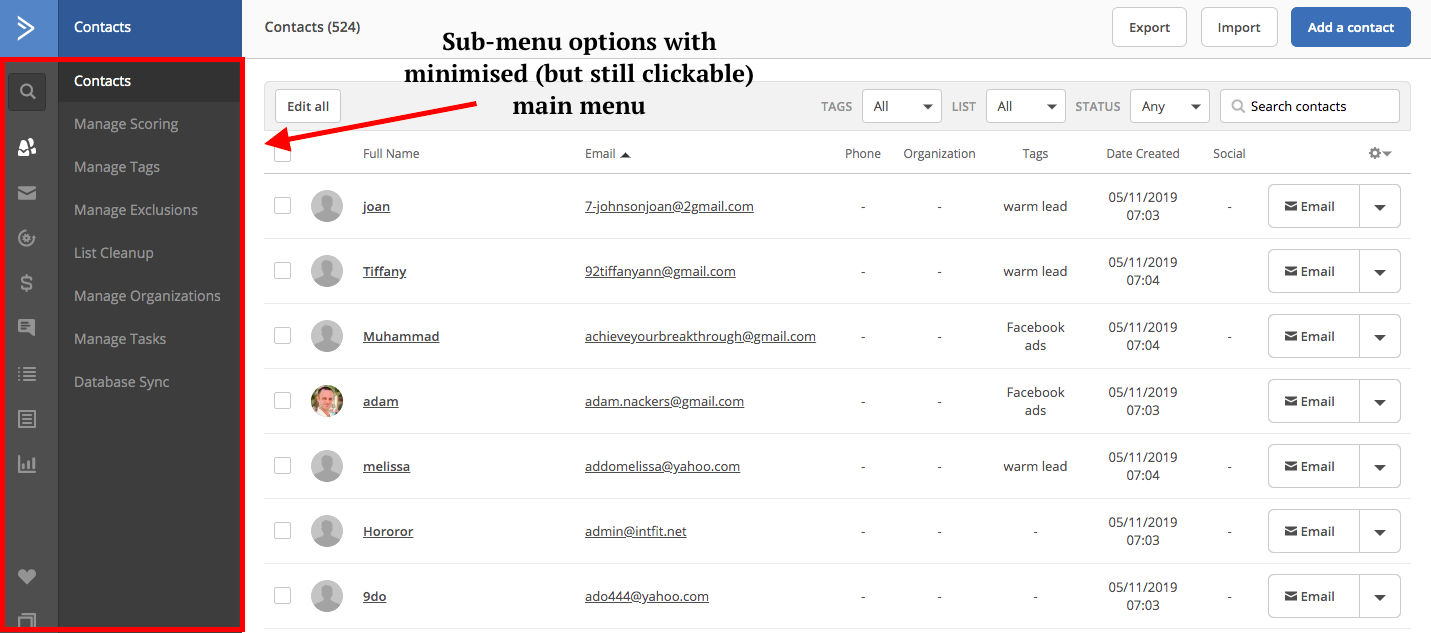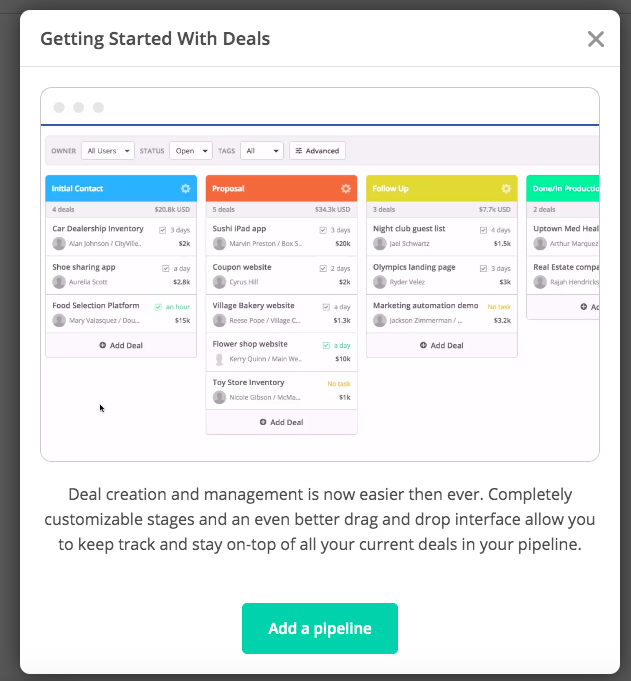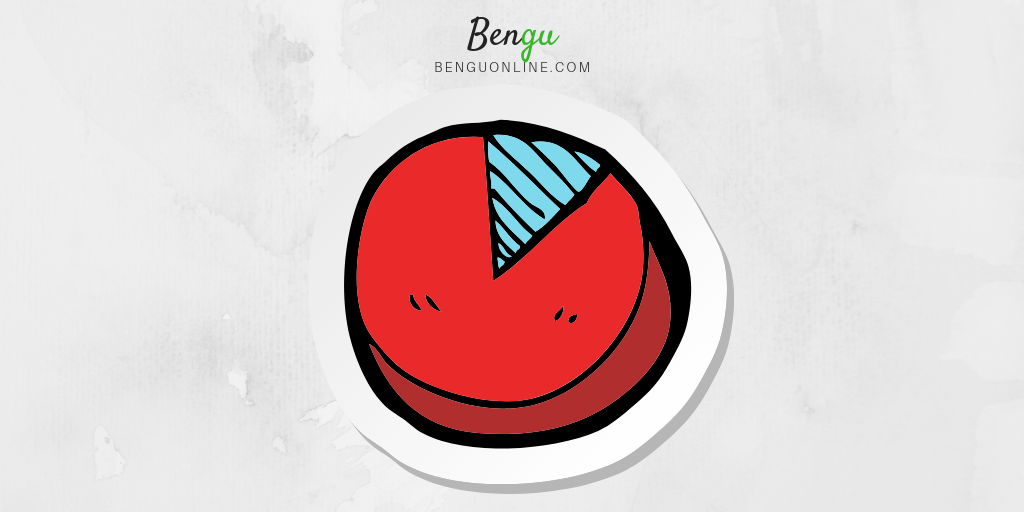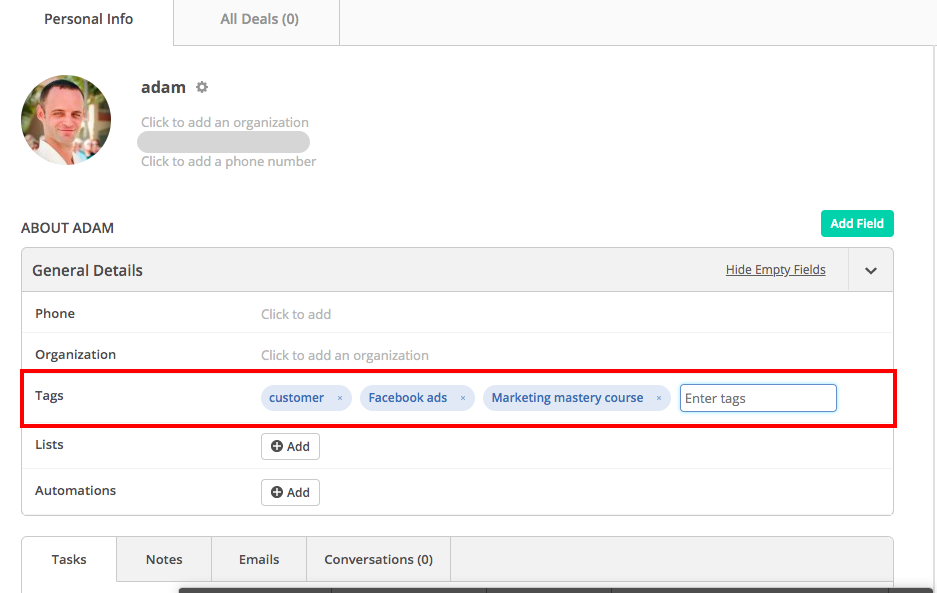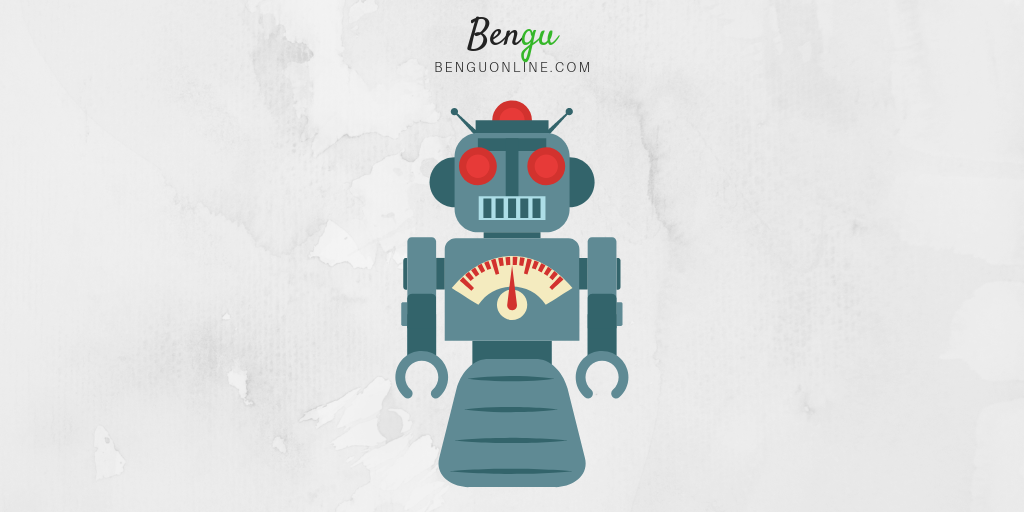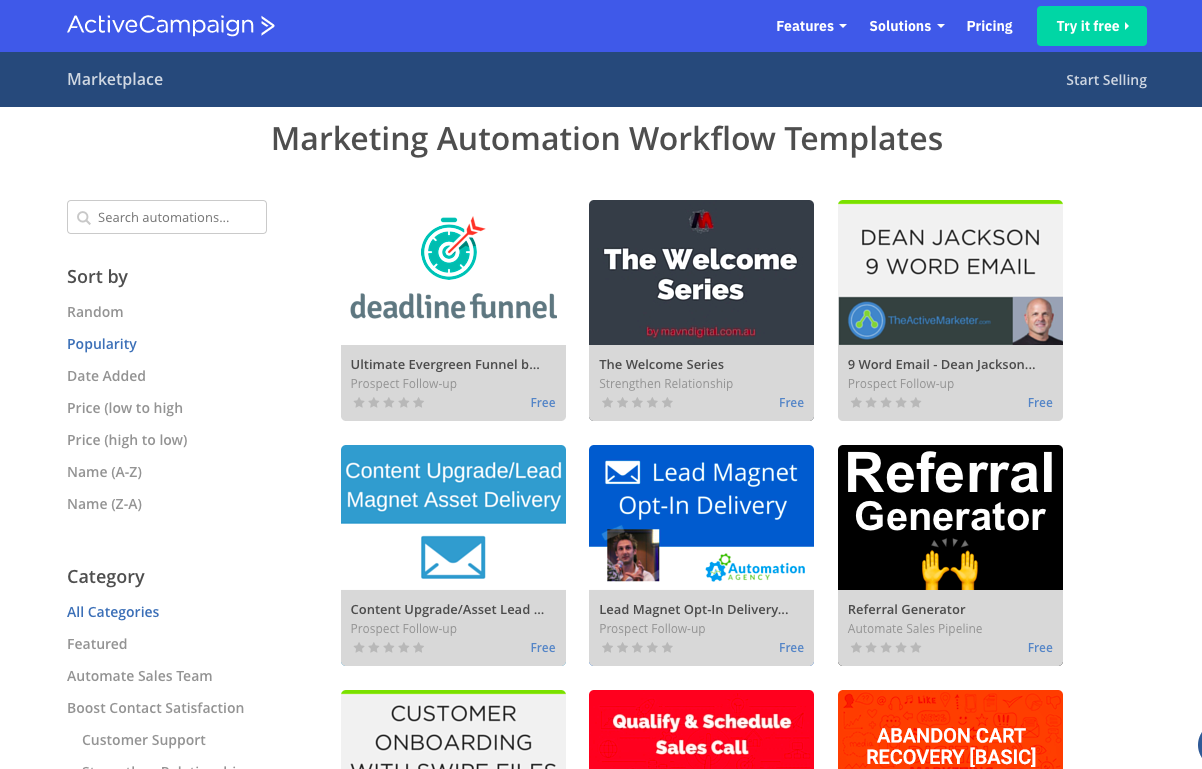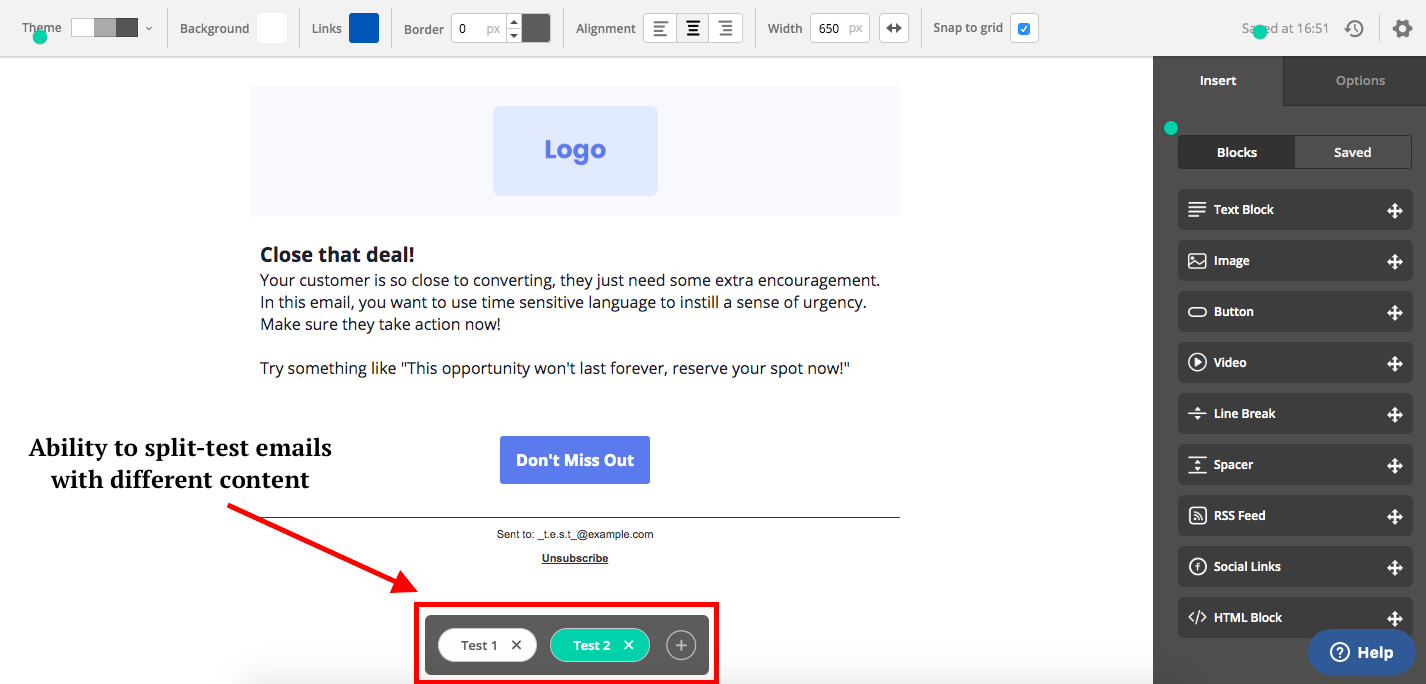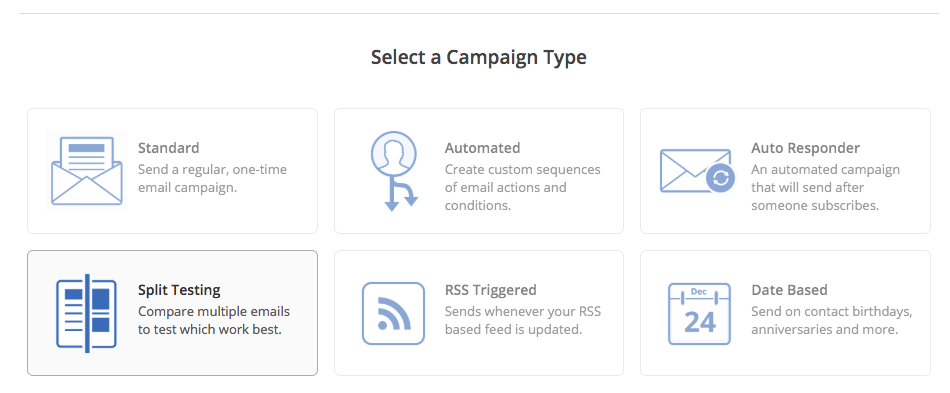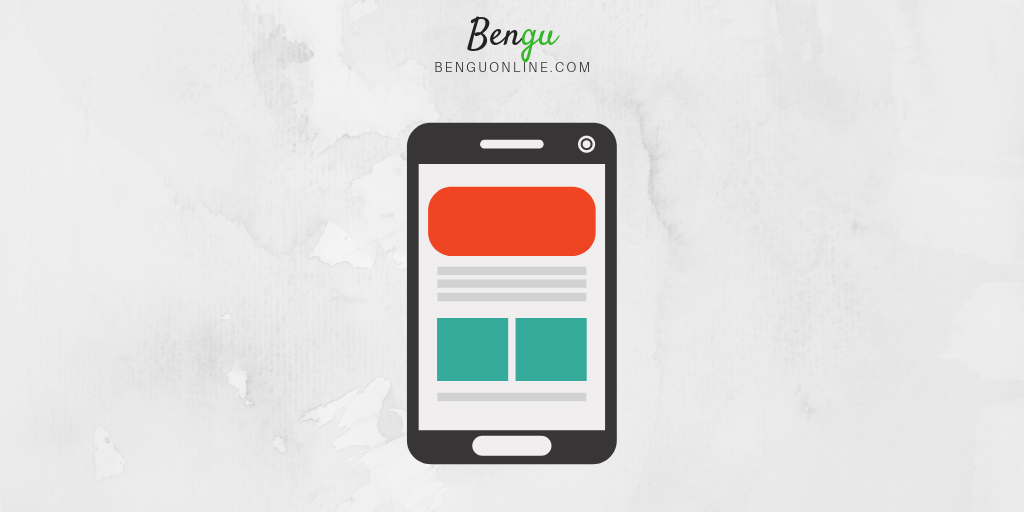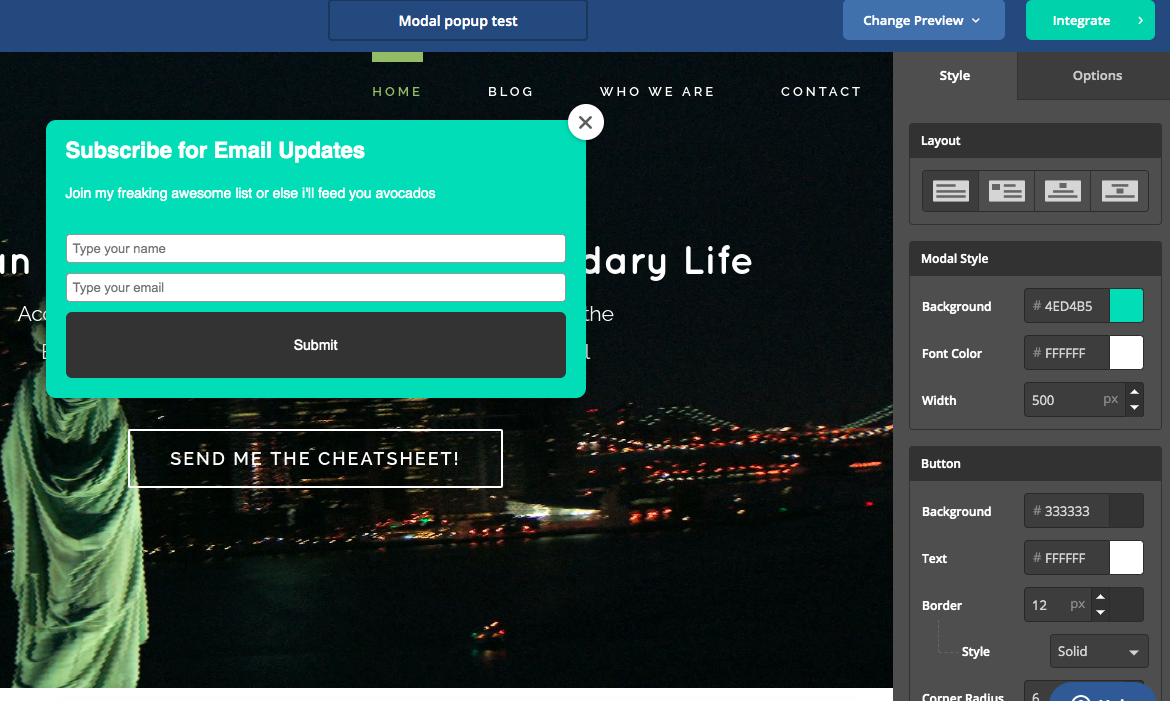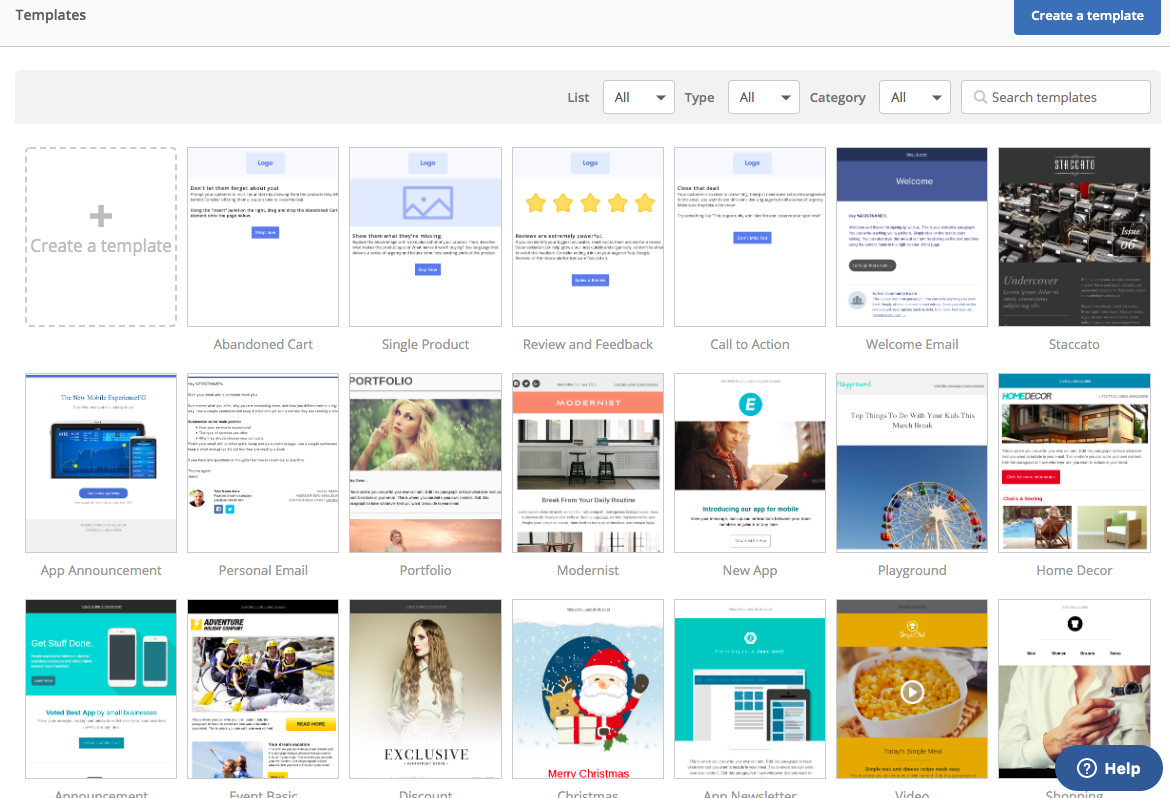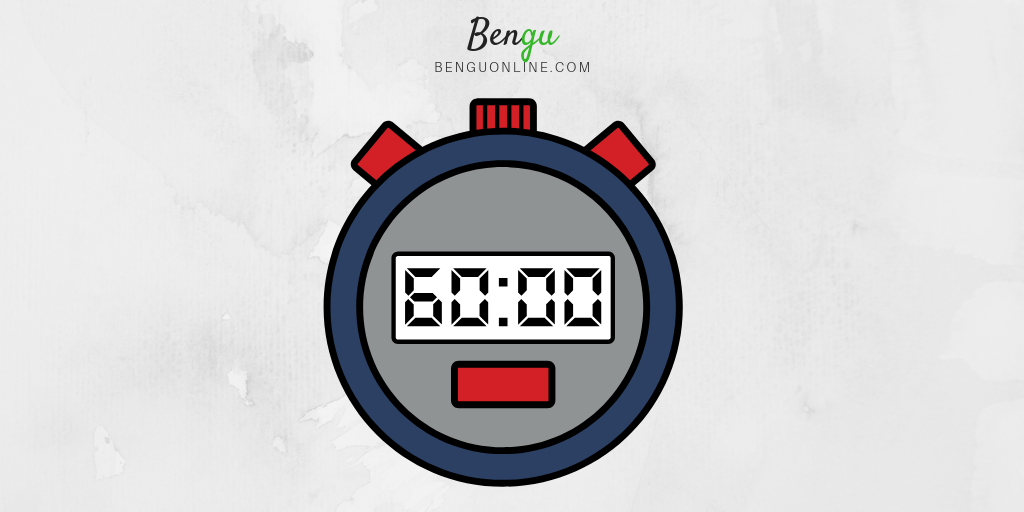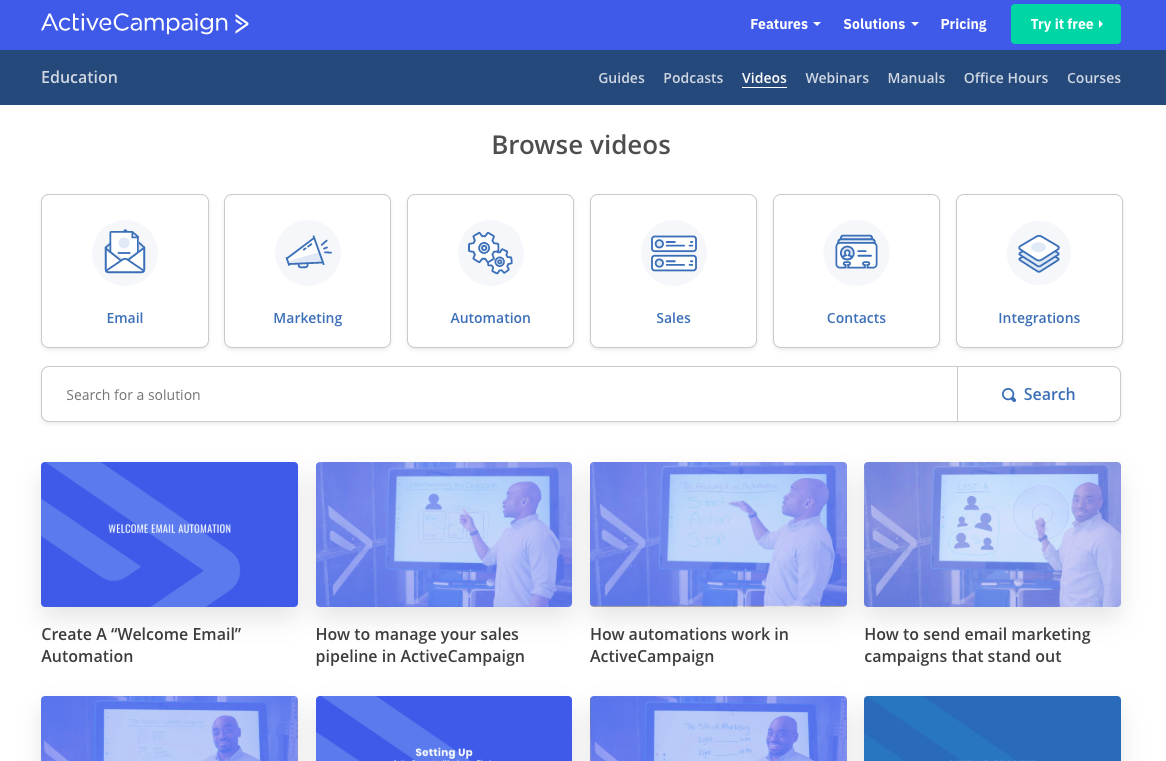Looking for the perfect email marketing tool to deliver your kick-ass messages?
Of course you are!
Whether you’re monetising your blog, building your sprawling e-commerce empire or taking your offline business online — email marketing is a powerful way to grow your company.
Most companies grow their email list by offering something of value in exchange for an email address.
For example:
An e-book, a short video course or a checklist.
It’s likely you’ve signed up to a lot of email lists in this way yourself. :-)
In order to manage your email lists and engage your audience in the most effective way, you need a kick-butt email marketing tool.
So today we’re looking at a popular choice for many of you — ActiveCampaign.
We’re taking a deep-dive into the good, bad and down-right ugly for this software in comparison to other similar tools on the market.
This review will take a detailed look at usability, performance and pricing before making our recommendation on best practice use-cases.
How to navigate the confusing sea’s of ESP’s
Email Service Providers (ESP’s) are everywhere. The competition for your precious dollars is fierce in this industry.
So how can you separate the wheat from the chaff?
The right tool for you will, of course, depend on your requirements.
Many tools offer plenty of shiny new features but likely won’t turn the dial in terms of generating sales and revenue for your business.
In this ActiveCampaign review, we’ll focus on the key elements that determine the quality of an email marketing tool.
Here are the key elements we will cover in this Active Campaign review:
Let’s dive straight in!
Related Content: GetResponse: The No Punches Pulled Guide for 2020
The user interface
ActiveCampaign is primarily an email marketing platform, with some CRM tools included.
The user interface is intuitive, so even if you haven’t used an email marketing platform before, just a few hours of familiarising yourself with the system will be more than enough to get you started.
Here’s what the dashboard looks like when you log in:
The central area hosts a range of tiles that you can arrange based on importance, while the sidebar provides clear straight-forward navigation to the various features Active Campaign offers.
Clicking on one of the menu buttons reveals sub-menu options for each section:
I like how the main menu is still there in a minimised form, for easy navigation to other features of the tool.
If you’re not the most tech-savvy person, you’ll be glad to know Active Campaign have mini-introduction videos for their primary features:
Subscriber Segmentation
As your subscriber list grows, you may not want to send every email to every person.
Instead, you’ll segment your audience based on their interest and preferences.
Every savvy marketer knows the power of delivering targeted messages to specific segments of an audience.
ActiveCampaign offers two ways to segment your audience – lists and tags. This is a standard form of list segmentation you’ll also see in other similar tools.
For example:
You might want all your contacts who signed up for your e-book offer on digital marketing to be added to one list, while everyone who signed up for a course on how to advertise on Facebook would be added to a different list.
This is email segmentation basics.
Active Campaign offers far more than simple list segmentation through their tagging feature.
Tags are your secret weapon for automating your customer’s journey.
Tags serve three primary functions within Active Campaign:
1. Organisation
You can filter through your contacts by the tags applied to each subscriber/customer. This provides immediate insight into your contact history:
2. Trigger an action
Tags can also be used to trigger action through your automation sequences.
In Active Campaign, these are called “Start Triggers” and contacts can activate these in a variety of powerful ways, from sharing one of your emails to achieving a goal and visiting a certain webpage on your site:
Active Campaign boasts over 24 Start Triggers in total.
Your ability to personalise the customer journey through these triggers is powerful. Other competitors such as Mailchimp and Convertkit do not offer this level of tag segmentation.
3. Conditional Content
Conditional content is when subscribers on the same list receive the same email with different messaging (based on their tag history).
Within Active Campaign, you can include or exclude email blocks based on subscriber tags:
You can get really creative with how you implement these conditional formatting features. The possibilities for personalisation are endless.
Automations
When it comes to ActiveCampaign’s automation capabilities, we’ll admit it – we were impressed!
As well as the ability to start from scratch, which is available on most platforms, ActiveCampaign comes pre-loaded with a wide variety of useful automation templates.
They call these Recipes.
These are proven sequences businesses use for a variety of things, from battling cart abandonment to rekindling subscriber engagement and sending upsell offers:
The sheer number of Recipes is eye-popping.
Furthermore, the recipes are broken down into specific segments based on the type of end result you want to accomplish (increase traffic/revenue…etc)
And if that’s still not enough, you can create your own from scratch, import from a URL or browse through the endless list of custom recipes in the marketplace (most of which are free):
This is where Active Campaign really shines compared to other similar tools on the market.
Split-testing
Split Testing is a really important way of finding out what your audience responds to.
You can split your contact list in half and format your information in different ways to see which gets the highest engagement rates.
On most email marketing platforms, you have the opportunity to test two different subject lines, but on ActiveCampaign you can also try two sending the email from two different senders or even sending different content in the body of your email:
What does this mean?
Well, you could try sending the same content in two different formats, i.e. text and video, and see which one works better — you could experiment with emojis or a totally different approach with your body text.
Split-testing in Active Campaign is considered a campaign type:
Active Campaign will send your email to a small percentage of subscribers, determine the winner then send the winning email to the rest of your subscribers for that campaign.
What’s more, you can adjust email send ratios and turn off automatic email winner detection for manual split-testing.
Form Building
ActiveCampaign offers four options for form building, each of which you’ll be familiar with from your own experiences of searching the web:
- Inline – where the form is embedded on to the page;
- Floating box– where a small form pops up in the bottom corner of the page
- Floating bar – where a larger form covers the top or bottom strip of the page.
- Pop-ups/Modal — come up when you land on a page or scroll through a specified percentage of it.
Here’s what form building section looks like:
Modal popups are some of the most widely used on websites because they can be used in a variety of ways (exit-intent, clickable links, and scroll percentage).
Sadly Active Campaign is a little disappointing in this area as you can only set Modal popups to appear through scroll percentage or immediately when a visitor lands on your page (bad idea).
What’s more, you’re stuck with just one font, no custom backgrounds and limited in your ability to tweak the form design.
Email Templates
Active Campaign offer a healthy range of templates for various use-cases. With 34 in total, you’ve got a decent level of choice.
I wouldn’t get too excited about using email templates. Why? Because simple plain text emails have been proven to perform better compared to HTML template emails.
Integrations
ActiveCampaign boasts an impressive level of integrations with more than 250 apps to help you run your business seamlessly:
From Paypal to Stripe and Shopify. Zoom to Zapier and Clickfunnels — if you have something you’d like to link to Active Campaign, you’ll have no problems.
Close.io, Dropbox, Eventbrite, Evernote, Freshbooks, Formstack, Google sheets, Magento and Mongo DB.
The sheer volume of native integrations is quite staggering.
To put this into context, Convertkit only provides 19 native integrations (excluding Zapier).
With that being said, you probably won’t use the majority of integrations available. But it’s good to know they are there. And perfect if you’re a larger company with a more complex marketing toolkit.
Tracking & Reporting
Measuring the success of your campaigns is crucial – with each one you should be getting more information about your audience that you can use to create better future campaigns.
In ActiveCampaign, you can track who opened your email, who clicked on links, who forwarded your email to someone else, who unsubscribed and which addresses bounced.
And that’s just the basic email campaign tracking.
Further reporting features allow you to track key business metrics:
- Automation reports provide a granular birds-eye-view of how your automations are performing, helping you identify bottlenecks in your workflows.
- Marketing Revenue reveals how much income you’re generating from your campaigns and automation emails.
- Deal reports allow you to track the metrics in your sales pipeline and identify areas for improvement.
And this is just a small slice of the tracking and reporting features available in ActiveCampaign.
Support & Help Documentation
Learning new things from scratch can be tough. And so, the level of support available is an important point to consider with picking an email marketing platform.
Thankfully, ActiveCampaign knocks it out the park in the support and help department.
They have dozens of training videos broken down by specific aspects of their marketing tool:
You’ll also find detailed blog posts, podcasts, webinars and even one-to-one support. You really have to give it to them for going above and beyond to help newcomers to the platform.
If you’re after technical support, you can log a ticket through their chatbox and someone usually gets back to you within a few hours.
Active Campaign Pricing
There are four plans to choose from on ActiveCampaign – Lite, Plus, Professional and Enterprise – and each one is priced on a sliding scale depending on how many contacts you have.
The pricing plans start from $15/month ($9 if paid yearly) for up to 500 contacts on their most basic Lite plan. The plan includes marketing automation features and the ability to add up to 3 users.
Great if you’re just starting out.
For growing businesses, the Plus plan starts at $70 a month and offers the majority of features with the best bang for your buck ratio.
Notable features include CRM with sales automation, contact and lead scoring, custom branding and SMS marketing.
You also get one-to-one training and can add up to 25 users on the plus plan.
The Professional plan starts at $159 and takes things a step further with machine learning capabilities like Predictive Sending and Win Probability. And Enterprise offers a fully customisable solution for your company.
Here’s a quick overview of the pricing plans:
Active Campaign offer free email migrations from your existing service provider. And as with most other SAAS tools, paying yearly affords you a healthy discount.
Bringing it all together
ActiveCampaign have seriously upped their game in recent years, and at present, have an outstanding email marketing tool with a range of stand-out features.
Automations allow you to create workflows and personalise your subscriber experience to a degree not possible on other similar tools.
The level of native integrations is industry-leading.
And the support and help documentation is comprehensive, to say the least.
With all that said, Active Campaign has some room for improvement. The form building tools are a weak point and pricing can quickly get expensive as you grow your contacts.
Overall, I would highly recommend Active Campaign for ambitious bloggers and small to medium businesses.
If you’re totally new to the blogging world, Convertkit could be a better option as they keep things super simple from a feature standpoint. And Convertkit works out cheaper when your email list starts growing.
Happy emailing!

I’m a London-born lover of technology, obsessed with online business, passive income and the digital economy. I love learning, researching and curating the most valuable resources to save you time, money and help you discover the truth on what it actually takes to achieve your goals.