Content marketing works.
It’s now a booming multi-billion dollar industry. Everyday folks are raking in six figures a year through creating content and sharing it with like-minded people.
With the right tactics and tools, you can command your slice of the digital pie.
But, here’s the thing.
Seeing content marketing payoff takes a long time. Anything from 6 to 12 months, depending on who you ask.
The worst part?
Getting eyeballs on your pages is just the start of your problem. Once you’ve solved your traffic issues, you must figure out how to convert your cold readers into leads and sales.
That’s where the VigLink affiliate network comes in to save the day (kinda). VigLink lets you easily monetise your existing content, right away.
In this guide, I’ll walk you through everything you need to know about how to make money through VigLink as an online marketer.
Let’s dive in.
What is VigLink (Sovrn)?
VigLink (now known as Sovrn Commerce) is a content monetisation service for publishers and bloggers. VigLink specialises in contextual advertising and marketing.
In simple terms:
They connect content with commerce by finding affiliate marketing opportunities in your published articles.
Viglink (Sovrn) was founded in March 2009 and has quickly grown to 250m+ daily active customers on the platform. Annual sales are over $1 billion.
VigLink is not an affiliate program. It’s an affiliate network — a platform that links affiliates to merchants.
They work with over 60,000 companies, including popular brands like Amazon, Nike, and AliExpress.
How VigLink (Sovrn) differs from other affiliate networks
VigLink is unique for a variety of reasons.
In a normal affiliate network (such as AWIN or CJ Affiliate), you typically go through three steps to get up and running:
- Scour the network for a program that suits your needs.
- Grab the affiliate links for marketing.
- Insert the links in your content so potential buyers click on it.
Not so with VigLink.
They shorten the journey to the sale through a proprietary tracking system that turns normal outgoing links into affiliate links.
The best part?
It all happens automatically so you can save countless hours you’d otherwise have to spend manually updating links in your posts.
How to sign-up as an affiliate
Signing up is easy.
Step 1: Click on ‘sign up’ on the home page or on the far right side of the menu:
Another page will emerge.
Step 2: Choose whether you want to sign up using Gmail or another account:
To save time and the hassle of coming up with passwords, I chose the Gmail route.
The account comes populated with all the required details.
Step 3: Pick where or how you publish your content from the list:
Choose the relevant option.
Hit ‘next step’ to continue
Step 4: Choose where you will promote your links
Check all that apply to your context.
Remember:
The more locations you choose, the better your chances of finding merchants who suit your needs.
Step 5: Select the primary content published on your site:
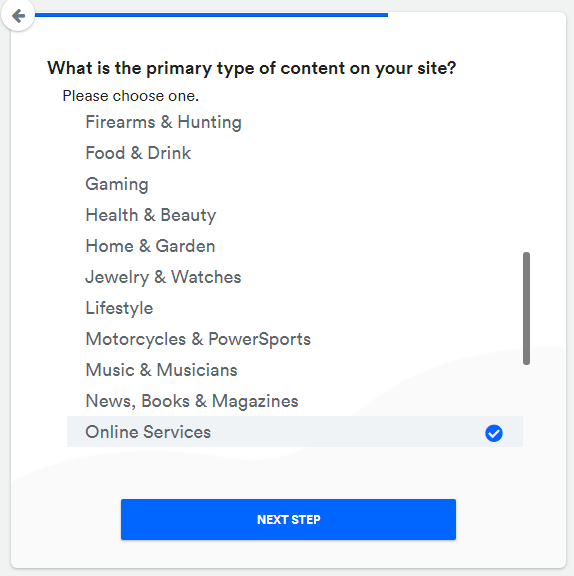
There’s a convenient back button throughout the entire process. This is handy in case you missed something in the previous step and want to go back.
Step 6: Grab the code and insert it on your site:
Click on the check icon to find out if you pasted the code correctly.
Hit ‘next step’.
You’ll then receive a congratulatory message:
You’re now all set.
How does VigLink work?
So how does the network roll?
Once you’ve added the JavaScript code to your site, the Viglink engine goes to work by:
The result?
Monetising your site becomes a breeze.
No silly ads. No faffing around.
The feature I’ve just described is called Convert and Insert. You can activate this feature from your VigLink dashboard by:
Selecting ‘settings’ on the menu. Then scrolling down to the ‘Insert’ box.
Look for the toggle switch on the right as shown below:
Move the toggle switch to the right. That’s it.
There’s also a second way the system works…
If you can’t insert the JavaScript code on your site, then VigLink Anywhere is your answer.
Here’s how to use VigLink anywhere:
- Grab a link to the product you want to promote.
- Go to the Anywhere tab on your dashboard.
- Click on ‘create a link’.
- Paste the link into the box labelled ‘enter a URL’
- You’ll get a single link you can promote anywhere
Yes, anywhere! One link you can use across channels. On your blog, Facebook page, Twitter feed or favourite forum.
The best part? No JavaScript is required.
See how it works below (click to enlarge):
As a bonus touch, the system can automatically shorten links with Bit.ly (a popular link shortener). This is great because affiliate links can be seriously long.
What type of affiliate programs can I find?
So what sort of programs can you find on VigLink?
Below is a partial list of programs on the platform:
There’s something for everyone.
If a program piques your interest, dig deeper by checking important terms for said merchant:
- Pricing– CPC or CPA?
- Program Approval– are you eligible or ineligible?
- Commission rate– how much will you get paid?
See highlighted areas below (click to enlarge):
This info helps you determine whether the program is worth your time or not.
And don’t hesitate to visit the site itself. Look out for coupons, specials, and promotion materials. Different merchants have different ways you can promote their products and services.
Related Content: Interested in high-paying affiliate programs? Discover top affiliate marketing programs that pay up to $8000 per sale
How do I find the best affiliate programs on the network?
Finding the most profitable programs is easy.
First, you can click on ‘trends’ on the far right of the dashboard menu. You’ll open up the Trends Explorer and see all the trending products. You can search by category. It’s also possible to limit your search to the last 7 days or 30 days:
Second, keep tabs on the platform’s blog. It publishes a weekly round-up of the best-selling products.
Skim through the list to find products that match your audience’s interests.
Third, you can select merchants on the dashboard menu to check out renowned merchants you may have heard of like:
Leading merchants with proven products head the list. Use the search feature to look for merchants that fit your niche. You can filter your search by:
- Category
- Country
- Pricing
To find top programs:
Go to merchants ➢ select a category ➢ check ‘preferred merchant’ ➢ search
Boom! A list of first-rate programs pops up:
Preferred Merchants are companies where VigLink has negotiated higher commissions for affiliates. Therefore, commissions through Viglink for these companies are higher than they would be if you sign-up directly.
These companies appear at the top of all search results. All other merchants are then listed alphabetically.
A quick overview of VigLink dashboard
The dashboard is clean and clutter-free. Simple, but detailed without being clunky:
You get a birds-eye view of all essential metrics like:
- Total revenue
- Gross Sales
- Pageviews
- Clickthrough rate
- Clicks
- Earnings Per Click (EPC)
Numbers displayed cover a 30-day period by default. You can easily optimise this by choosing a preset range or setting your own. You can filter the data in your dashboard by the campaign. And, you’re able to download graphs and CSVs.
The dashboard shows data aggregated from all campaigns.
You can also drill down on numbers per merchant:
This gives you a close-up view of your performance for each affiliate program.
Perhaps you’re wondering what the heck EPC is:
EPC measures the average revenue received for each click to an affiliate link.
To calculate it, add up the total earnings for a specific campaign or time frame. Divide the answer by the number of clicks received and multiply by 100.
Easy, right? Even for hopeless Mathematicians like me :)
Speaking of terms to master…
Let’s unpack two more you’ll hear often not only on VigLink but generally in the world of digital marketing.
What’s the difference between Cost Per Acquisition and Pay Per Lead?
Cost Per Acquisition (CPA) is a performance marketing model where affiliates are paid a commission when a prospect takes a specified action like:
- Watching a video
- Requesting a quote
- Filling a form
- Signing up for a trial
- Registering for a webinar
- Downloading an app
Pay Per Lead (PPL) ties closely with CPA, operating a model where the affiliate is paid for each lead generated (as long as the lead meets the criteria set by the merchant). PPL can be quite lucrative as many companies are willing to pay top dollar for qualified leads — think mortgage brokerage, life insurance and financial advice.
Viglink shortcuts to help you make more money through the network
Here are some tips to help you make the most of the affiliate network:
1. Set links to open in new tabs.
Keeping readers on your page for longer helps increase affiliate sales.
When they linger, they see more of your affiliate links. Ensuring all your links open in new tabs keeps your reader on your page.
Here’s how you do it.
From your Viglink dashboard, go to Settings ➢ Convert ➢ Link target
Check the ‘new window’ option:
This ensures readers come back to consume the rest of the post. As they read more, they’re likely to click on more of your links.
2. Write thorough reviews of popular products
An unbiased, detailed review positions you as an authority.
The more people trust you, the more likely they are to follow your recommendations. And, because you’re reviewing popular products, you will close more sales.
3. Group many deals into a single post
Good deals are like great gifts. You just can’t get enough of them!
By pooling together a list of kick-ass deals into a single post, you boost earning potential from one piece of work.
Here’s how to do it:
- Identify red-hot deals in your niche.
- Pick out a common thread among the deals to form the basis for your post.
- Write a post that refers to all the brands that offer these amazing deals.
- Let VigLink automatically insert affiliate links to all the mentioned brands.
Publish the post, work hard to promote your content and (hopefully) watch the sales come in.
4. Use social media to your advantage
Social media can be a powerful tool if used correctly.
If you’re new to affiliate marketing, you’ll want to focus on a single social media channel at most. Too many newcomers try to do too many things at once in the hope that something sticks — a strategy that’s doomed to fail.
So if you do decide to focus on growing a social media following, post often. Provide value. Engage new and existing followers.
Being active on social media triggers reciprocity from your followers. It makes them want to help you.
Such followers click on your offers.
Design Milk — an art and design site built by Jaime Derringer is a good example of this. The Twitter account has 2.2 million Twitter followers.
Jaime fed her audience tasty morsels of content on Twitter. They followed her to her site. Huge traffic spikes were the result. As they enjoyed more posts on the site, they came across her VigLink affiliate links.
You can guess the rest…
Since using Viglink, Design Milk’s revenue increased by a factor of 7.
Design Milk started off as a hobby when Jaime embarked on a search for a gorgeous sofa. And now — it receives over 100k in organic monthly traffic from Google and has been acquired by a publicly-traded e-commerce company called Ahalife.
Customer Support
From time to time you’ll need help to iron out some issues.
You can contact the support staff via the contact form. Before you reach out, look for answers on their extensive knowledge base. It has plenty of guides and articles that answer the most common questions:
There’s no live or phone support. But their ticket system is quite efficient.
VigLink Pros and Cons
So, what are VigLink’s strengths and weaknesses?
Upsides
- Saves time– because you don’t have to add links manually.
- Easy to use– the platform is simple to use even for newcomers or technically not so savvy.
- Wide choice– with 60k+ merchants to choose from you won’t be short of options, regardless of niche.
- Flexible payment options– 4 payment options, the platform does better than most competitors. Supporting PayPal, a popular choice for many is a big plus.
- Timeless JavaScripts– using JavaScripts means you never need to manually update affiliate links.
- Supports many CMSs- VigLink is compatible with all the popular CMSs out there. Whether you are on WordPress, Blogger, Tumblr or Type Pad integration is possible.
- Search engine friendly– all affiliate links are no-follow so your site doesn’t give away valuable link equity.
Downsides
- Low payouts– VigLinks places many links from low margin products from large brands like Amazon and eBay. For example, Amazon Affiliate pays a paltry 1-10% commission. eBay Partner Network only pays 50-70% of final value fee listings.
- Limited features– their features are bare and not as rich as some affiliate network competitors like Skimlinks.
- Limited control over anchor text– while automatic link insertion is great, you have no control how VigLink displays the anchor text.
- High cut from earnings- the platform gets 25% of your earnings. That’s a lot of Darwins to give up if you ask me 😀. And, remember that their cut comes after the merchant has taken theirs. So it’s a bit of a double blow.
Is VigLink worth it?
Overall, the platform is great for beginning bloggers. It’s free to join. It’s easy to set up and it’s not labour intensive to use.
If you’re a little more experienced as a blogger and looking to get involved in affiliate marketing, you’ll also love VigLink’s automation powers. You’ll be able to test the waters without wasting hours of your precious time going through the motions manually.
According to his cheeky wife, Qhubekani Nyathi aka The Click Guy is an irresistibly handsome guy. He’s an offbeat long-form content writer who helps SMBs grow their income through zingy content that ranks, drives leads, and builds authority. He contributes to prestigious blogs like Search Engine Watch, Crazy Egg, Smart Blogger, Business 2 Community, Clickz, Get Response, and The Drum.

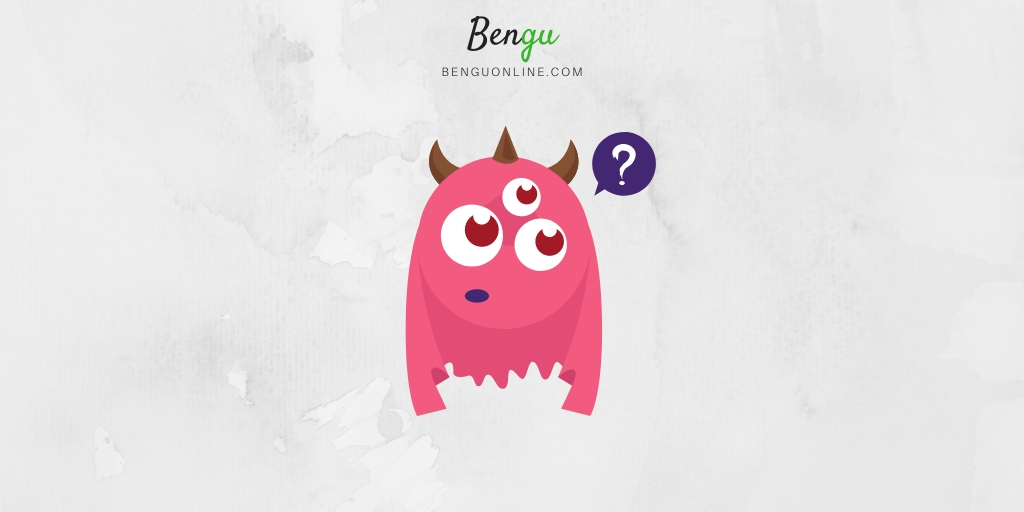
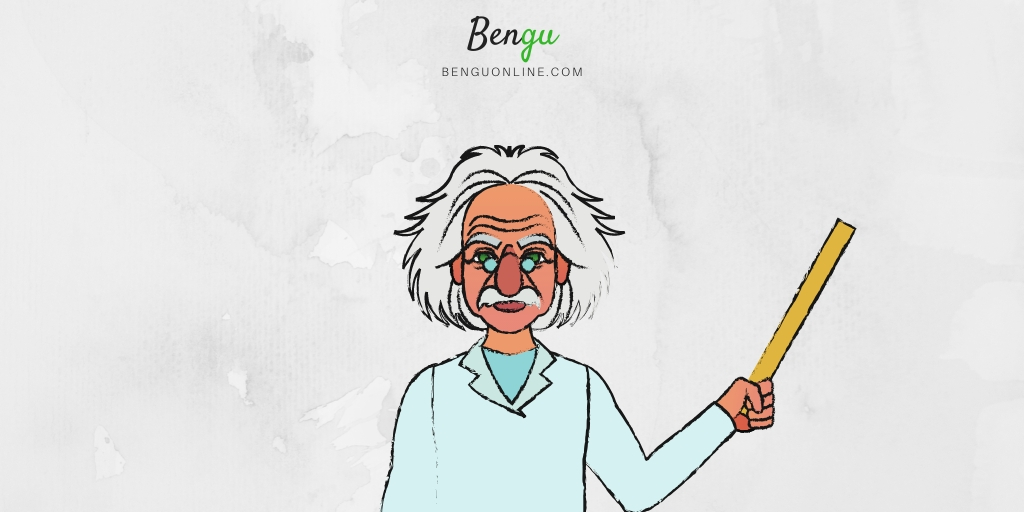
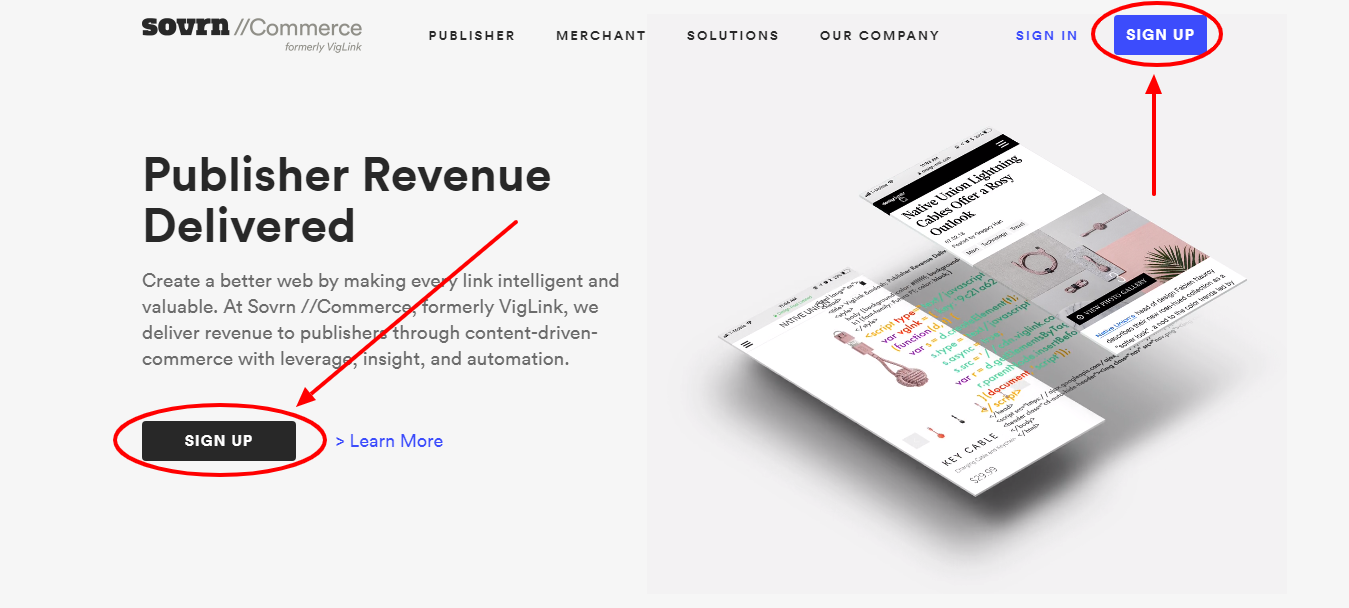
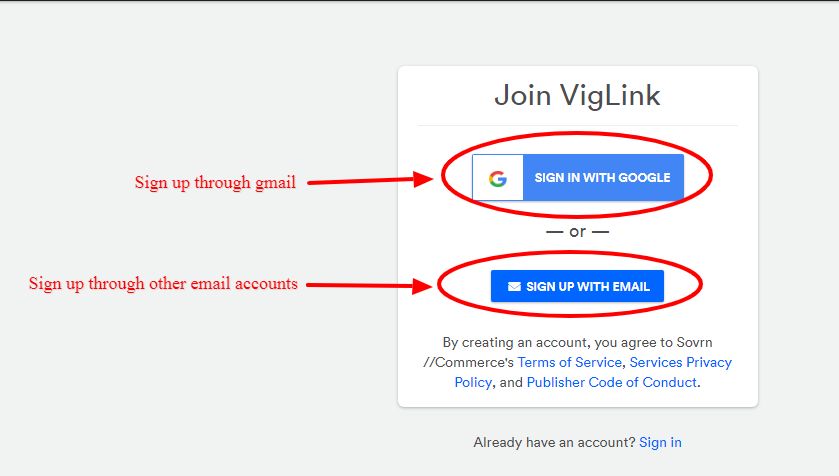
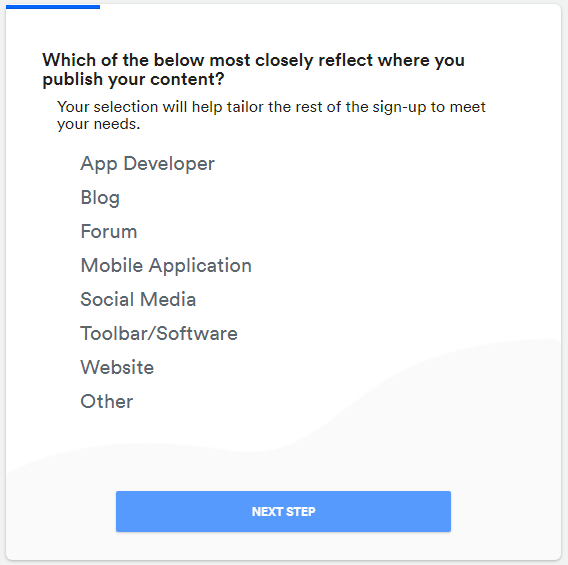
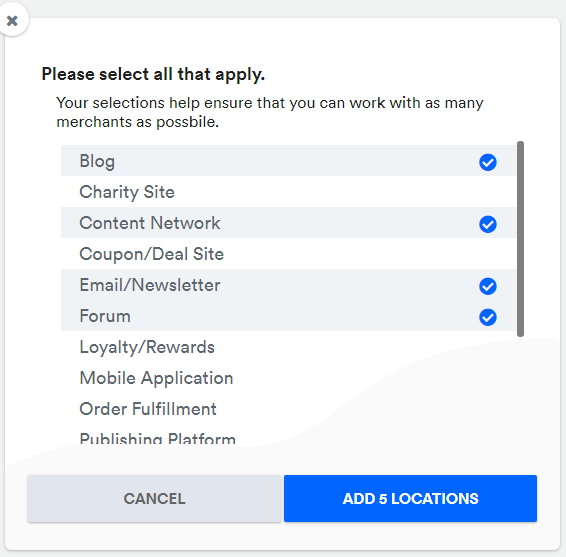
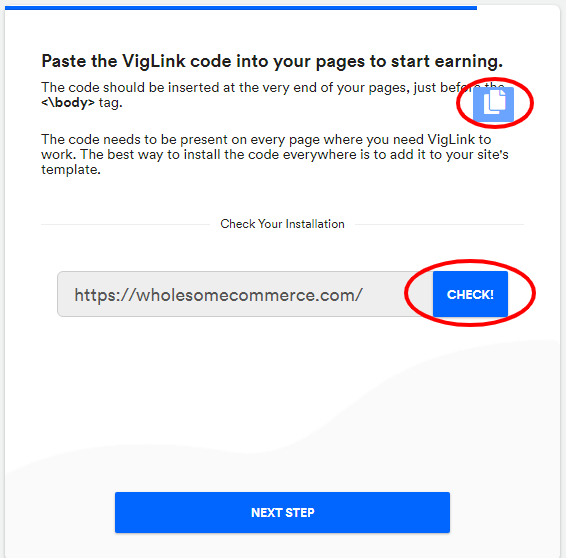
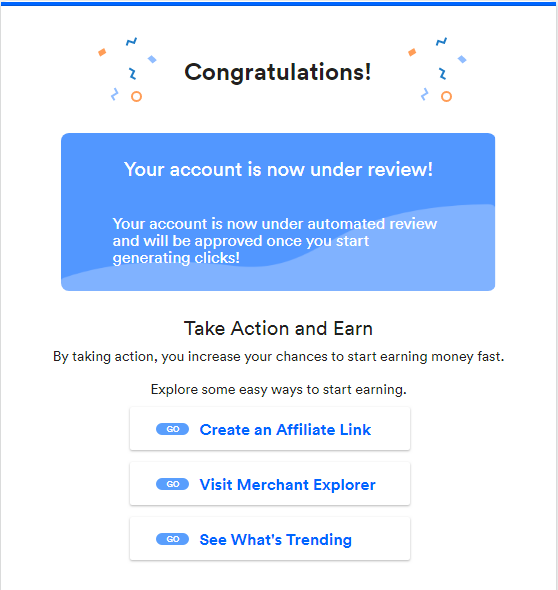

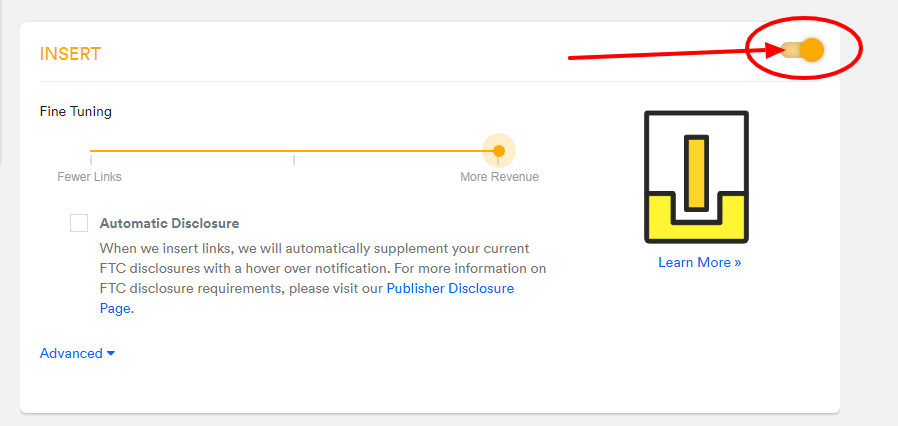
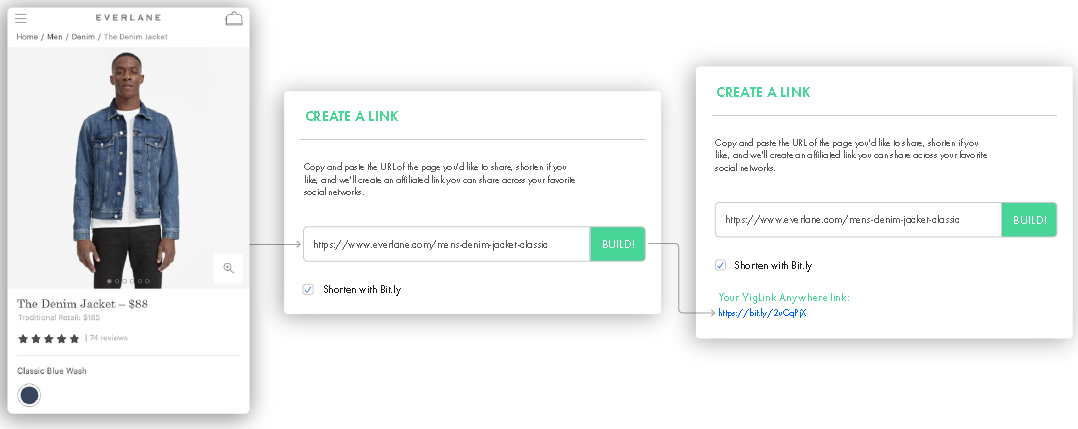
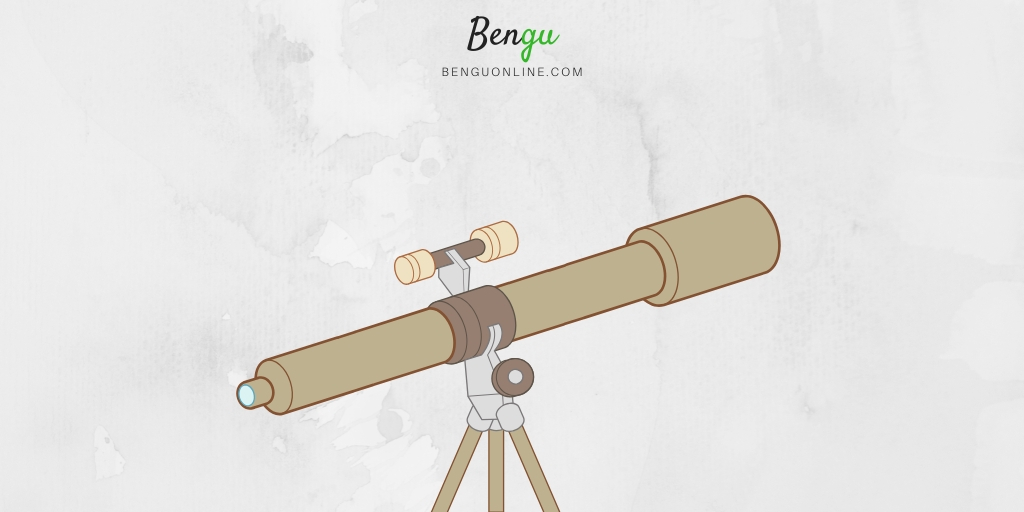
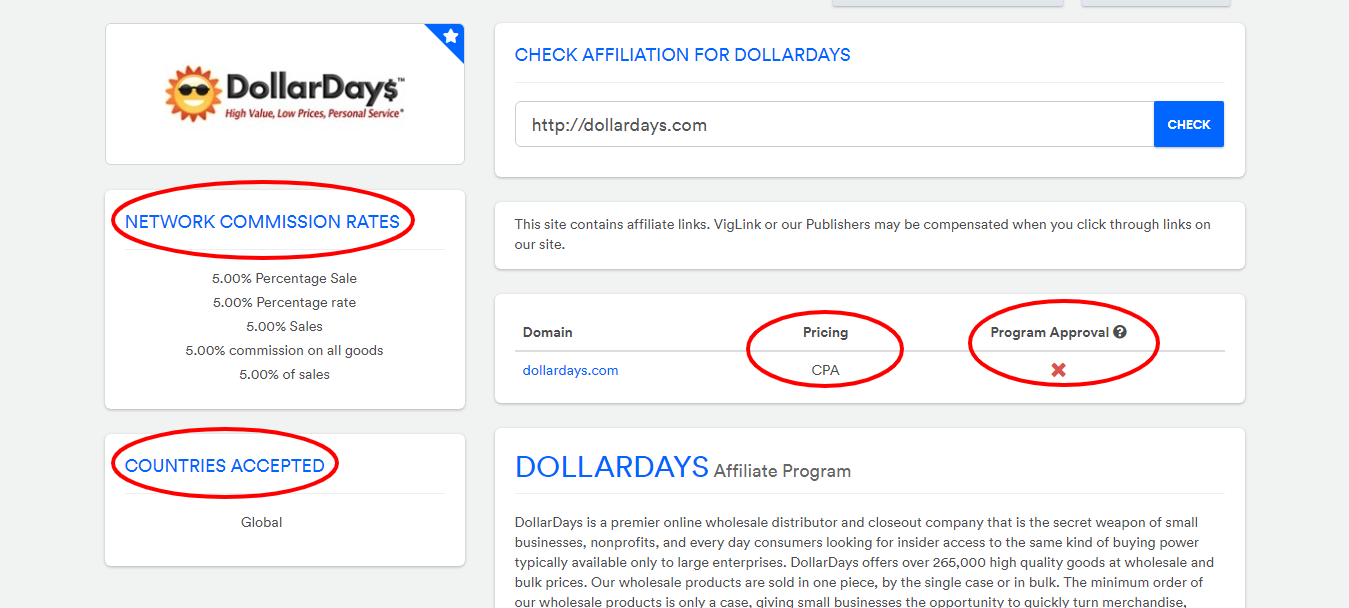
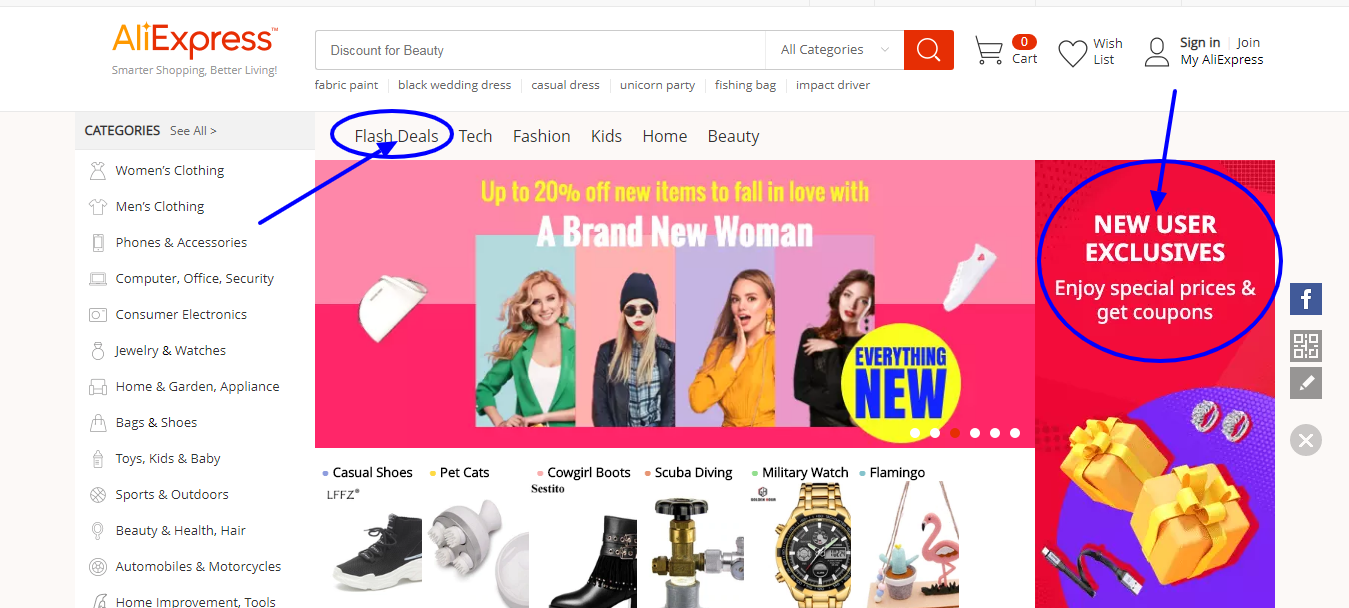
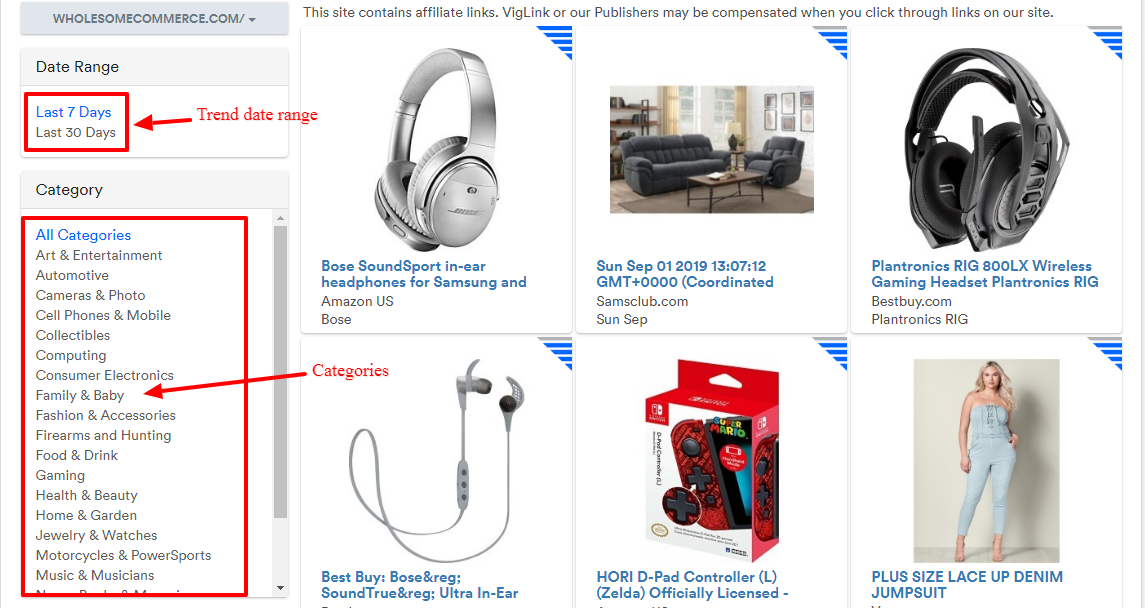
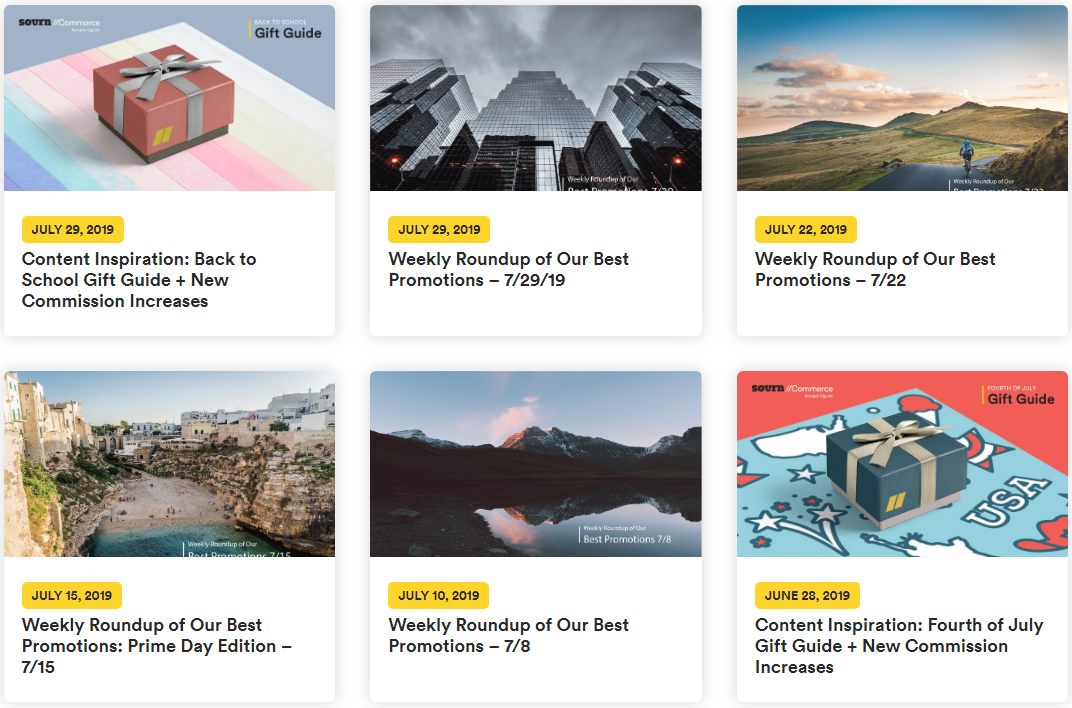
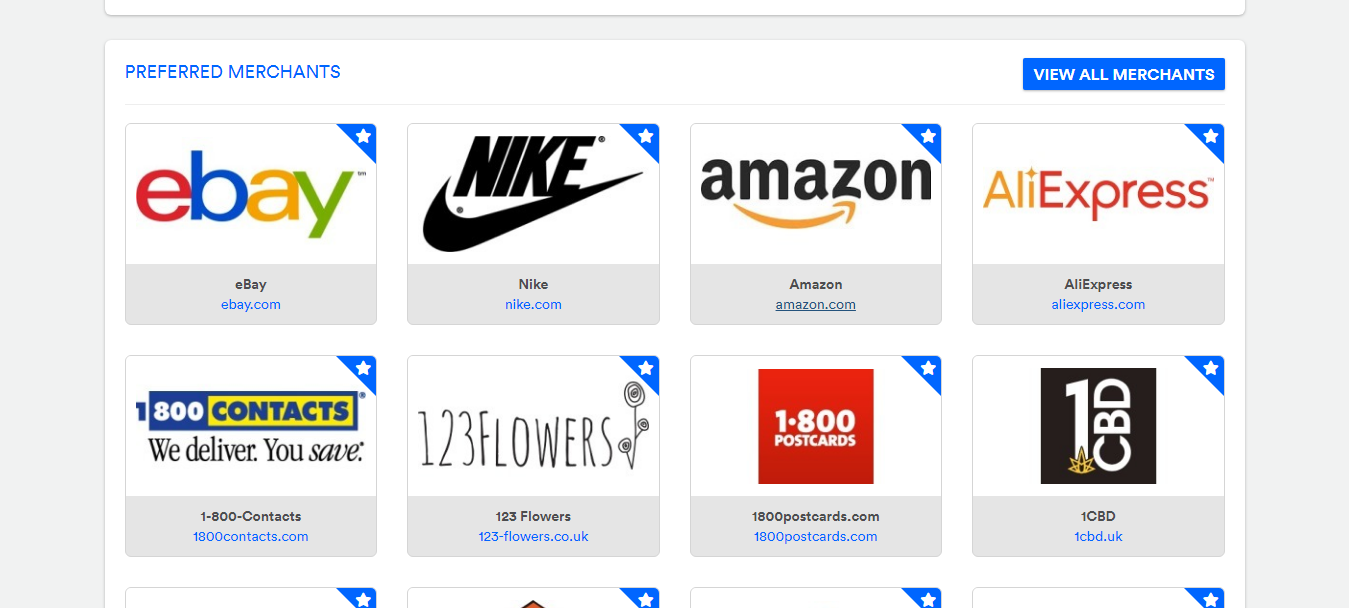
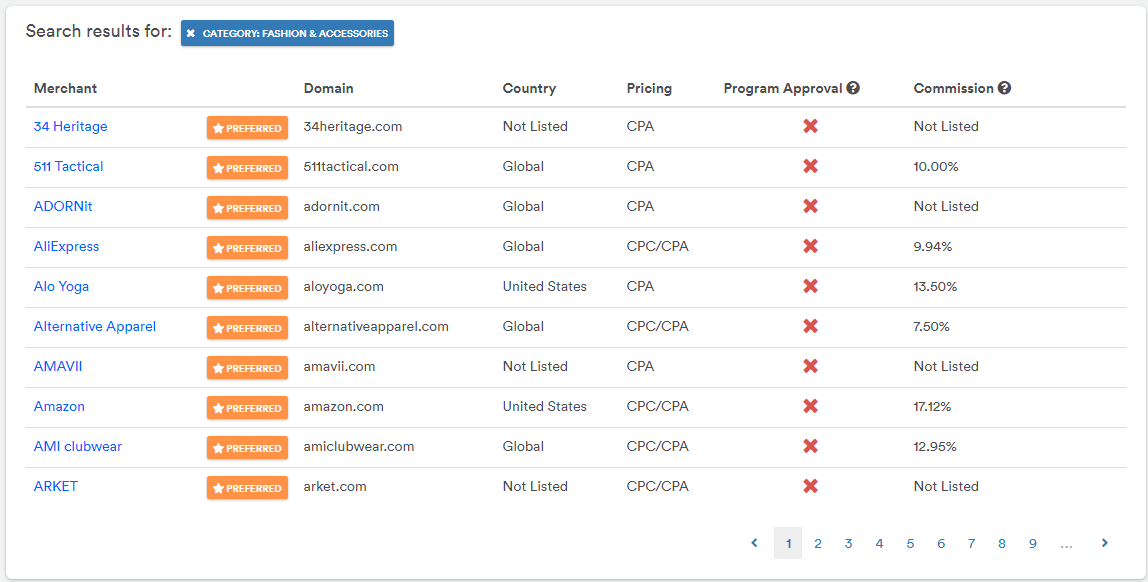
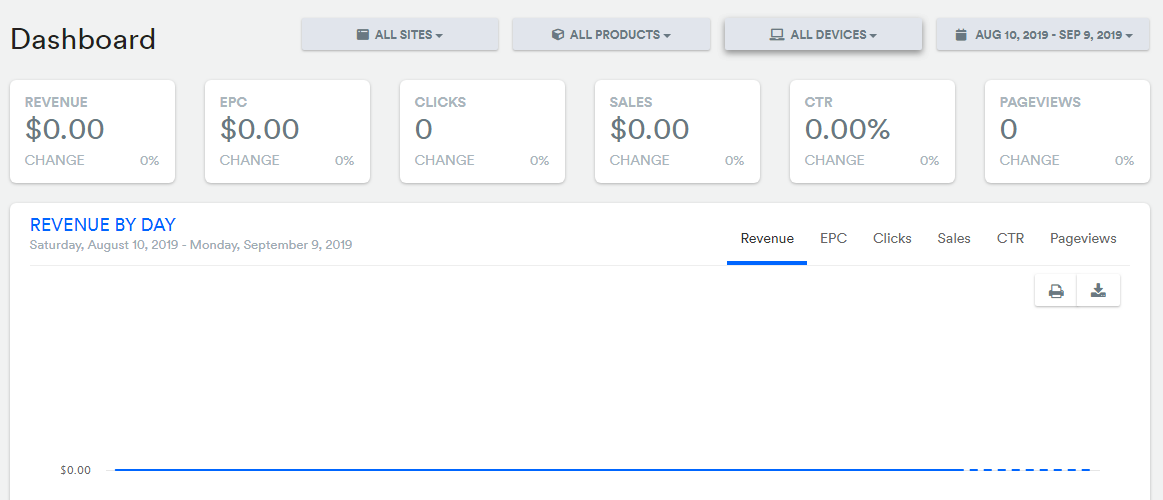
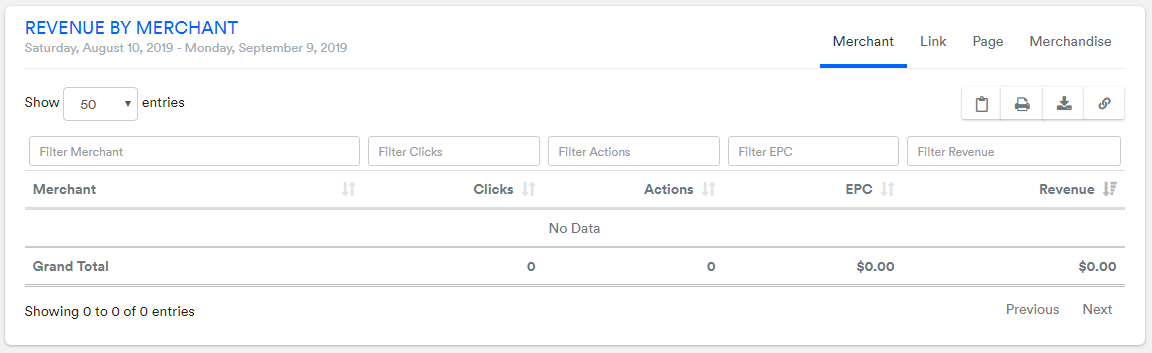

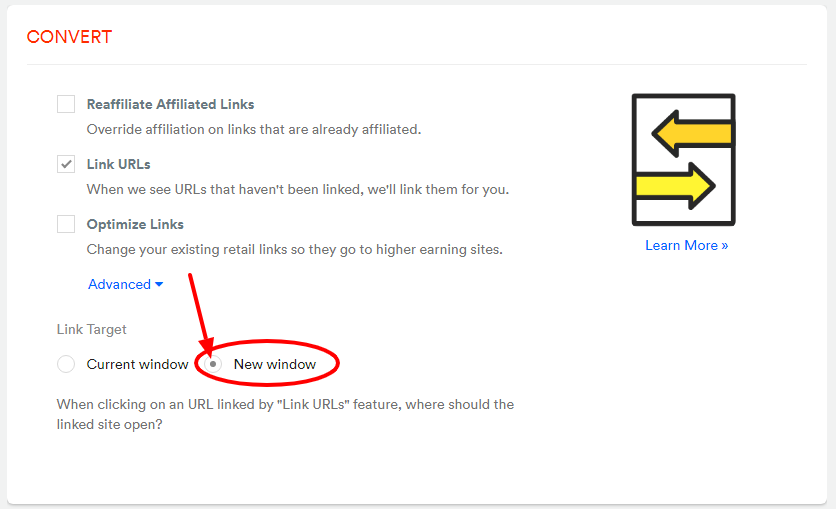

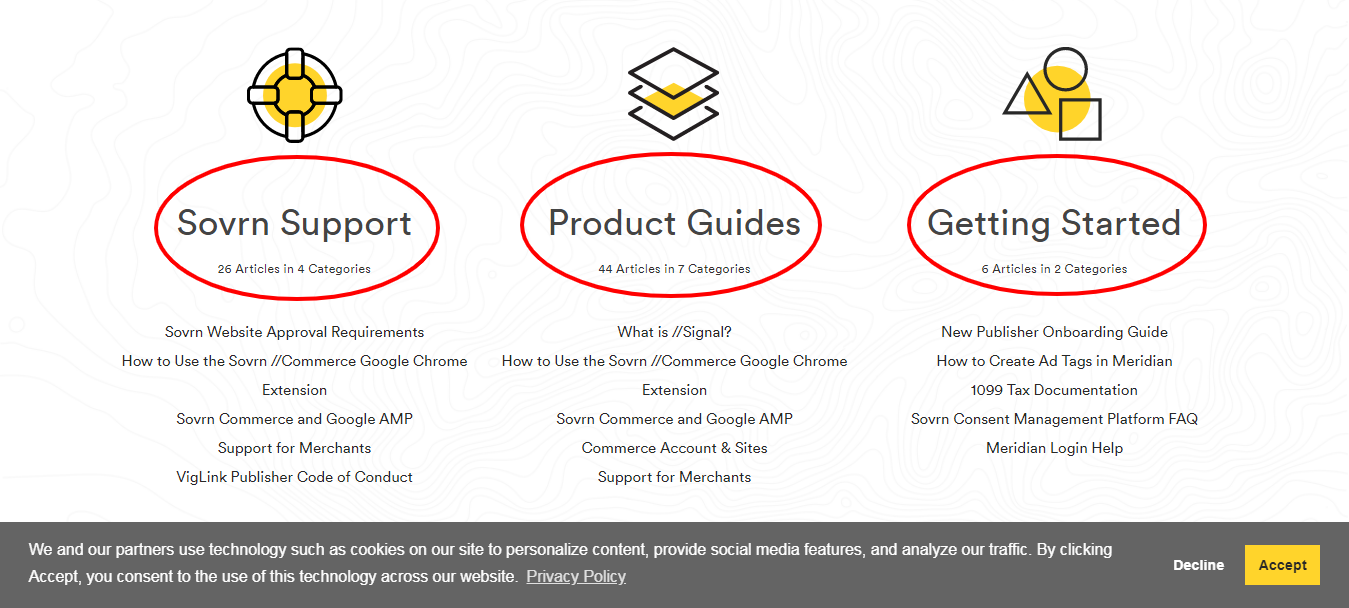
Hello, I’ve been using vigilink for 6 months and from these past 3 months lots of stores That I know I bring traffic with links Has been showing 0 revenue. And i know with followers I have on my social media I do make tons of sales for them . I have no clue what to do. Contacted them and they said there is nothing wrong with my account which I doubt. Is there any other site besides vigliks I can use that is easy to use on platform like campsite, linktree, lnkbio for social media? I do not have… Read more »
Great post. I’ve just joined Vigilink and have my fingers crossed. Your post helped me set up everything correctly. Thanks.
Hey no problem — glad it helped you get started